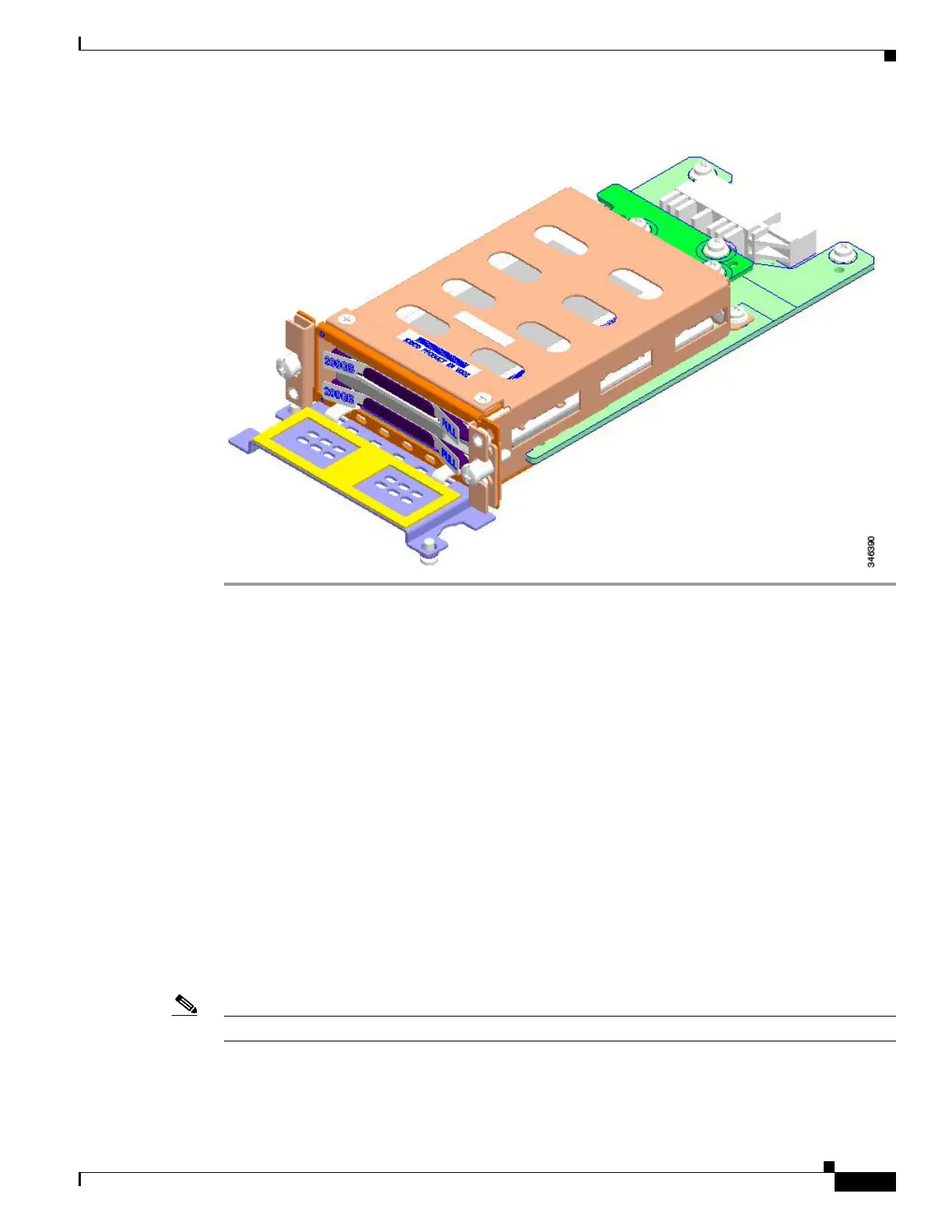6-19
Hardware Installation Guide for Cisco 4000 Series Integrated Services Routers
OL-32185-02
Chapter 6 Install and Upgrade Internal Modules and FRUs
Overview of the NIM-HDD Card
Figure 6-13 Side View of the NIM-SSD
To insert or remove the NIM-SSD into any router NIM slot, see the“Remove and Replace
Cisco NIM-SSD or NIM-HDD” section in this chapter.
Overview of the NIM-HDD Card
The NIM-HDD is a network interface module that is used to support hard disk drive (HDD) connection
for Cisco 4400 Series ISR and Cisco 4300 ISR.
The NIM-HDD module has the following features:
• Provides 1 TB of memory.
• The NIM form-factor supports and houses a single field replaceable 15 mm HDD or two SSDs.
• On-board PCIe dual channel SATA controller enabling the NIM-HDD in any NIM slot of the router
(Controller Mode)
• Support for SATA pass-through mode
• Support for module level OIR operation
• Support for hot plug of SSD/HDDs
Note A drive is removable or insertable when the power is running on the SSD/HDD connector.
