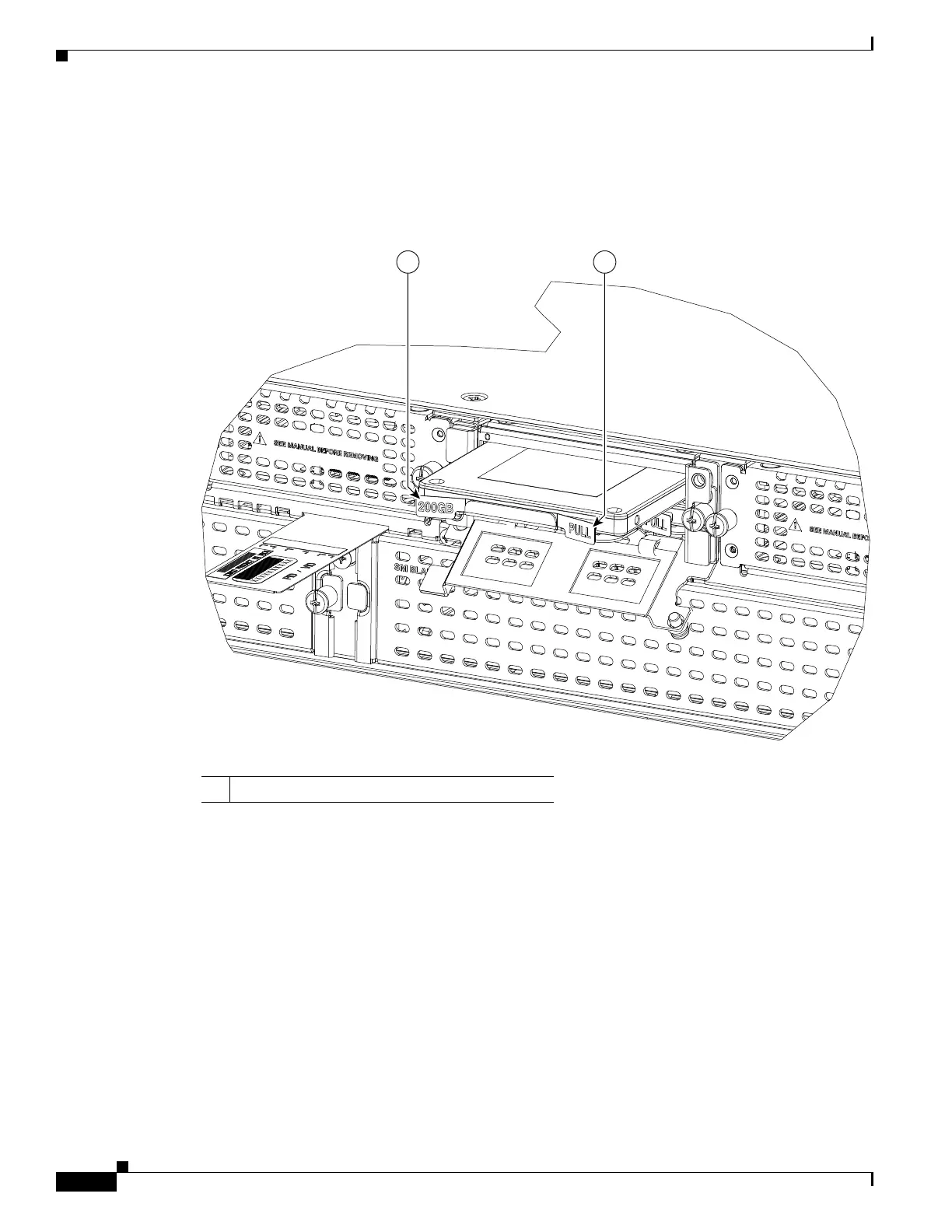6-18
Hardware Installation Guide for Cisco 4000 Series Integrated Services Routers
OL-32185-02
Chapter 6 Install and Upgrade Internal Modules and FRUs
Overview of the SSD Carrier Card NIM (NIM-SSD)
Step 3 To remove the SSD one at a time, pull the two tabs on the front of each SSD as shown in Figure 6-12.
Step 4 Rotate the SSD card slot cover up and place it over the SSDs.
Step 5 Tighten the captive fasteners on the SSD card slot cover.
Figure 6-12 Pulling Out the Solid State Drives
347344
11
1 Carrier card slot cover
