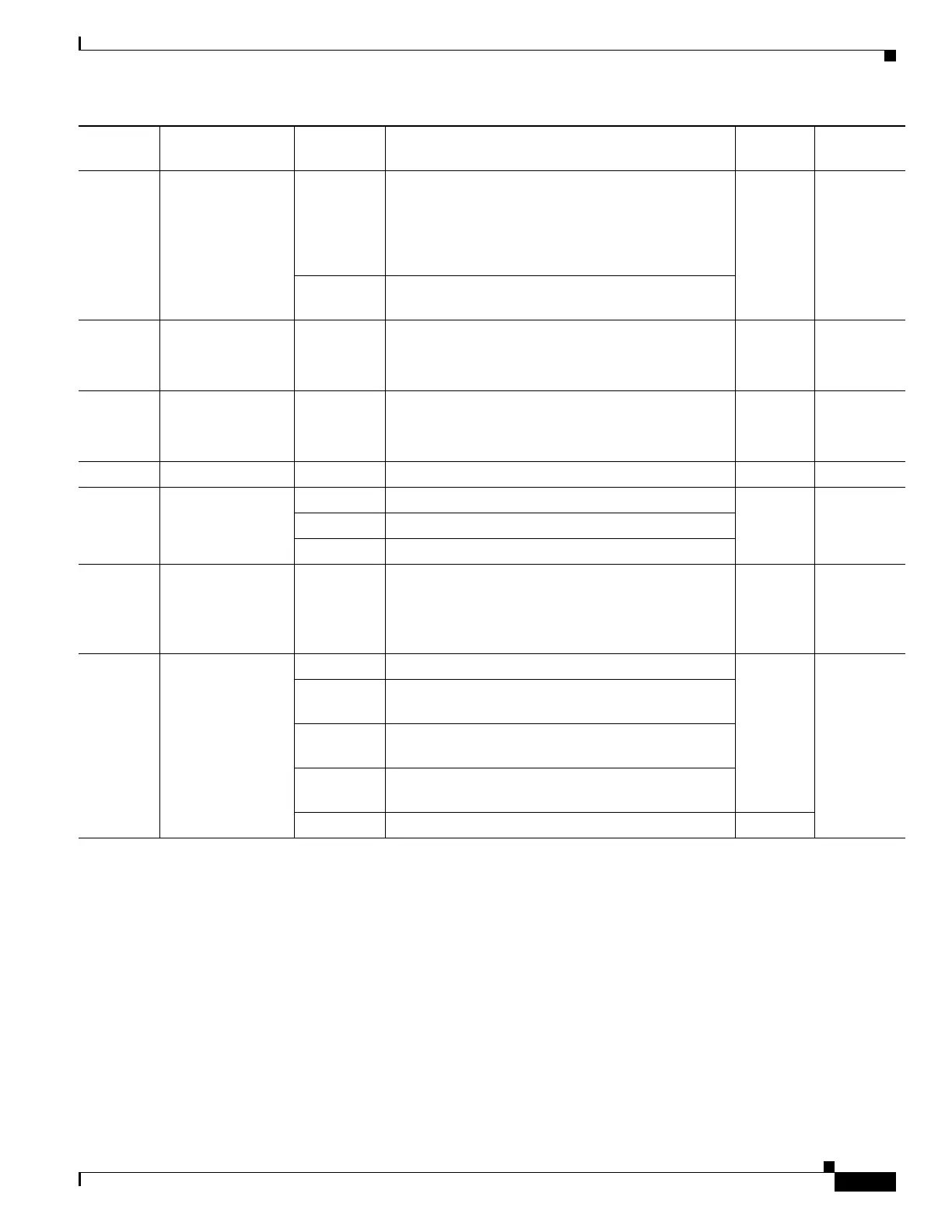1-33
Hardware Installation Guide for the Cisco 4000 Series Integrated Services Router
OL-32185-02
Chapter 1 Overview of Cisco 4000 Series ISRs
Hardware Features of Cisco 4000 Series ISRs
Removable and Interchangeable Modules and Cards
Table 1-1 on page 1-24 summarizes the type of removable modules and cards that can be installed in the
router to provide specific capabilities. Service Modules (SM-Xs), Network Interface Modules (NIMs),
and E-Series Server Modules, fit into external slots and can be removed or replaced without opening the
chassis.
External Slots
• Network Interface Modules and Service Modules, page 1-34
S Speed of Ethernet
ports 0 and 1
Green
Blinking
Blink frequency indicates port speed:
• 1 blink - 10-Mbps link speed
• 2 blinks - 100-Mbps link speed
• 3 blinks - 1000-Mbps link speed
I/O side All models
Off No link or a non-Ethernet 802.3af/t capable device is
plugged in and powered over the PoE.
SER CON
(right)
Serial Console
Active
Green Active console port is RJ-45.
Note When this LED is on, the USB CON LED is
off.
I/O side
2
All models
USB CON
(left)
USB Console
Active
Green Active console port is USB.
Note When this LED is on, the SER CON LED is
off.
I/O side
2
All models
Off PoE supply is not present.
ISC ISC Slot Status Green PVDM4 is present and enabled. Bezel side All models
Amber Initialized with error.
Off Not present.
FLASH System Flash
Status
Blinking
Green
Compact flash/eUSB flash is present and currently
being accessed.
Note Do not remove the flash device while the
system is powered on.
Bezel side All models
PWR System Power Green System power is on and system functions correctly. Bezel side All models
Green
blinking
System power is in the process of shutting down.
Amber System power is up, but low level initialization bas
failed.
Amber
blinking:
System power is up, but the system has failed to
come out of reset.
Off System power is off.
1. Management Ethernet Link on bezel side on Cisco 4221 ISR.
2. These LEDs are on the bezel side for Cisco 4221 ISR
LED Represents Color Description Location
Available
On
