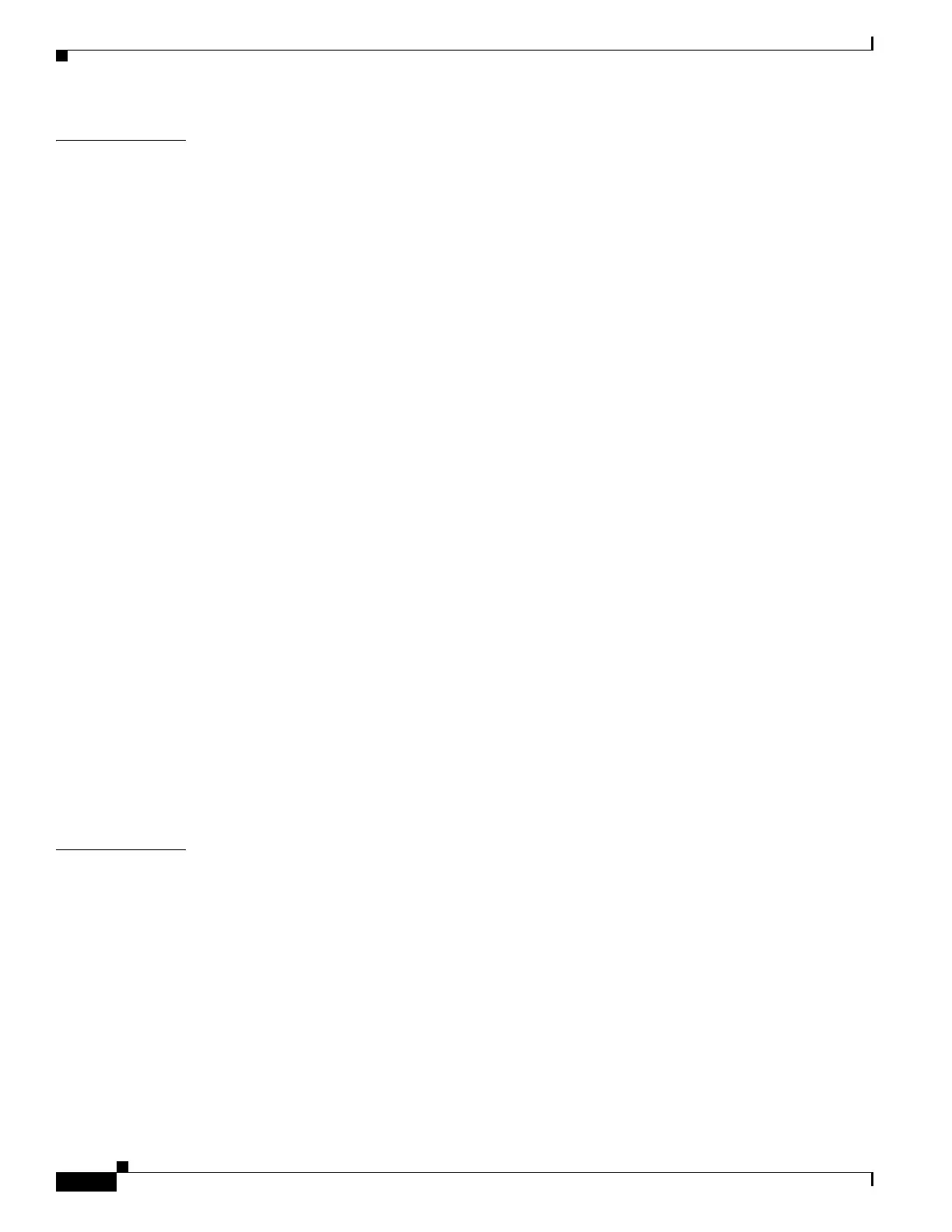Contents
vi
Hardware Installation Guide for Cisco 4000 Series Integrated Services Routers
OL-32185-02
CHAPTER
4 Configure Initial Router Settings on Cisco 4000 Series ISRs 4-1
Perform Initial Configuration on Cisco 4000 Series ISRs 4-1
Use Cisco Setup Command Facility 4-1
Complete the Configuration 4-4
Use Cisco IOS XE CLI—Manual Configuration 4-5
Configure Cisco 4000 Series ISR Hostname 4-6
Configure the Enable and Enable Secret Passwords 4-7
Configure the Console Idle Privileged EXEC Timeout 4-8
Gigabit Ethernet Management Interface Overview 4-10
Default Gigabit Ethernet Configuration 4-10
Gigabit Ethernet Port Numbering 4-10
Configure Gigabit Ethernet Interfaces 4-11
Configuration Examples 4-12
Specify a Default Route or Gateway of Last Resort 4-13
Configure IP Routing and IP Protocols 4-13
Default Routes 4-13
Default Network 4-13
Gateway of Last Resort 4-14
Configuration Examples 4-15
Configure Virtual Terminal Lines for Remote Console Access 4-16
Configuration Examples 4-17
Configure the Auxiliary Line 4-18
Verify Network Connectivity 4-19
Save Your Device Configuration 4-20
Save Backup Copies of Configuration and System Image 4-20
Configuration Examples 4-21
Verify Initial Configuration on Cisco 4000 Series ISRs 4-23
CHAPTER
5 ROM Monitor Overview and Basic Procedures 5-1
ROM Monitor Overview 5-1
Access ROM Monitor Mode 5-2
Checking the Current ROMmon Version 5-2
Commonly Used ROM Monitor Commands 5-4
5-5
Examples 5-5
Changing the ROM Monitor Prompt 5-5
Displaying the Configuration Register Setting 5-6
Environment Variable Settings 5-6
Frequently Used Environmental Variables 5-7
