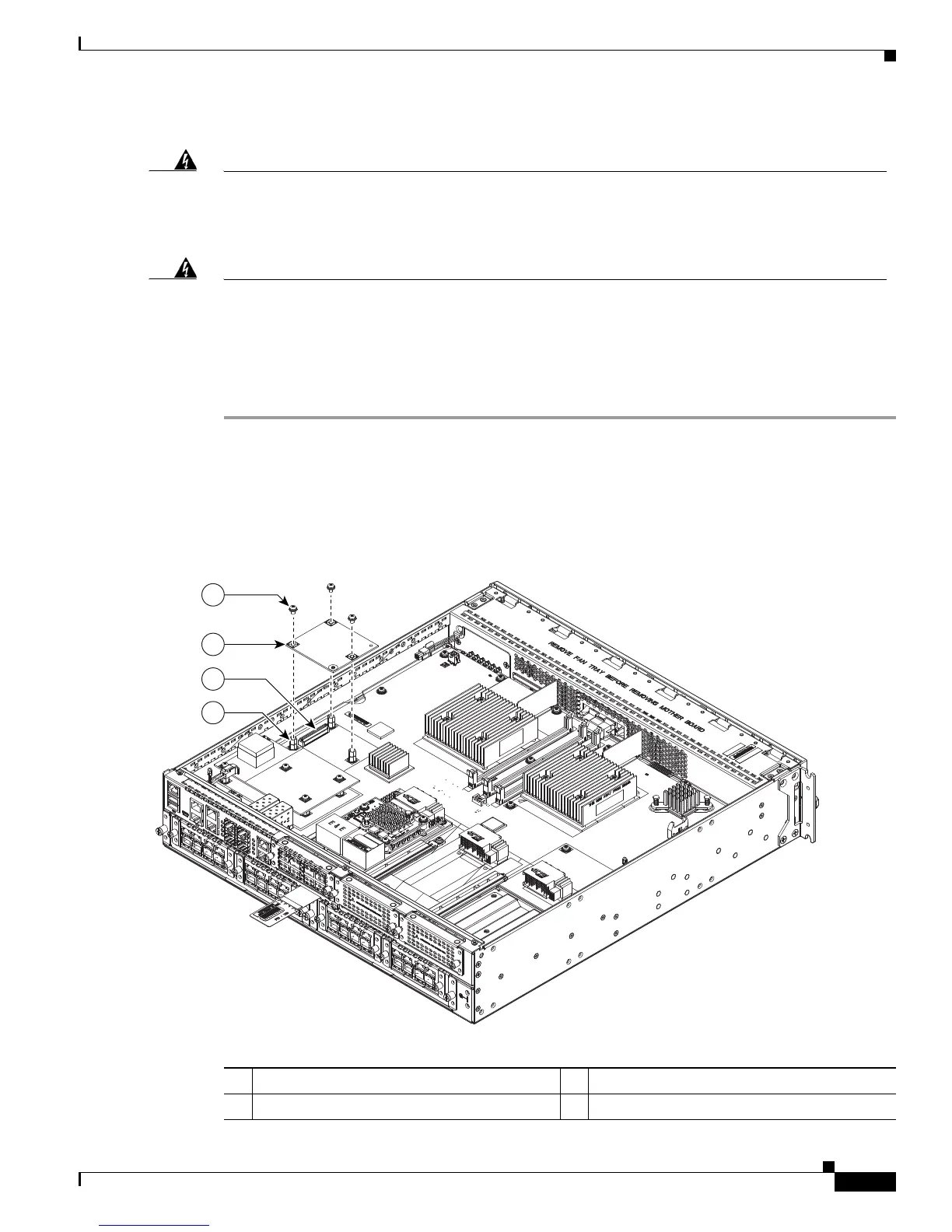6-28
Hardware Installation Guide for the Cisco 4451-X Integrated Services Router
OL-27644-01
Chapter 6 Installing and Upgrading Internal Modules and FRUs
Installing and Removing the PVDM4
Removing the PVDM4 from the Motherboard of the Cisco ISR 4451-X
Step 1 Turn off electrical power to the router. Leave the power cable plugged in to channel ESD voltages to
ground.
Step 2 Remove the router cover.
Step 3 Locate the PVDM4 on the motherboard. See Figure 6-21.
Figure 6-21 Location of PVDM4
Warning
No user-serviceable parts inside. Do not open.
Statement 1073
Warning
Only trained and qualified personnel should be allowed to install, replace, or service
this equipment.
Statement 1030
1 Screws 2 PVDM4
3 Connector 4 Standoffs
