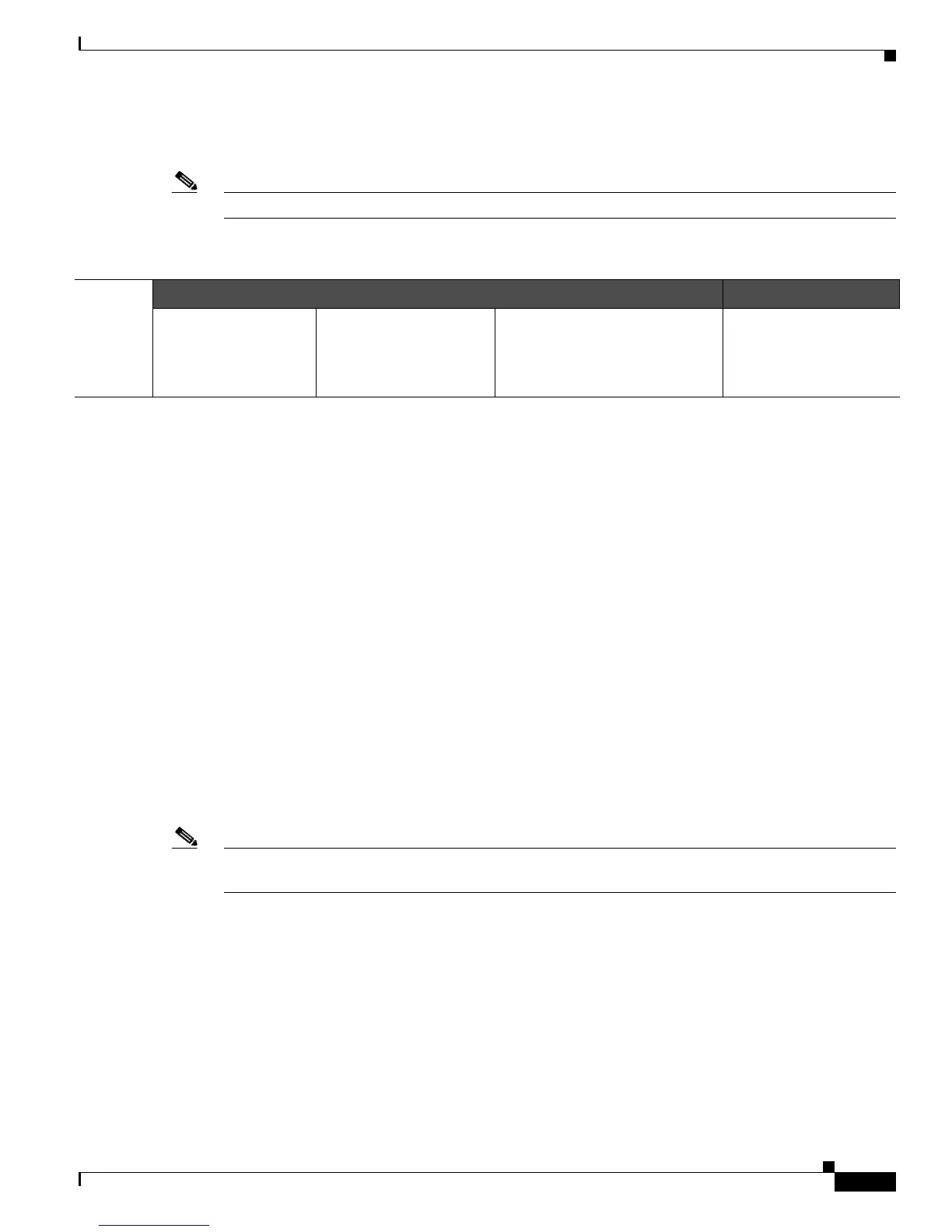1-15
Hardware Installation Guide for the Cisco 4451-X Integrated Services Router
OL-27644-01
Chapter 1 Overview of the Cisco 4451-X Integrated Services Router
Hardware Features
Table 1-2 shows the number of internal and external slots on Cisco ISR 4451-Xs. It also shows the
number of EHWICs and SMs that are supported in the router slots at any time.
Note Table 1-2 is valid for Cisco IOS XE release 3.9.
T
Network Interface Modules
To install the Cisco SM-X-1T3/E3 service modules on the router chassis, see the Installing Cisco
Network Modules in Cisco Access Routers guide for installation instructions at the following URL:
http://www.cisco.com/en/US/docs/routers/access/interfaces/nm/hardware/installation/guide/InstNetM.
html.
Cisco UCS E-Series Server Modules
The Cisco UCS E-Series Servers (E-Series Servers) are the next generation of Cisco UCS Express
servers. E-Series Servers are a family of size, weight, and power efficient blade servers that are housed
within the Generation 2 Cisco Integrated Services Routers (ISR G2) and the Cisco 4451-X Integrated
Services Router. These servers provide a general purpose compute platform for branch-office
applications deployed either as bare-metal on operating systems, such as Microsoft Windows or Linux;
or as virtual machines on hypervisors, such as VMware vSphere Hypervisor™, Microsoft Hyper-V, or
Citrix XenServer.
Compact Flash
The Cisco ISR 4451-Xs use a USB to Compact Flash.
Note Do not run the router without a Compact Flash card installed. Cisco IOS-XE will not come up without
a compact flash card in the router.
Solid State Drives
The NIM slot 3 in the Cisco ISR 4451-X supports a field-replaceable solid state drive module with a
dual-SSD SATA slot.
The SSD slot is always powered up. The SSDs are hot-swappable as part of normal operation. See the
“Overview of the SSD Carrier Card NIM (NIM-SSD), page 6-6” section for more information.
Table 1-2 Cisco ISR 4451-X Slots and Module Configurations
Router
Modules and Cards
Solid State Drive (SSD) Service Module (SM-X) Network Interface Module (NIM) E-Series Module (UCS)
Cisco ISR
4451-X
1 single-wide 2 single-wide
or
1 double-wide
3 single-wide
or
1 double-wide + 1 single-wide
2 single-wide
or
1 double-wide
