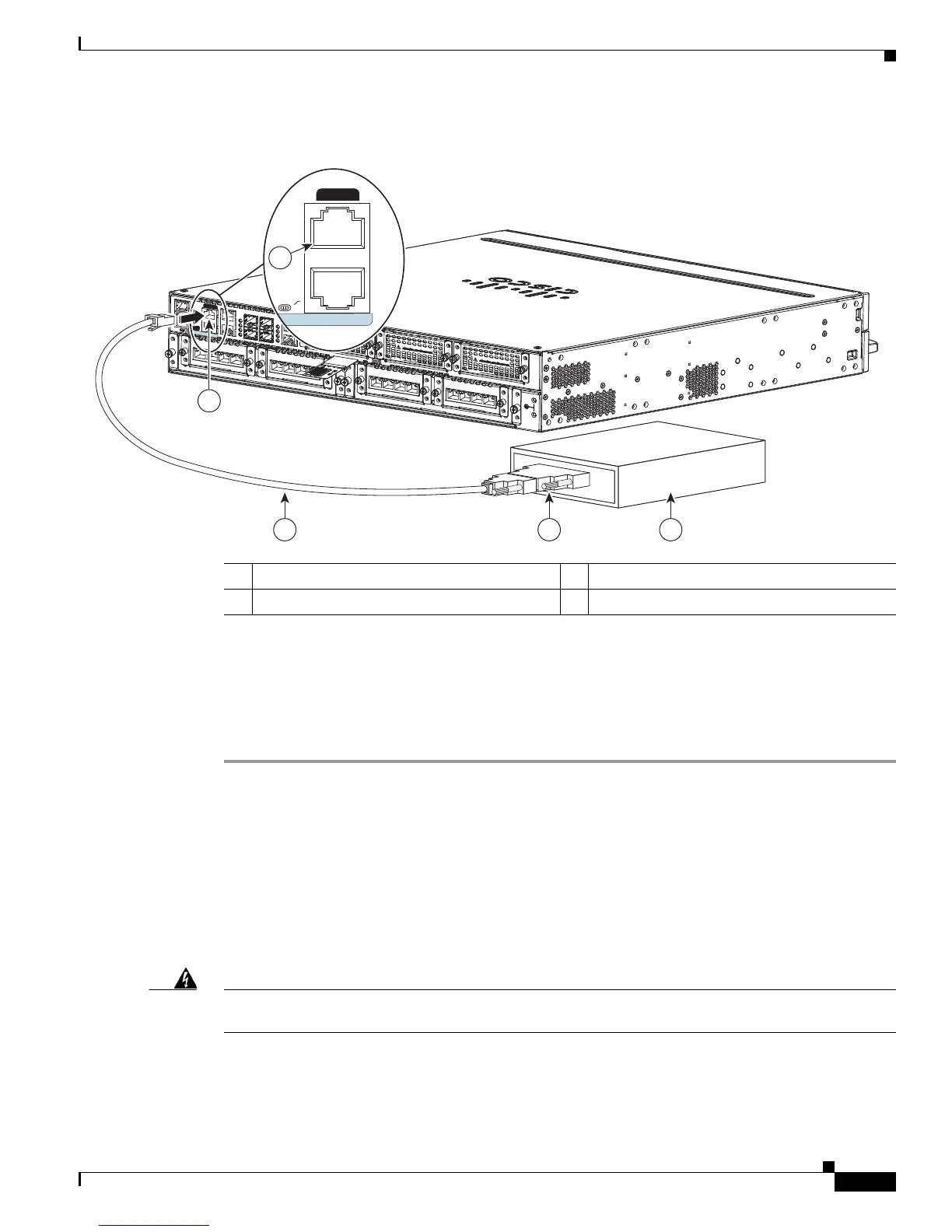3-20
Cisco 4400 Series Hardware Installation Guide
OL-27644-01
Chapter 3 Installing and Connecting the Router
Connecting WAN, LAN, and Voice Interfaces
Figure 3-9 Connecting a Modem to the Cisco ISR 4451-X
Step 2 Connect the DB-9 end of the console cable to the DB-9 end of the modem adapter.
Step 3 Connect the DB-25 end of the modem adapter to the modem.
Step 4 Make sure that your modem and the router auxiliary port are configured for the same transmission speed
(up to 115200 bps is supported) and for mode control with data carrier detect (DCD) and data terminal
ready (DTR) operations.
Connecting WAN, LAN, and Voice Interfaces
This section describes how to connect WAN, LAN, and voice interface cables. It covers the following
topics:
• Ports and Cabling, page 3-22
• Connection Procedures and Precautions, page 3-22
Warning
Do not work on the system or connect or disconnect cables during periods of lightning activity.
Statement 1001
1 RJ-45 AUX port 3 RJ-45 to DB-9
2 DB-9 to DB-25 adapter 4 Modem
CONSOLE
CONSOLE
AUX
EN
302958
3 42
1
AUX
1
