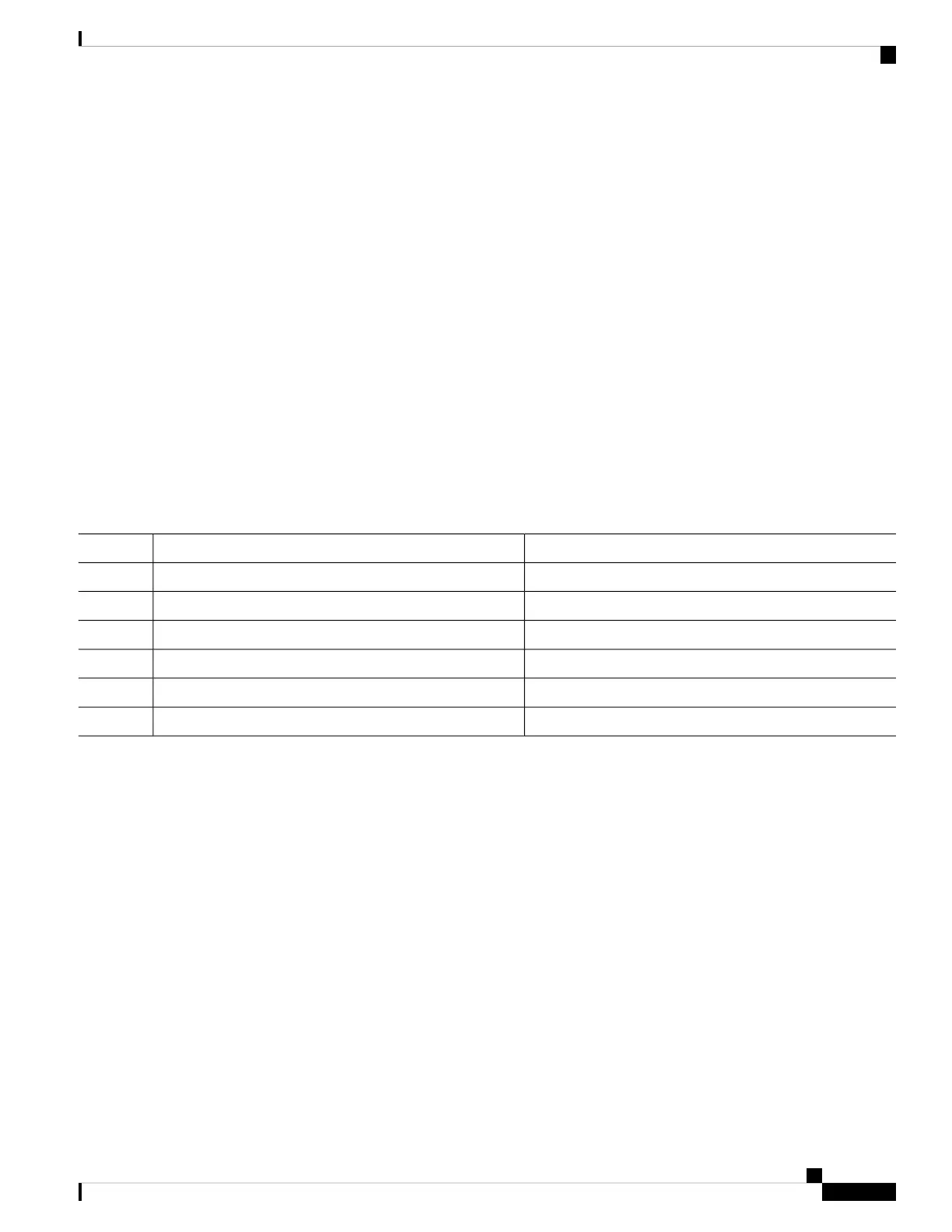Installing ENCS-MRAID Drivers for NFVIS
NFVIS 3.6.1 already includes the required drivers and there is no need to install additional driver for this
RAID controller.
RAID Configuration
RAID configuration is done through CIMC Web GUI unless specified otherwise. Though ENCS-MRAID
controller can support multiple RAID modes, the physical limitation of ENCS chassis (two physical drives)
restrict ENCS-MRAID controller only supporting JBOD and RAID-1 modes under NFVIS 3.6.1.
JBOD Mode
When a brand new drive is inserted, the drive’s status is either Unconfigured Good or JBOD. If drive is in
Unconfigured Good status, use the following steps to enable JBOD mode:
Procedure
PurposeCommand or Action
Log into CIMC.
Step 1
choose Storage tab on the left pane.
Step 2
Choose Physical Drive Info tab in middle pane.
Step 3
Highlight the drive which is in Unconfigured Good status.
Step 4
Click Set State as JBOD in the Actions field.
Step 5
Reboot NFVIS to use the new installed drive.
Step 6
For existing ENCS with external drives inserted but no RAID card installed, the drives will be set to JBOD
mode without further configuration after RAID card installed..
RAID-1 Mode
After both drives are in Unconfigured Good state, use the following steps to create virtual disk (under
WebGUI):
Before you begin
To enable RAID-1 virtual disk on ENCS, refer to Mixing Drives Types in RAID Groups for hard drive
compatibility and best practice for performance. Before creating virtual disk, both drives must be in
Unconfigured Good status. If drive is on other status, use CIMC Web GUI/CLI and do the following:
• If disk is in JBOD state: go to Storage tab > Physical Drive Info tab, choose Set State as Unconfigured
Good link for this drive.
• If disk is in Foreign Config state, go to Storage tab > Controller Info tab, choose Clear Foreign Config
in Action field.
Cisco 5400 Enterprise Network Compute System Hardware Installation Guide
41
Supported RAID Controllers and Required Cables
Installing ENCS-MRAID Drivers for NFVIS
