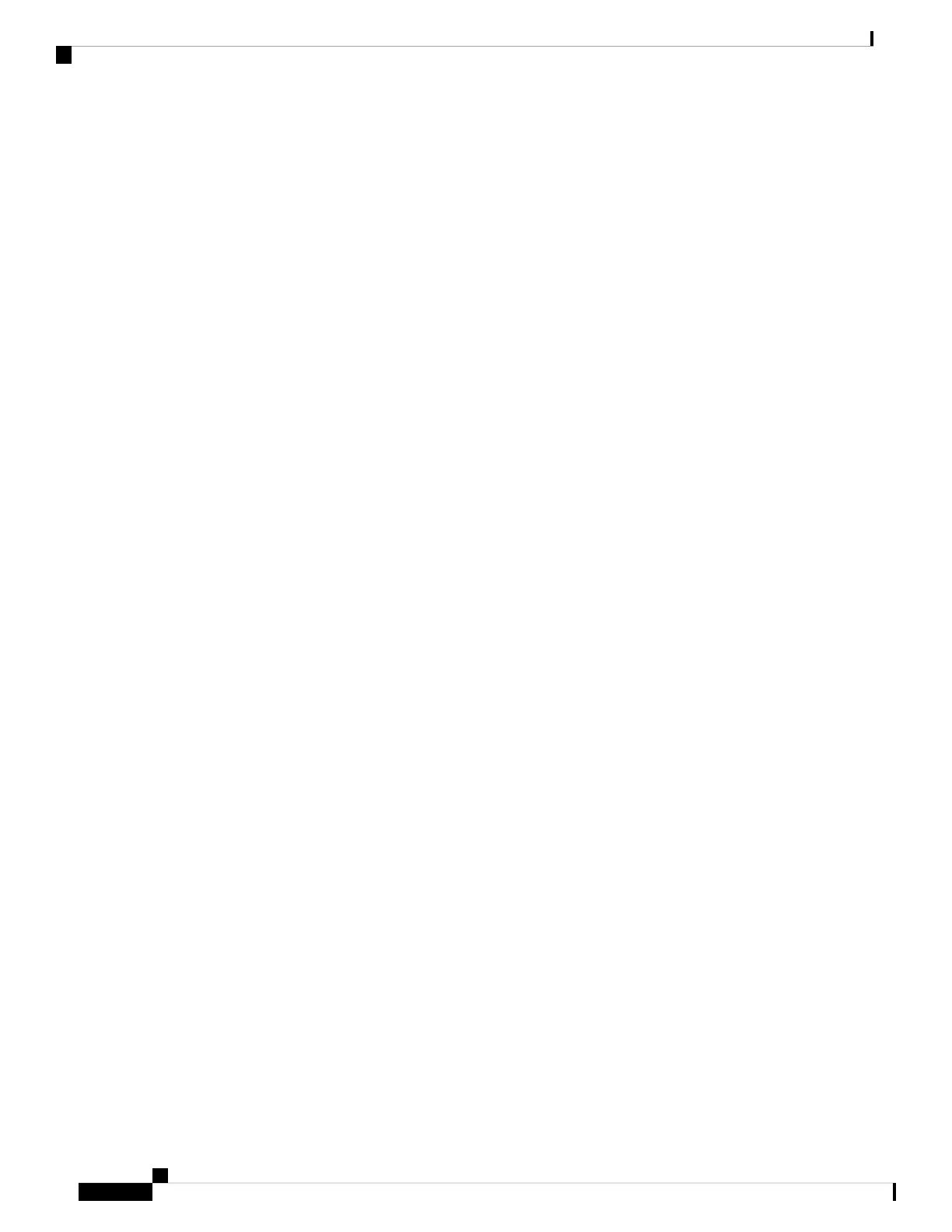Predictive Failure Count: 0
Drive Firmware: D703
Coerced Size: 1143455 MB
Type: HDD
Block Size: 512
Link Speed: 12.0 Gb/s
Locator LED: false
FDE Capable: 1
FDE Enabled: 0
FDE Secured: 0
FDE Locked: 0
FDE Locked Foreign Config: 0
To enable FDE feature, do the following:
1. From CIMC web GUI, go to Storage tab > Physical Drive Info tab, select the drive, check General
field in the mid-pane, click on Enable Secure Drive from Actions field.
2. To verify, similar action is taken
• From CIMC Web, check Security Enabled: Yes string.
• From CIMC CLI, check the following:
ENCS5408-FGL210310KJ /chassis/storageadapter # show physical-drive 1 detail
Physical Drive Number 1:
Controller: SLOT-5
Health: Good
Status: JBOD
Boot Drive: false
Manufacturer: HGST
Model: HUC101812CSS205
Predictive Failure Count: 0
Drive Firmware: D703
Coerced Size: 1143455 MB
Type: HDD
Block Size: 512
Link Speed: 12.0 Gb/s
Locator LED: false
FDE Capable: 1
FDE Enabled: 1
FDE Secured: 1
FDE Locked: 0
FDE Locked Foreign Config: 0
RAID-1 Secured Mode
To enable FDE on RAID-1 virtual disk, the steps are similar to previous RAID-1 virtual disk creation, the
only difference is on Step 4 when Create Virtual Drive from Unused Physical Drives pop-up appeares,
check Enable Full Disk Encryption option to enable FDE on virtual disk level.
Component Replacement Consideration
Unlike the security-disabled configuration, different controller has different encryption key, please advise
your system administrator with the following conditions:
• Replacing ENCS-MRAID controller will render FDE-enabled disks data un-retrievable on same host.
• FDE-enabled disks cannot be swapped between systems.
Cisco 5400 Enterprise Network Compute System Hardware Installation Guide
44
Supported RAID Controllers and Required Cables
RAID-1 Secured Mode
