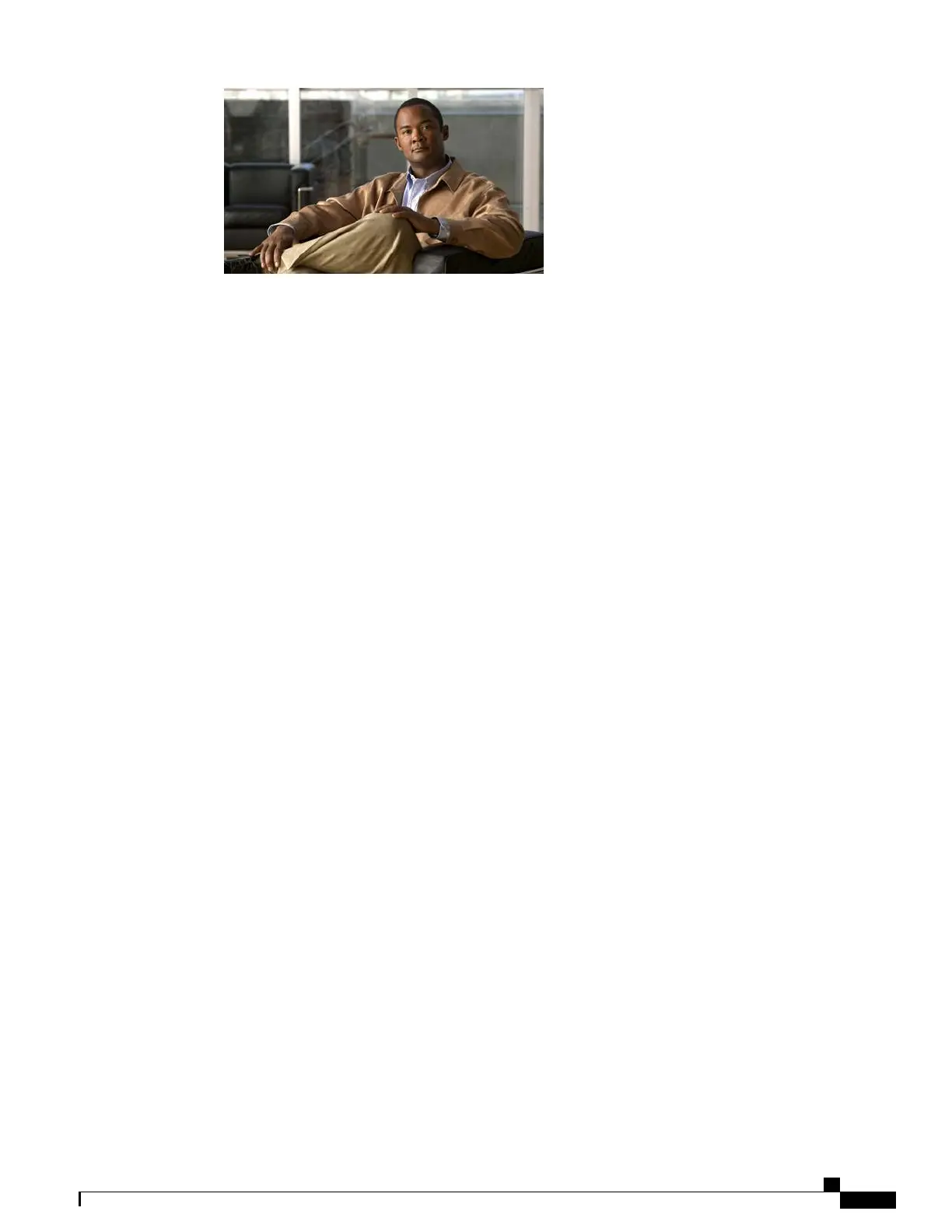CONTENTS
Overview 1
Physical Description of Cisco Unified IP Phone 6945 1
Phone Screen 3
Phone Connections 4
Footstand 5
Higher Viewing Angle 6
Lower Viewing Angle 6
Adjusting the Handset Rest 7
Operating Your Phone 9
Soft Key Descriptions 10
Access Services 12
Adjust the Display Contrast 12
Adjust the Ring Volume 12
Answer a Call 12
Auto Answer 13
Call History 13
Clear Call History 13
Delete a Call Record From Call History 14
Edit Number From Call History 14
Filter Call History 14
Place a Call from Call History 15
View Call History 15
View Call Record Details 16
Call Park 16
Park and Retrieve a Call Using Call Park 16
Park and Retrieve a Call using Assisted Direct Call Park 17
Park and Retrieve a Call Using Manual Directed Call Park 17
Call Pickup 18
Answer a Call Using Pickup 18
Cisco Unified IP Phone 6945 User Guide for Cisco Unified Communications Manager Express Version 8.8 (SCCP)
OL-24413-01 iii