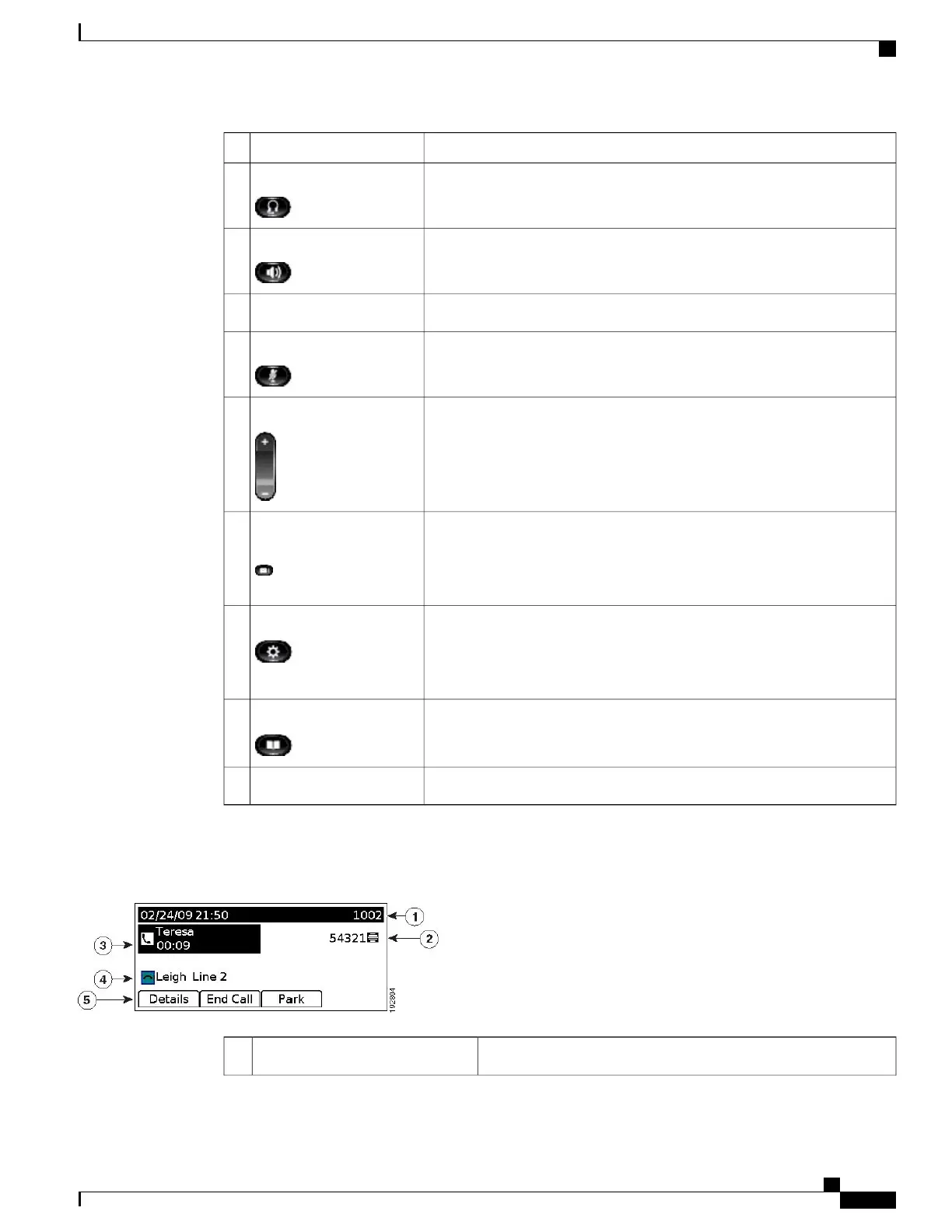DescriptionName
Toggles headset on and off. When the headset is on, the button is lit.Headset button
9
Toggles speaker on and off. When the speakerphone is on, the button is lit.Speaker button10
Functions as traditional telephone keypad.Dial pad11
Toggles mute on and off.Mute button12
Increases or decreases handset, headset, ringer, or speakerphone volume.Volume button13
Provides access to message (voice mail) system.Messages button14
Provides access to phone settings such as call history, user preferences,
phone configuration (including administration settings, device configuration,
Application button15
network configuration, and other common configurations), and phone model
information.
Provides access to phone directories.Contacts button16
Phone handset.Handset17
Phone Screen
Displays date, time, and directory number.Header1
Cisco Unified IP Phone 6945 User Guide for Cisco Unified Communications Manager Express Version 8.8 (SCCP)
OL-24413-01 3
Overview
Phone Screen