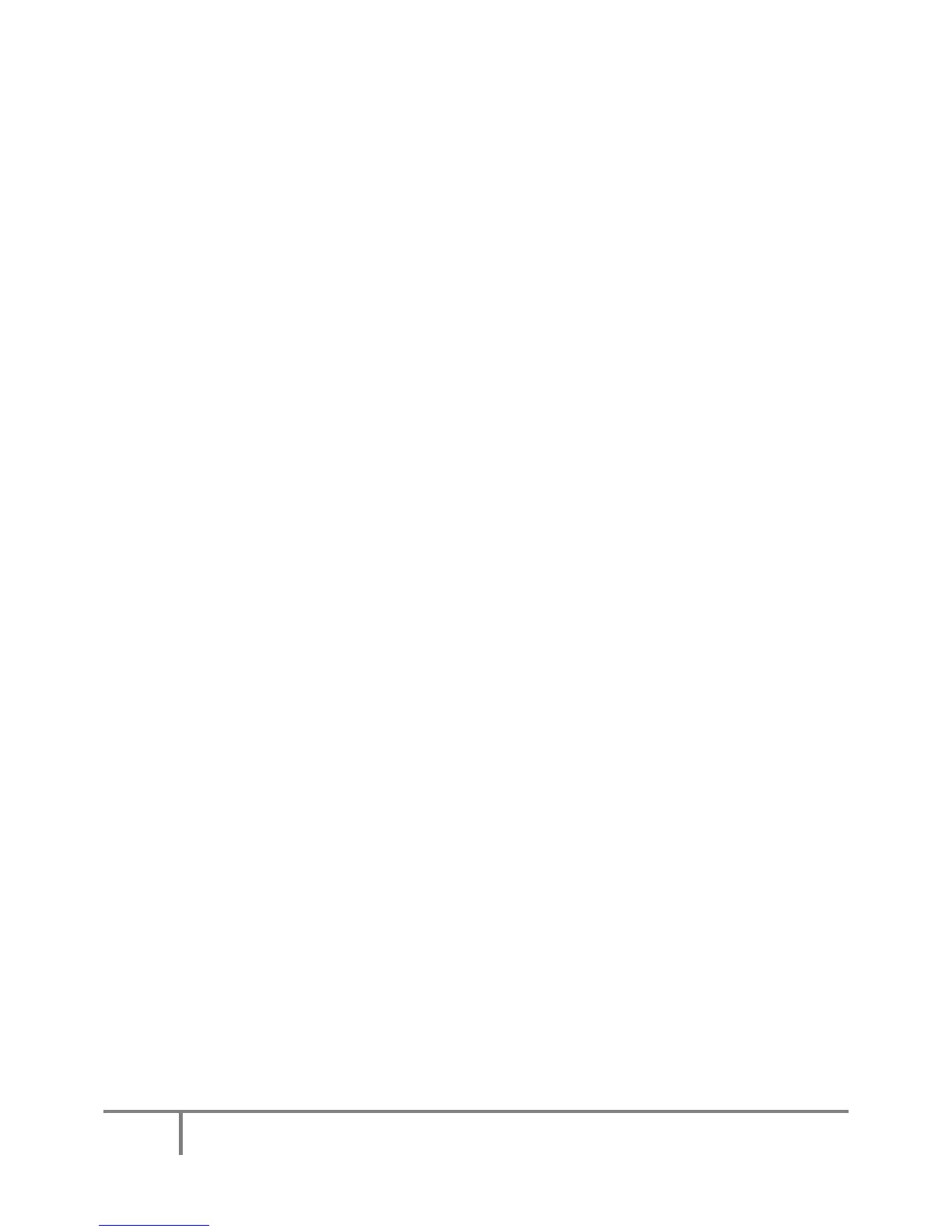8
MartinezUnifiedSchoolDistrict
PhoneandVoicemailUsersGuideforCisco7961Phones
Remove Conference Participants
Allows the conference initiator to drop participants from the conference call by using
Remove or Remove Last Conference Participant:
• Remove drops the selected participant
• Remove Last Conference Participant drops the most recently added
participant.
To find the Remove Softkey, the user will need to first hit the More Softkey located at
the bottom right hand corner of the LCD screen.
Associated Softkeys: Remove and RmLstC
View Conference List
This feature allows you to view current participants in a conference call.
Associated Softkey: ConfList
To find the Conference List Softkey, press the More softkey. This will then bring up
another set of Softkeys at the bottom of the LCD screen. Press the ConfList softkey to
see the conference participants. When a participant is added or removed, the existing
participants will hear a tone through the handset. They can then press the Update
softkey to see the changes in the participant list.
The ConfList is a “snapshot” of the conference call. To clear the screen, the user should
hit the Exit Softkey twice to return to the normal phone screen.
Join
Allows you to join two or more calls that are on one line to create a conference call. You
remain on the call.
Associated Softkey: Join