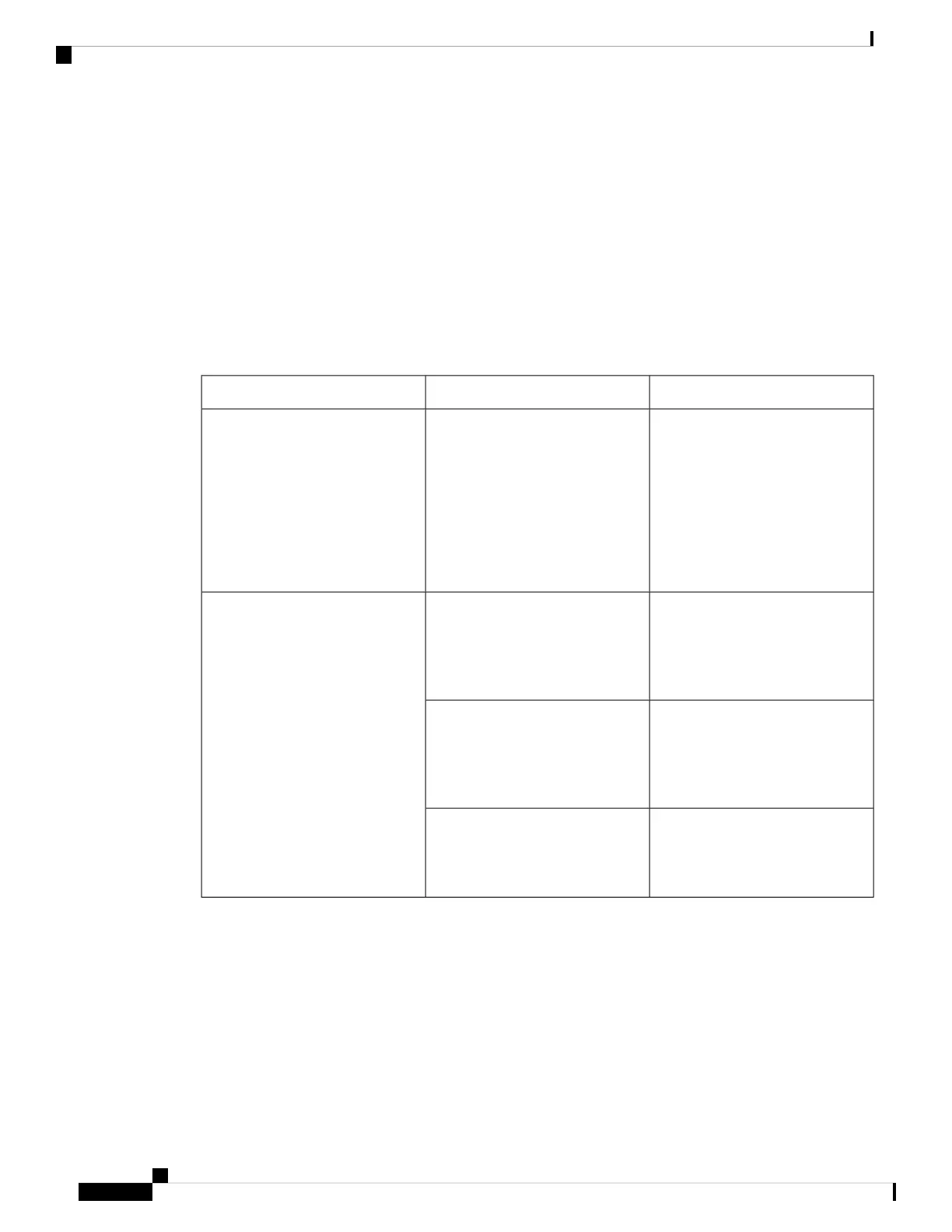Cisco Unified IP Phone Reset or Restore
Two methods exist for resetting or restoring the Cisco Unified IP Phone:
Basic Reset
Performing a basic reset of a Cisco Unified IP Phone provides a way to recover if the phone experiences an
error and provides a way to reset or restore various configuration and security settings.
The following table describes the ways to perform a basic reset. You can reset a phone with any of these
operations any time after the phone has started up. Choose the operation that is appropriate for your situation.
Table 4: Basic Reset Methods
ExplanationPerformingOperation
Resets any user and network
configuration changes that you have
made but that the phone has not
written to the flash memory to
previously saved settings, then
restarts the phone.
From the Main screen, press
Settings to display the Settings
menu, then press **#**.
This factory reset
sequence also works
from any other screen
that does not accept user
input.
Note
Restart phone
Resets user and network
configuration settings to their
default values, deletes the CTL file
from the phone, and restarts the
phone.
From the Settings menu, unlock
phone options (see Unlock and
Lock Options). Then press Erase.
Erase softkey
Resets network configuration
settings to their default values and
resets the phone. (This method
causes DHCP reconfigure the IP
address of the phone.)
From the Network Configuration
menu, unlock phone options (see
Unlock and Lock Options). Then
press Erase.
Deletes the CTL file from the
phone and restarts the phone.
From the Security Configuration
menu, unlock phone options (see
Unlock and Lock Options). Then
press the Erase softkey.
Factory Reset
When you perform a factory reset of the Cisco Unified IP Phone, the following information is erased or reset
to its default value:
• CTL file: Erased
• LSC: Erased
• User configuration settings: Reset to default values
• Network configuration settings: Reset to default values
Troubleshooting and Maintenance
20
Troubleshooting and Maintenance
Cisco Unified IP Phone Reset or Restore