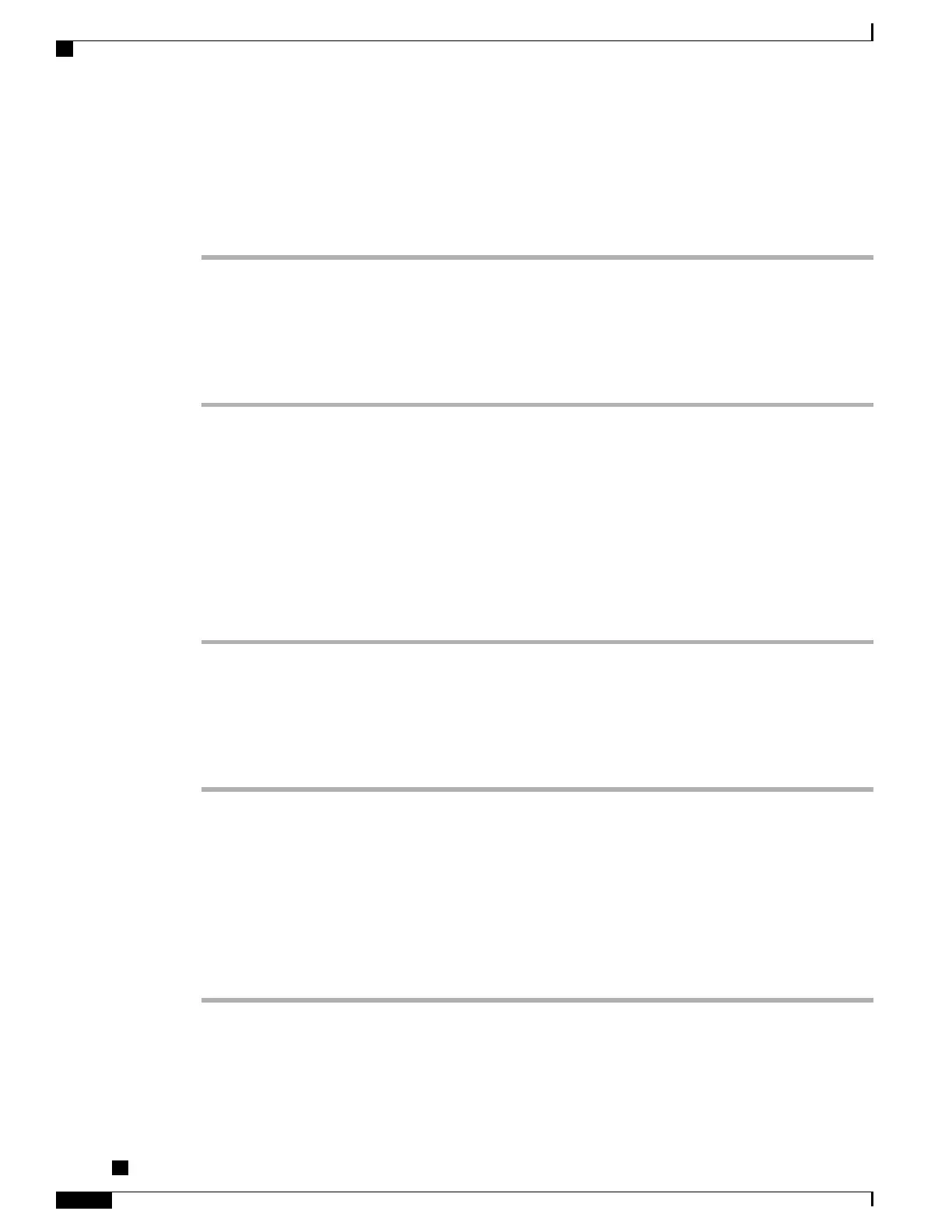•
If you have multiple lines and want to pick up the call on a nonprimary line, first press the desired line
button, then press PickUp.
If your phone supports autopickup, you are connected to the call.
Step 2
If the call rings, press Answer to connect to the call.
Answer a Call Using Group PickUp and a Phone Number
Procedure
Step 1
Perform one of the following actions:
•
Press Group PickUp.
•
If you have multiple lines and want to pick up the call on a nonprimary line, first press the desired line
button, and then press Group PickUp.
Step 2
Enter the number of the phone line with the call that you want to pick up.
For example, if the call is ringing on line 12345, enter 12345.
If your phone supports autopickup, you are now connected to the call.
Step 3
If the call rings, press Answer to connect to the call.
Answer a Call Using Group PickUp and a Group PickUp Number
Procedure
Step 1
Perform one of the following actions:
•
Press Group PickUp to answer a call on a phone outside your pickup group.
•
If you have multiple lines and want to pick up the call on another line, first press the desired line button,
then press Group PickUp.
Step 2
Enter the group pickup number.
If your phone supports autopickup, you are now connected to the call.
Step 3
If the call rings, press Answer to connect to the call.
Cisco IP Phone 8811, 8841, 8845, 8851, 8851NR, 8861, and 8865 User Guide for Cisco Unified Communications
Manager 11.0
40
Basic Operations
Call Pickup
REVIEW DRAFT - CISCO CONFIDENTIAL