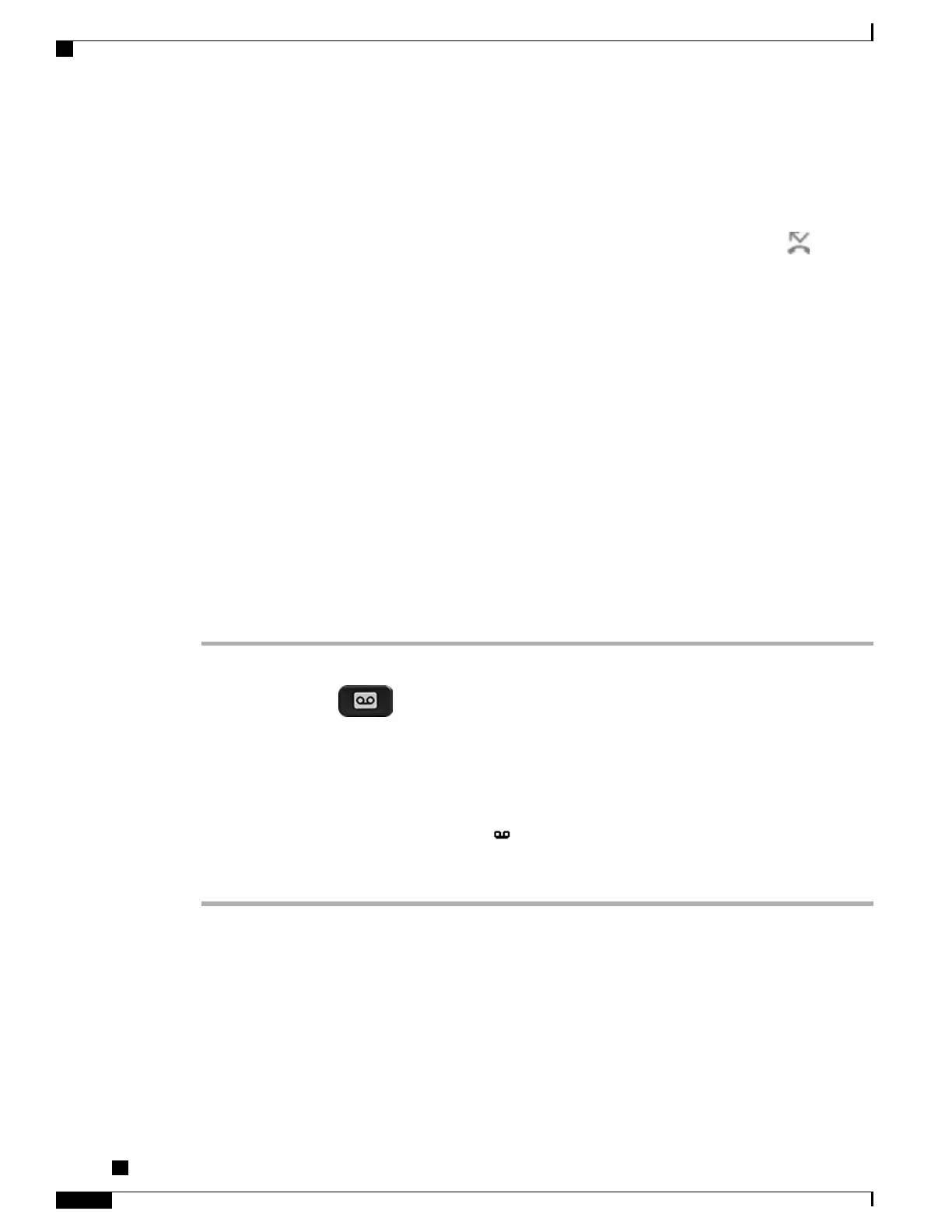When you select a line with a Message icon, the Login screen displays on the phone screen.
If you had selected Yes in the Remember me screen when you last logged in, the messages list
is displayed.
Note
If there are more than 99 new voice messages, the message count is replaced by a plus (+) sign.
If call forwarding is set up on a line that has new voice messages, the Call Forward icon replaces
the Message icon on the line label.
On the Cisco IP Phone 8811, the Call Forward icon is
gray.
Note
•
Listen for a stutter tone (if available) from your handset, headset, or speakerphone when you place a
call.
The stutter tone is line-specific. You hear it only when using the line that has new voice messages.
You can set up audible message waiting tones using the Self Care Portal.
Listen to Voice Messages
After you listen to your new voice messages, the message indicators are updated on the phone screen. If there
are no new voice messages, the Message icon is removed from the line label, and the Voicemail icon is
removed from the right side of the phone screen.
Procedure
Step 1
To listen to voice messages, do one of the following:
•
Press Messages . The Login screen displays.
If you selected Yes in the Remember me screen when you last logged in, the messages list
displays.
Note
•
Select a line with colored box beside it. The box indicates the number of messages waiting.
The Cisco IP Phone 8881 displays a gray box.
•
Press the line button and then Voicemail .
Step 2
Follow the prompts to listen to your voice message.
Visual Voicemail
Visual Voicemail is an alternative to audio voicemail. You use the screen on your phone to work with your
messages, rather than respond to audio prompts. You can view a list of your messages and play your messages.
You can also compose, reply to, forward, and delete messages.
Cisco IP Phone 8811, 8841, 8845, 8851, 8851NR, 8861, and 8865 User Guide for Cisco Unified Communications
Manager 11.0
70
Voicemail
Listen to Voice Messages
REVIEW DRAFT - CISCO CONFIDENTIAL