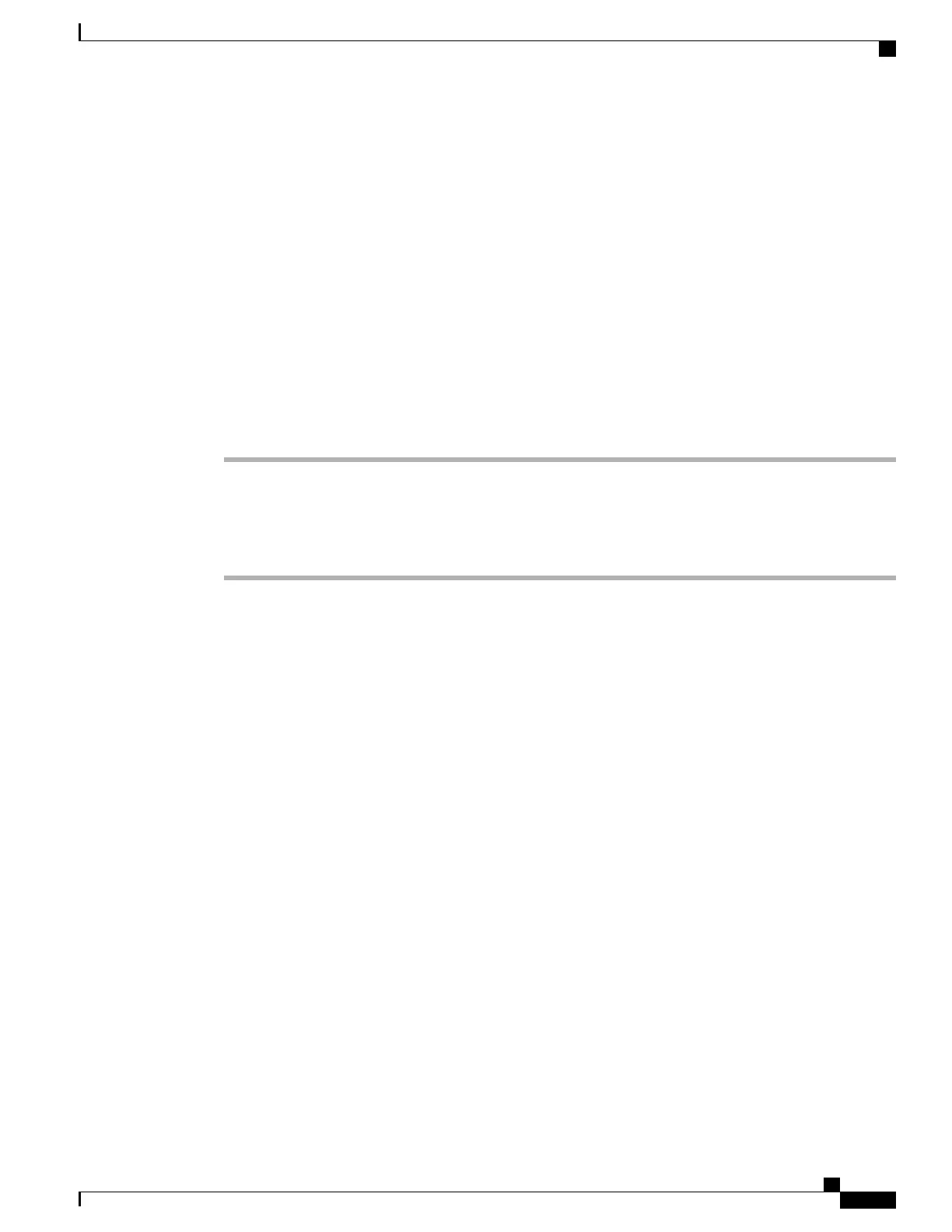•
The ringer on your phone
•
The ringer and any visual notification that you have an incoming call
When DND is enabled, your incoming calls forward to another number, such as your voicemail, if it is set up
and the call is not saved or listed in your Call History.
The DND feature affects all lines on a phone. The feature does not affect intercom or 911 calls.
You can change your DND options from the Self Care Portal. For information on customizing your Do Not
Disturb options, see the Cisco Unified Communications Self Care Portal User Guide, located at http://
www.cisco.com/en/US/products/sw/voicesw/ps556/products_user_guide_list.html.
Turn DND On and Off
Procedure
Step 1
Press DND to turn on DND.
Visual confirmation displays briefly.
Step 2
Press DND again to turn off DND.
Visual confirmation displays briefly.
Malicious Call Identification
Malicious Call Identification (MCID) allows you to identify an active call as suspicious, which initiates a
series of automated tracking and notification messages.
Trace a Suspicious Call
Procedure
Press Report Caller to send a silent notification message to your system administrator.
When the silent notification message is sent, your phone provides both a visual and audible confirmation.
Extension Mobility
Cisco Extension Mobility (EM) allows you to configure a different Cisco IP Phone as your own temporarily.
After you sign in to EM, the phone adopts your user profile, including your phone lines, features, established
services, and web-based settings. Your system administrator sets up EM for you.
The Cisco Extension Mobility ChangePIN feature allows you to change your PIN from your Cisco IP Phone.
Cisco IP Phone 8811, 8841, 8845, 8851, 8851NR, 8861, and 8865 User Guide for Cisco Unified Communications Manager
11.0
79
Advanced Calling Features
Turn DND On and Off
REVIEW DRAFT - CISCO CONFIDENTIAL