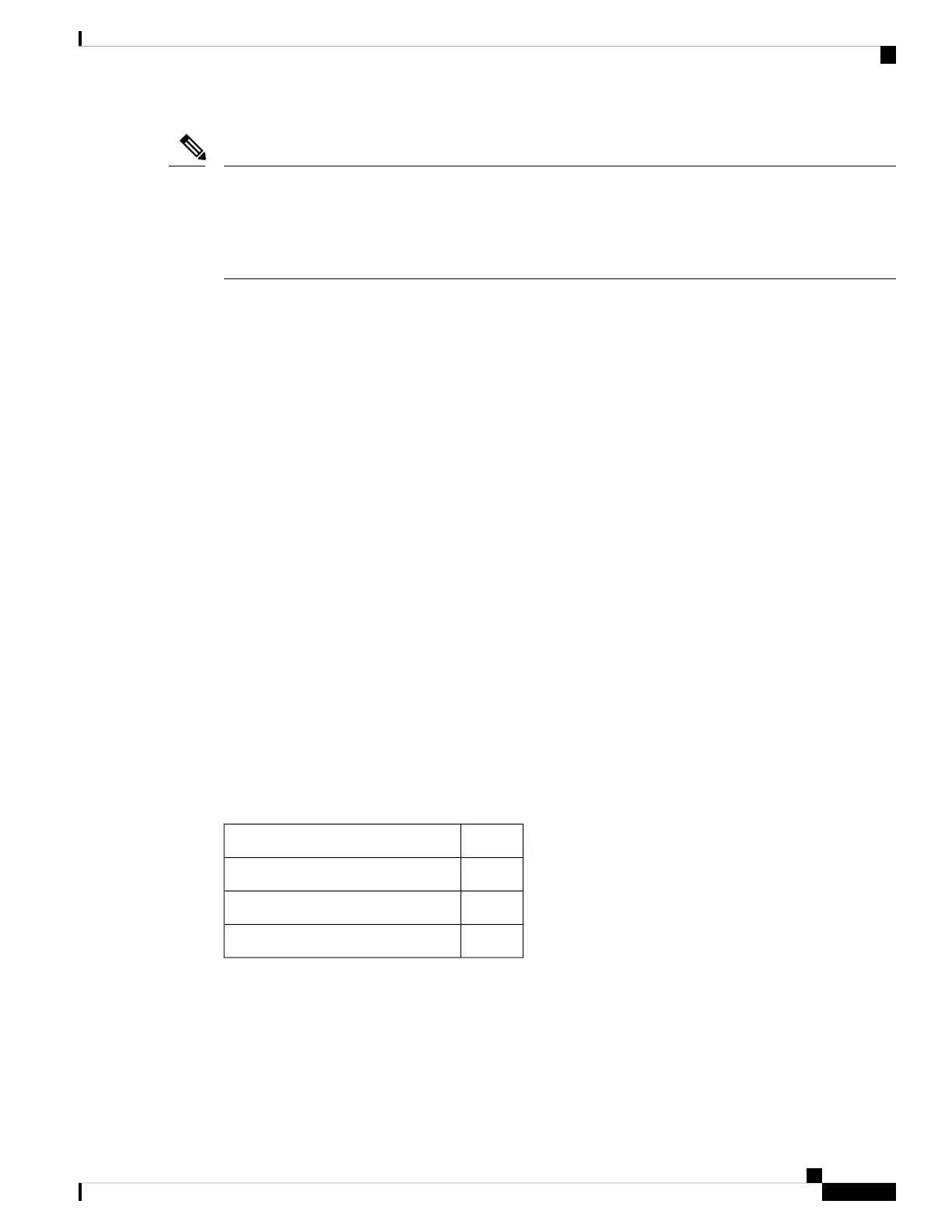For servers running in standalone mode only: After you replace controller hardware (APIC-RAID-M5),
you must run the Cisco Host Upgrade Utility (HUU) to update the controller firmware, even if the firmware
Current Version is the same as the Update Version. This is necessary to program the controller's suboem-id
to the correct value for the server SKU. If you do not do this, drive enumeration might not display correctly
in the software. This issue does not affect servers controlled in UCSM mode.
Note
Write-Cache Policy for Cisco 12G SAS Modular RAID Controller
For this server and other Cisco Generation M5 servers, the default write-cache policy for the Cisco Modular
RAID controller is Write Through (irrespective of the presence of a charged supercap or “good BBU”). This
utilizes the optimal performance characteristics of the controller.
The write policy can be set to Write Back, if preferred. You can set the write policy using the following
methods:
• For standalone servers, use the Cisco IMC interface to set Virtual Drive Properties > Write Policy. See
the “Managing Storage Adapters” section in your Cisco IMC Configuration Guide.
Cisco IMC GUI and CLI Configuration Guides
• For Cisco UCS-integrated servers, use the Cisco UCS Manager interface to set the write-cache policy
as part of virtual drive configuration in your storage profile.
Cisco UCS Manager Configuration Guides
• Use the LSI Option ROM Configuration Utility.
Mixing Drive Types in RAID Groups
The following table lists the technical capabilities for mixing hard disk drive (HDD) and solid state drive
(SSD) types in a RAID group. However, see the recommendations that follow for the best performance.
Table 14: Mixing Drive Types
Allowed?Mix of Drive Types in RAID Group
YesSAS HDD + SATA HDD
YesSAS SSD + SATA SSD
NoHDD + SSD
Drive Type Mixing Best Practices
For the best performance follow these guidelines:
• Use either all SAS or all SATA drives in a RAID group.
• Use the same capacity for each drive in the RAID group.
Cisco APIC M3/L3 Server Installation and Service Guide
101
Storage Controller Considerations
Write-Cache Policy for Cisco 12G SAS Modular RAID Controller