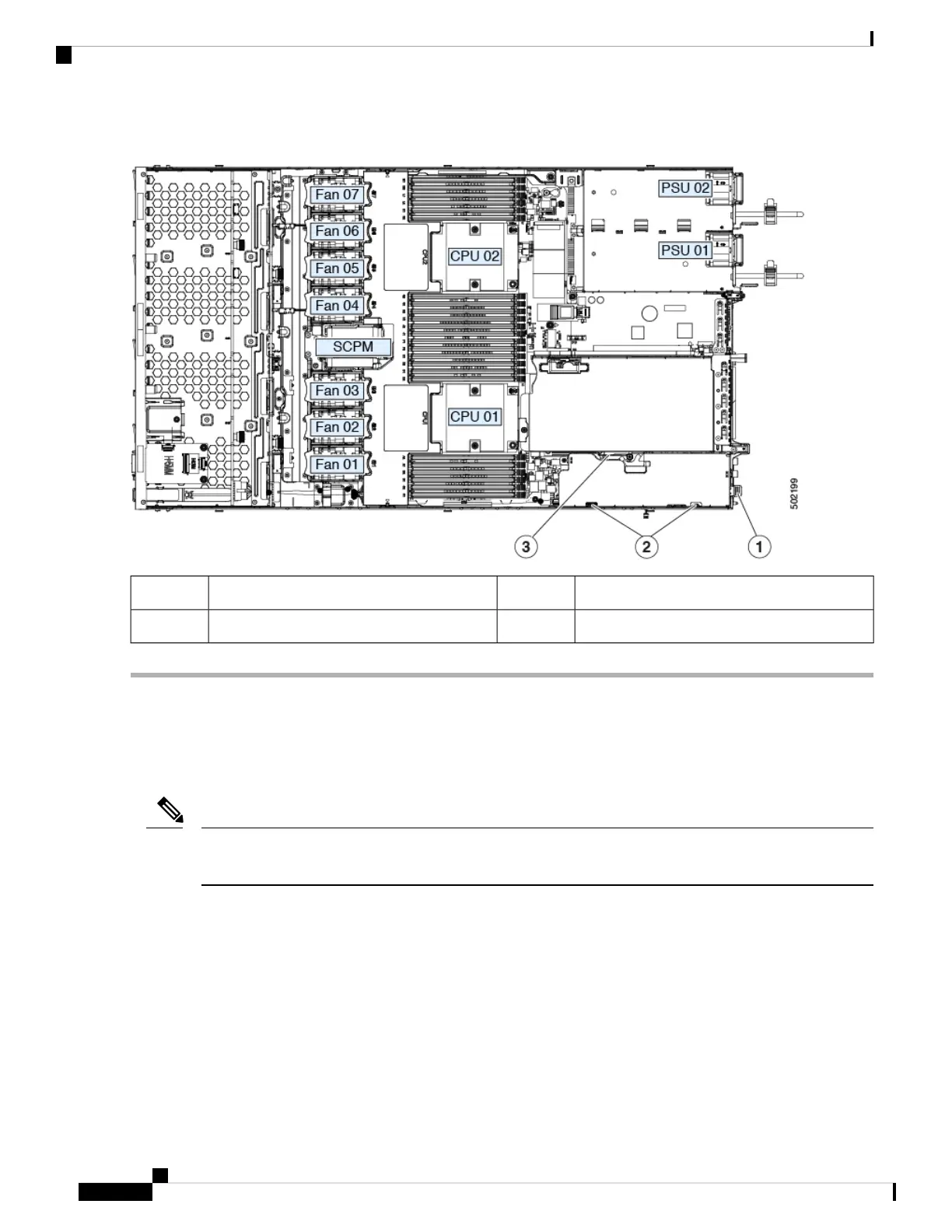Figure 38: mRAID Riser (Internal Riser 3) Location
Card-ejector lever3External blue handle1
-Two pegs on inner chassis wall2
Replacing a SAS Storage Controller Card (RAID or HBA)
For hardware-based storage control, the server can use a Cisco modular SAS RAID controller or SAS HBA
that plugs into a horizontal socket on a dedicated mRAID riser (internal riser 3).
You cannot use a hardware RAID controller card and the embedded software RAID controller to control
front-panel drives at the same time.
Note
Storage Controller Card Firmware Compatibility
Firmware on the storage controller (RAID or HBA) must be verified for compatibility with the current Cisco
IMC and BIOS versions that are installed on the server. If not compatible, upgrade or downgrade the storage
controller firmware using the Host Upgrade Utility (HUU) for your firmware release to bring it to a compatible
level.
See the HUU guide for your Cisco IMC release for instructions on downloading and using the utility to bring
server components to compatible levels: HUU Guides.
Cisco APIC M3/L3 Server Installation and Service Guide
74
Maintaining the Server
Replacing a SAS Storage Controller Card (RAID or HBA)