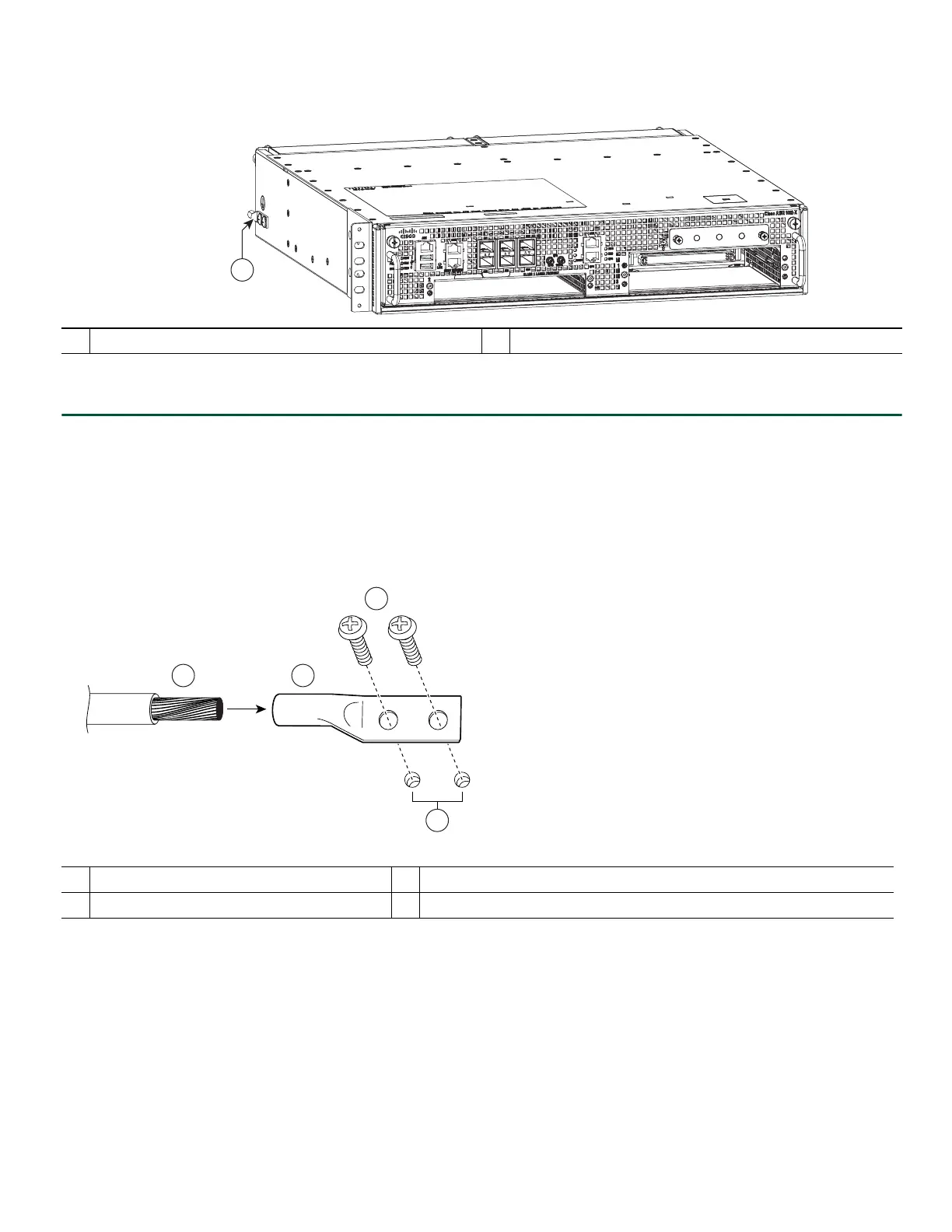8
Figure 4 Cisco ASR 1002-X Router Ground Connector Location
Perform the following steps to install chassis ground connection:
Step 1 Use the wire stripper to strip one end of the AWG #6 wire approximately 0.75 inches (19.05 mm).
Step 2 Insert the AWG #6 wire into the wire receptacle in the grounding lug.
Step 3 Use the manufacturer’s recommended crimping tool to carefully crimp the wire receptacle around the wire. This step is
required to ensure a proper mechanical connection.
Figure 5 shows how to attach a ground lug to the chassis ground connector.
Figure 5 Attaching a Grounding Lug to the Chassis Ground Connector
Step 4 Attach the grounding lug with the wire on the left to avoid having the grounding wire overlapping the power supply.
Step 5 Locate the chassis ground connector on the side of your chassis.
1
Cisco ASR 1002-X Router ground stud location.
—
—
1
Chassis ground connector holes
3
Ground screws
2
Grounding stud
4
Chassis ground lead wire
