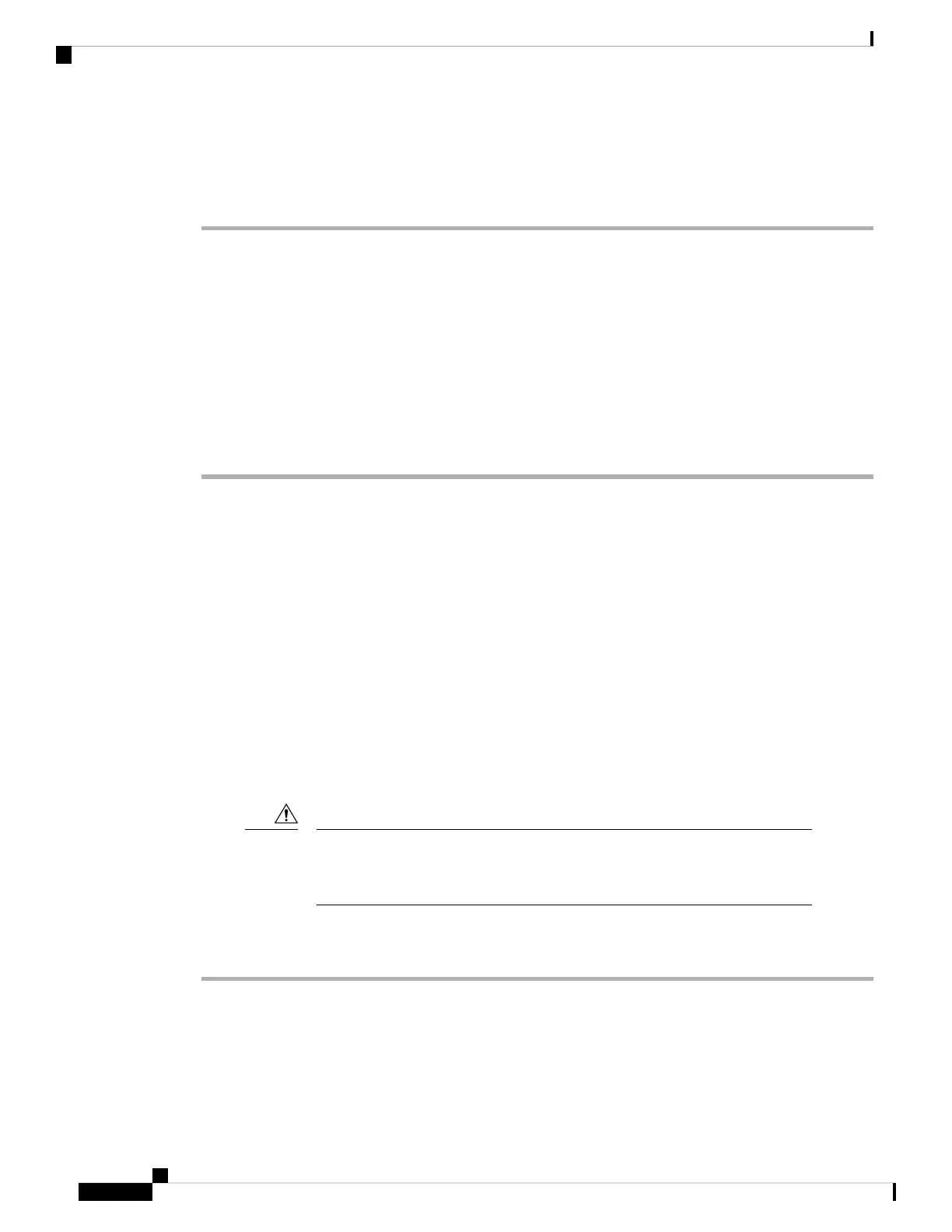Replacing a NIM
Procedure
Step 1 To insert a NIM, locate the guide rails that hold the NIM in place. They are at the top left and top right of the
NIM slot and are recessed about an inch.
Step 2 Carefully slide the NIM all the way in using both hands until the NIM is firmly seated in the NIM interface
connector. When fully seated, the NIM might be slightly behind the faceplate.
Step 3 After the NIM is properly seated, fasten the NIM in place with the captive installation screws on either side
of the NIM.
Ensure that you screw down the captive installation screws to provide appropriate connectivity.
Note
The NIM should power up after installation.
Step 4 Use the show platform command to verify whether the status of subslot 0/3 is OK.
Removing and Replacing Fans
Removing the Fans from a Cisco ASR 1001-HX Router
Before you begin
Perform the following steps before you begin the process of removing the fans from a Cisco ASR 1001-HX
Router:
• Use an ESD-preventive wrist strap.
• Back up the data that you want to save.
• Remove the power supplies before you remove the chassis top cover.
The top cover cannot be removed until the power supplies are removed from the
chassis. The chassis has a safety mechanism built in to prevent the removal of
the top cover until the power supplies are removed.
Caution
Procedure
Step 1 With an ESD wrist strap on, remove the power supplies from the chassis.
The chassis cover cannot be removed until the power supplies are removed from the chassis.
Note
For instructions about how to remove the AC and DC power supplies, see:
Removing and Replacing FRUs
22
Removing and Replacing FRUs
Replacing a NIM
