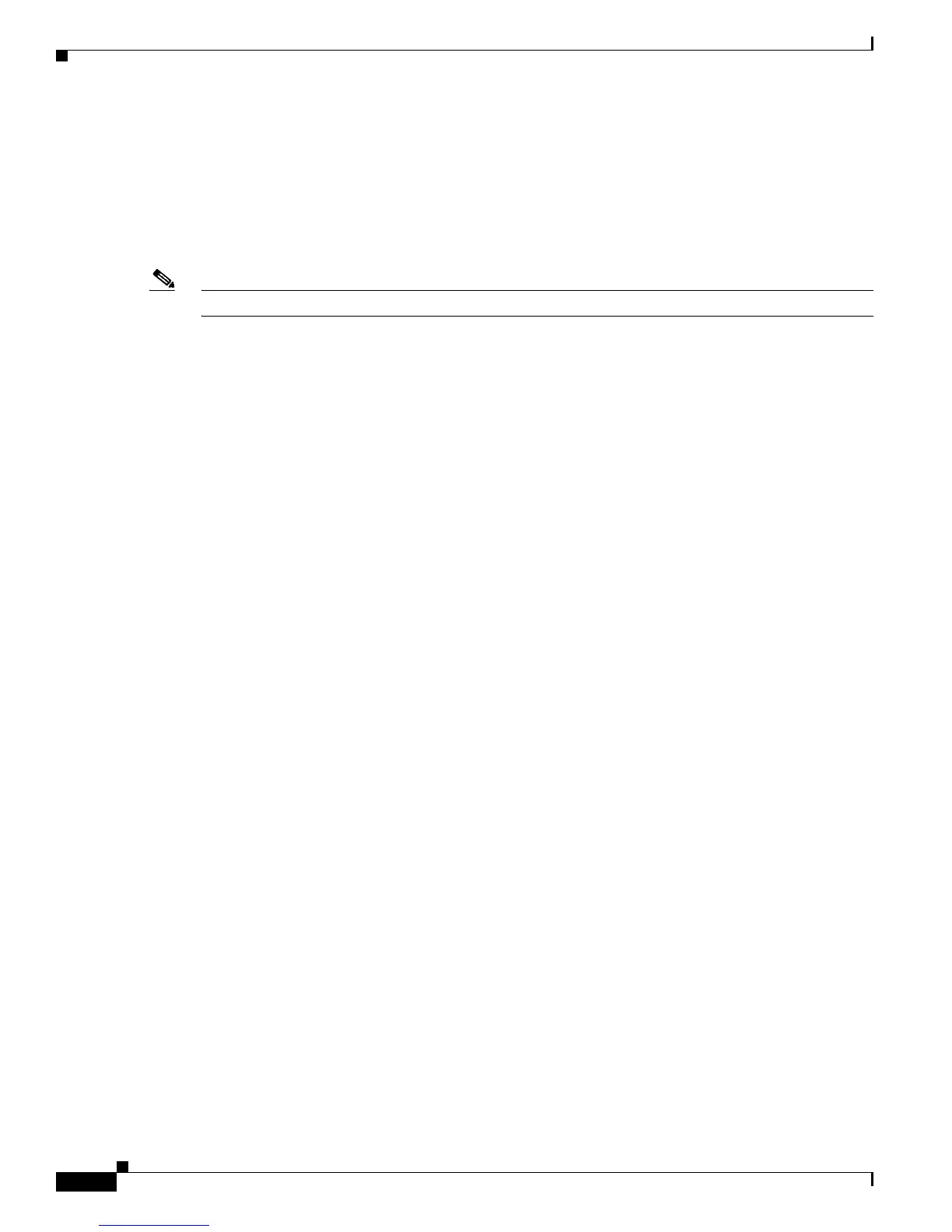4
Cisco IOS XE 3S Release Notes for the Cisco ASR 903 Router
OL-26630-12
Chapter Restrictions and Caveats in Cisco IOS XE 3.6S Releases
Limitations and Restrictions
• Bit error rate test (BERT) patterns have limited support—Currently, only the 2^11, 2^15,
2^20-O153, and 2^20-QRSS patterns are supported for BERT.
Limitations and Restrictions in Cisco IOS XE Release 3.6S
The following limitations apply to the Cisco ASR 903 Router in IOS XE Release 3.6S:
Note For a summary of limitations in Release 3.5S, see the IOS XE 3.5 Release Notes.
TDM Limitation
• The configure replace command is not supported for TDM interfaces.
EFP Limitation
• QinQ is not supported on trunk EFP interfaces.
QoS Limitations
For a description of QoS features and limitations on the Cisco ASR 903 Router in release 3.6S, see
http://www.cisco.com/en/US/docs/wireless/asr_900/software/guide/chassis/Release3.6.0S/ASR903-Ch
assis-SW-36.html.
MLPPP Limitations
The following limitations apply when using MLPPP in IOS XE Release 3.6 on the
CiscoASR903Router:
• All links in an MLPPP bundle must be on the same interface module.
• All links in an MLPPP bundle must be of the same bandwidth.
• The Cisco ASR 903 Router supports a maximum of 8 links per bundle
• To change the MLPPP bundle fragmentation mode between enabled and disabled, perform a
shutdown/no shutdown on the bundle.
• LFI is not supported
• Multiclass MLP is not supported
• The Cisco ASR 903 Router supports MLPPP statistics with the following limitations:
–
Packet counters on the bundle display the number of fragments rather than packets.
–
Control packets are accounted on the bundle.
• If you increase the maximum transmission unit (MTU) size on an MLPPP interface to a value higher
than the maximum received reconstructed unit (MRRU) value on the peer interface, this can bring
the MLPPP tunnel down. To restore the tunnel, perform a shutdown/no shutdown on the interface.
ATM IMA Limitation
• You can create a maximum of 16 IMA groups on each T1/E1 interface module.
Clocking and Timing Limitation
• Only a single clocking input source can be configured within each group of eight ports (0-7 and
8-15) on the T1/E1 interface module using the network-clock input-source command.
