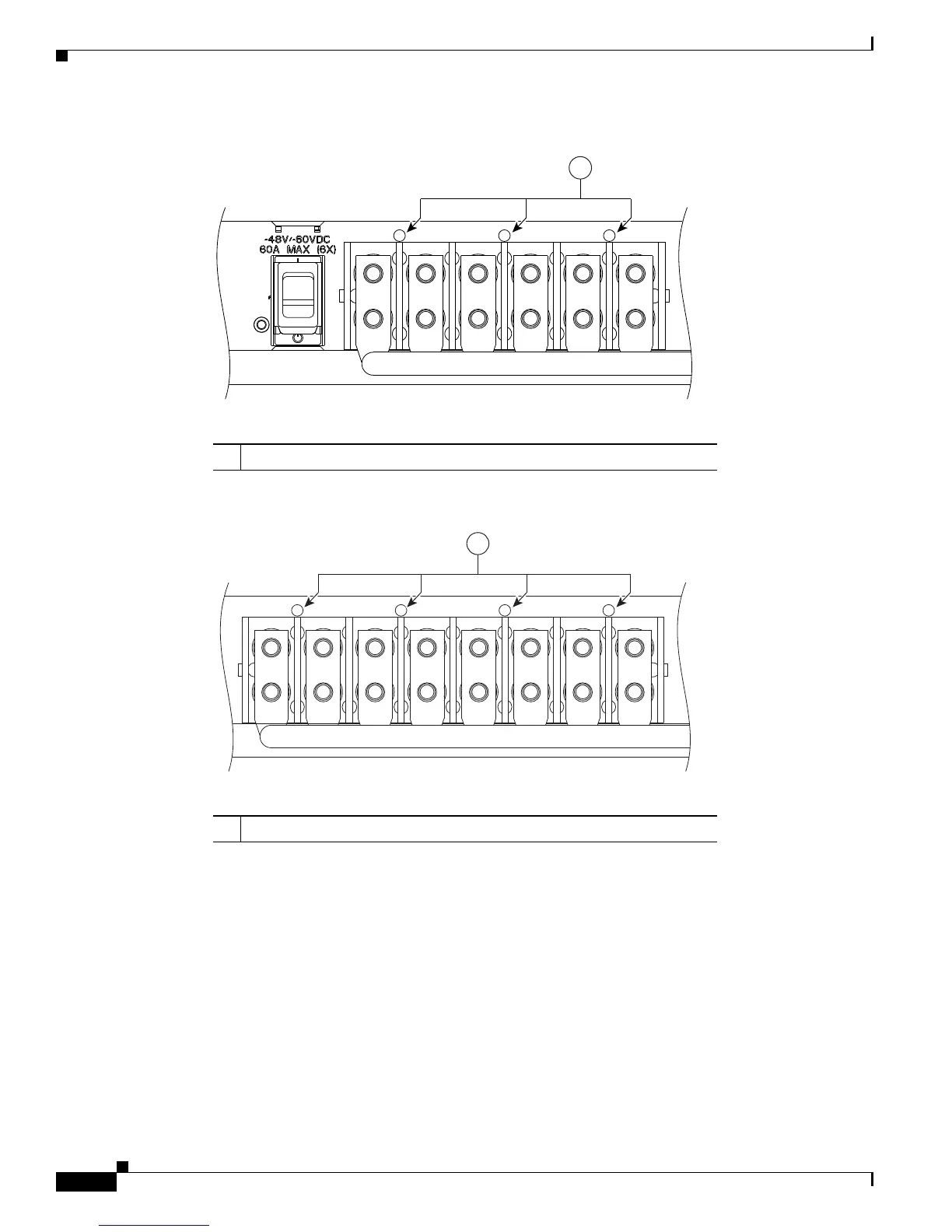2-70
Cisco ASR 9000 Series Aggregation Services Router Overview and Reference Guide
OL-17501-09
Chapter 2 Functional Description
Power System Functional Description
Figure 2-62 DC Power tray Power Feed Indicator —Version 1 Power System
Figure 2-63 DC Power tray Power Feed Indicator —Version 2 Power System
DC System Operation
This section describes the normal sequence of events for system DC power up and power down.
Power Up
1. DC power is applied to the power tray by toggling the user’s DC circuit breakers to “ON” position.
2. DC/DC power supplies are enabled by toggling the Power On/Off logic switch located in each of the
power tray to ON position.
3. DC/DC power supply modules in the power tray provides –54 VDC output within seven seconds
after the DC is applied.
1 Power feed indicators
l
0
242978
PS3
RTN B+ PWR B-
PS2
RTN B+ PWR B-
PS1
RTN B+ PWR B-
1
1 Power feed indicators
M2 PWR A- RTN A+M3 PWR A- RTN A+ M1 PWR A- RTN A+ M0 PWR A- RTN A+
284406
1
