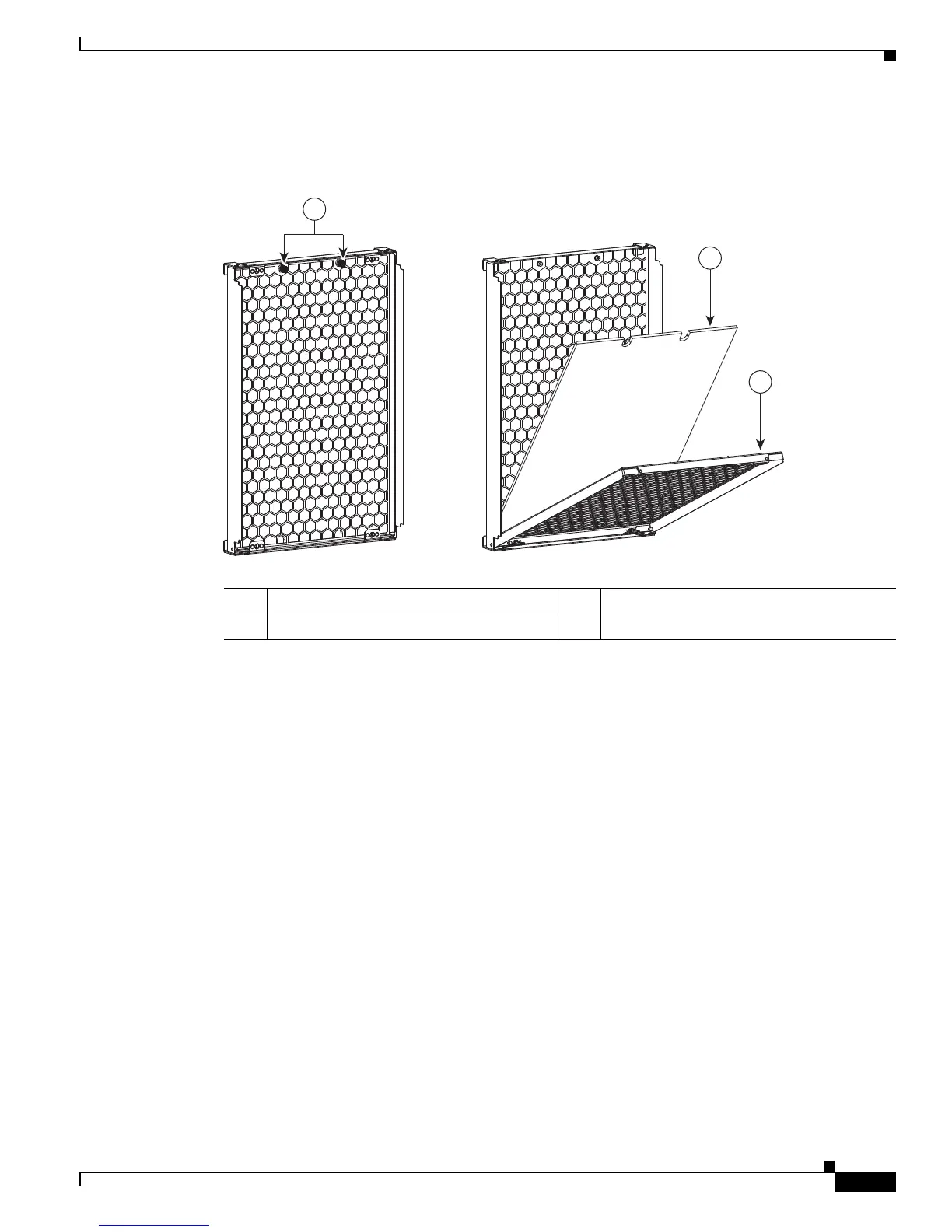2-85
Cisco ASR 9000 Series Aggregation Services Router Overview and Reference Guide
OL-17501-09
Chapter 2 Functional Description
Cooling System Functional Description
Figure 2-78 shows how to replace the foam media inside the center air filter.
Figure 2-78 Cisco ASR 9922 Router Chassis Center Air Filter
1 Loosen thumb screws. 3 Remove foam filter media.
2 Rotate and lower inner frame.
