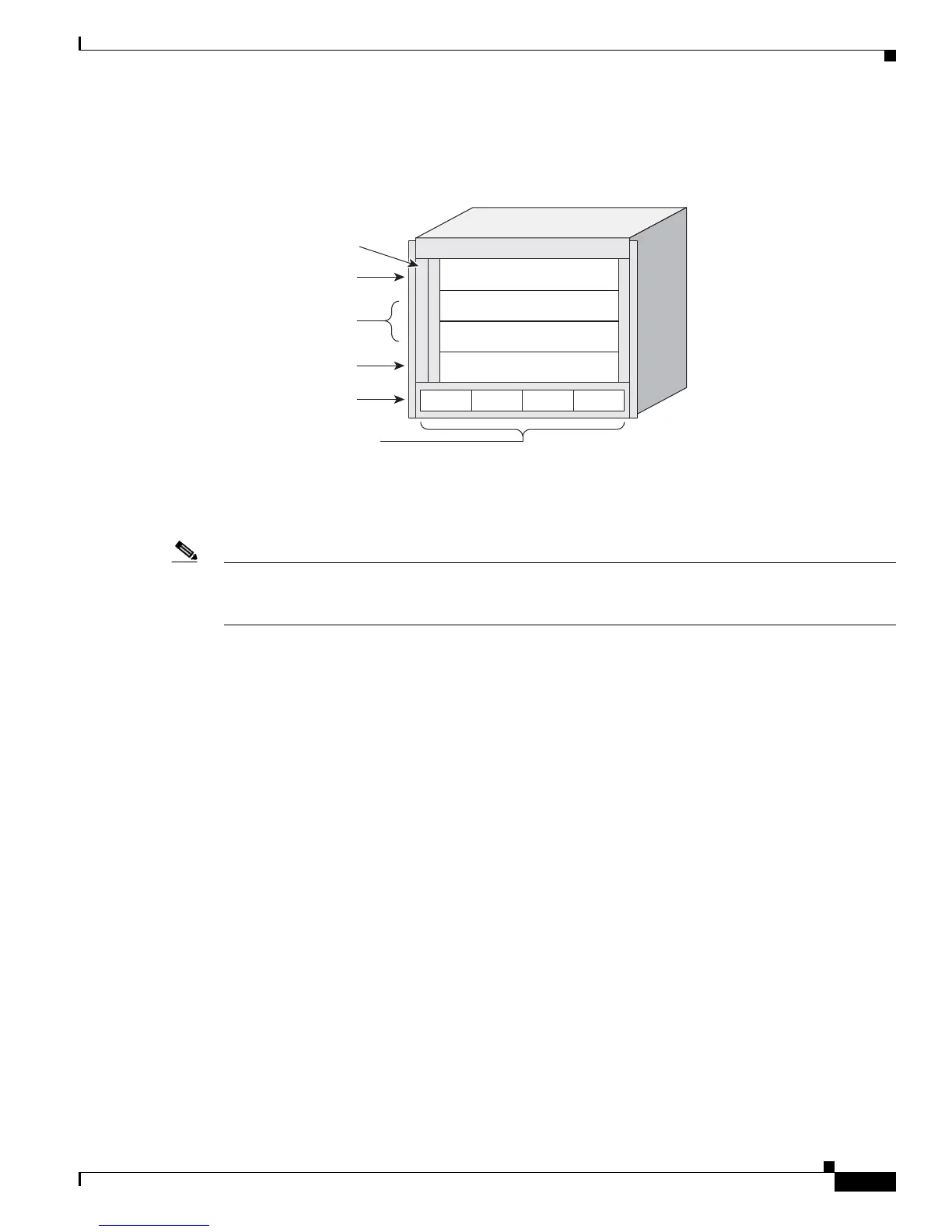1-21
Cisco ASR 9000 Series Aggregation Services Router Overview and Reference Guide
OL-17501-09
Chapter 1 Overview and Physical Description
Rack-Mounting Considerations
Figure 1-20 shows slot ID numbering for the Cisco ASR 9904 Router with the version 2 power tray.
Figure 1-20 Cisco ASR 9904 Router Slot ID Numbering—Version 2 Power Tray
Figure 1-21 shows slot numbering for the Cisco ASR 9922 Router with version 2 power trays.
Figure 1-22 shows slot numbering for the Cisco ASR 9912 Router with version 2 power trays.
Note For the Cisco ASR 9922 Router, line cards must be installed upside down in slots 10 through 19 of the
bottom card cage, whereas in slots 0 though 9 of the top card cage, the line cards are installed right side
up.
390180
M0 M1 M2 M3
Line card 1
RSP1
RSP0
Slot 3
Line card 0Slot 0
Slot 2
Slot 1
Power shelf
Power modules
RSP cards
Line card 1
Single fan tray
(rear view)
Line card 0
