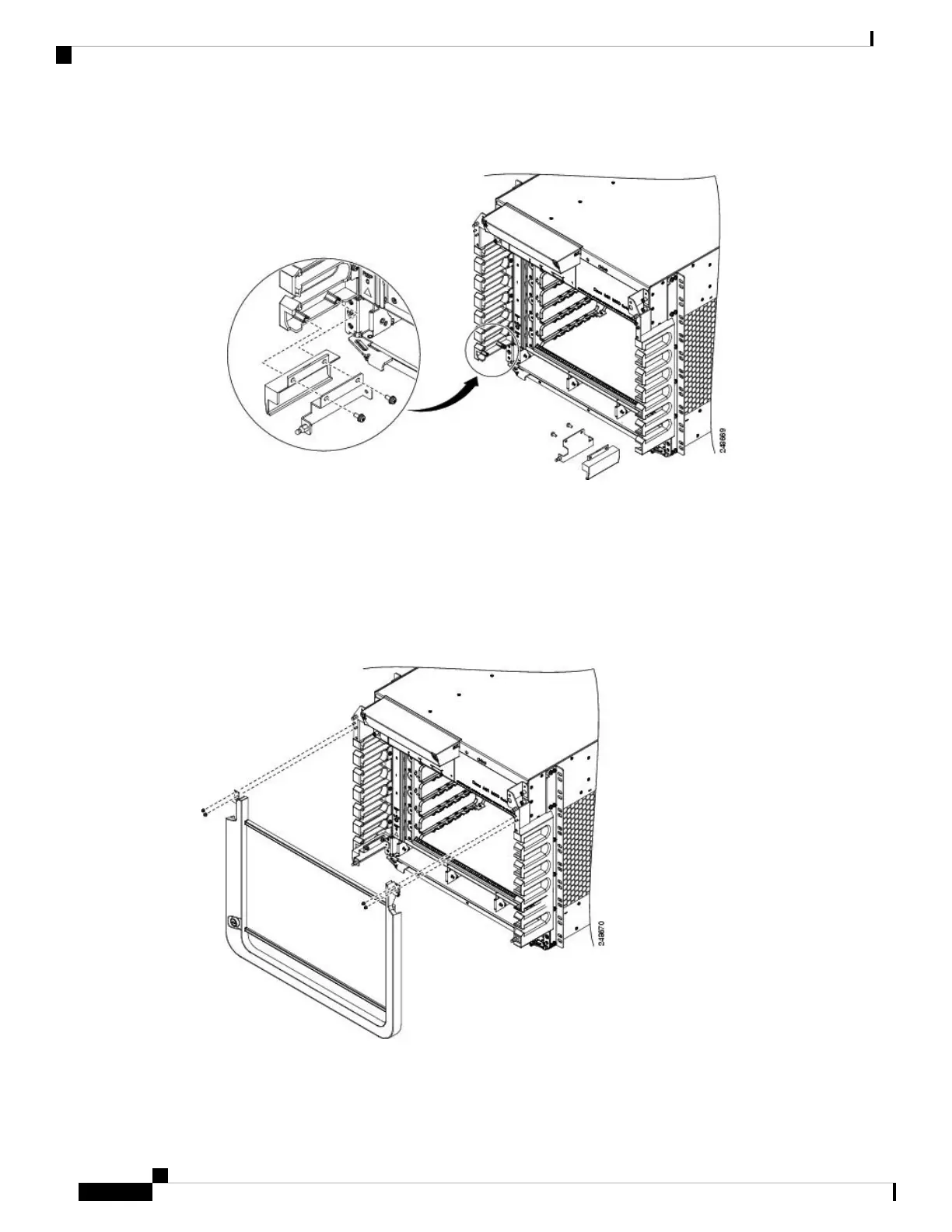Figure 144: Installing Ball Stud Assemblies on the Cisco ASR 9006 Router (Shown with Version 1 Power System)
Step 3 Attach the door to the upper chassis panel (see the figure below) using two hex nuts per side to secure the
door hinges to the panel. Tighten the hex nuts to a torque of 4 in-lb (0.45 N-m).
Do not overtighten the hex nuts. They can be broken through overtightening.
Caution
When opening the door, be sure to grasp the center of the door to pull it open. Do not open the door
by pulling on a corner or side of the door frame.
Caution
Figure 145: Installing the Optional Accessory Door on the Cisco ASR 9006 Router
Cisco ASR 9000 Series Aggregation Services Router Hardware Installation Guide
136
Unpacking and Installing the Chassis
Installing Optional Chassis Accessories on the Cisco ASR 9006 Router
