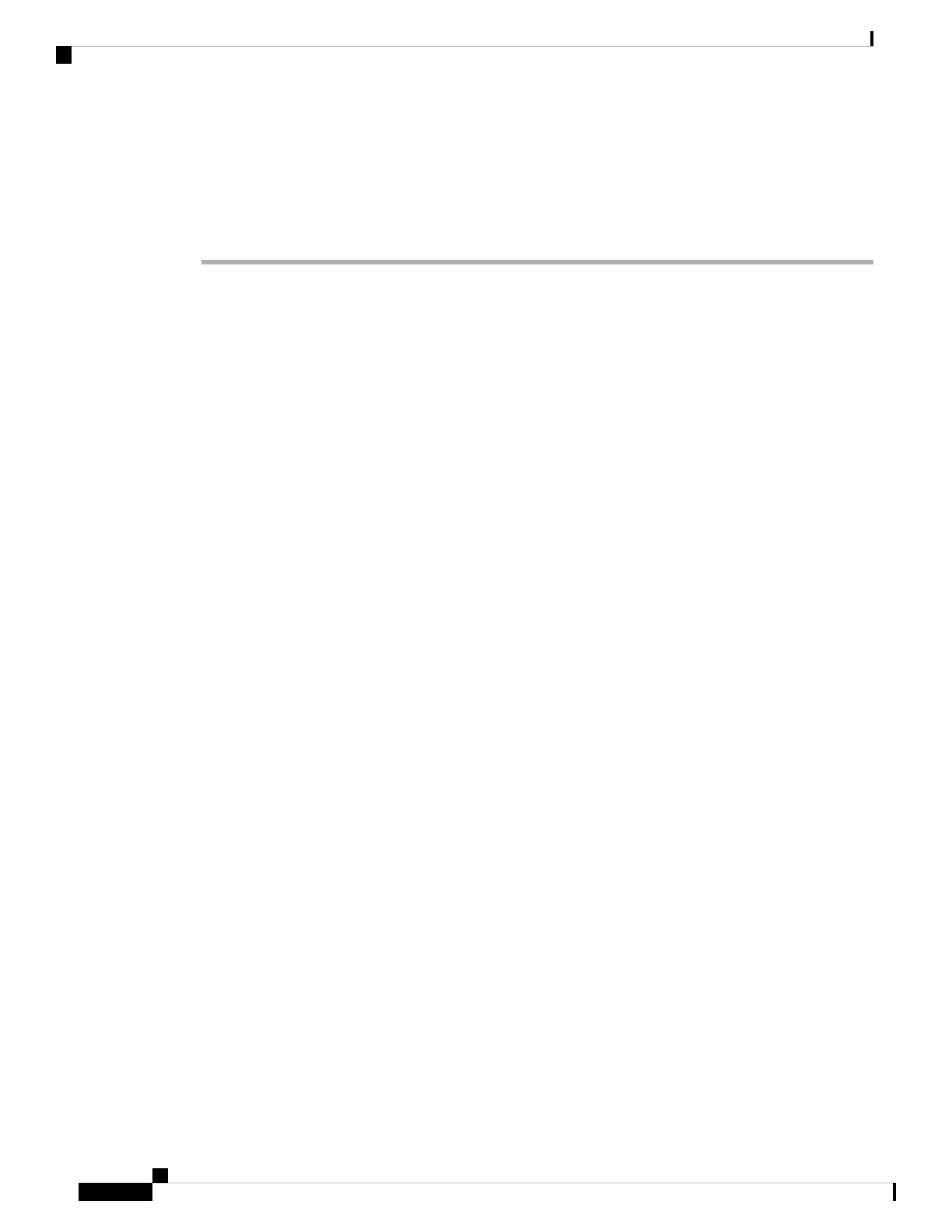Air baffles allow for front-to-back air flow through the chassis and help isolate exhaust air from the intake
air.
If you ordered the optional air baffle accessory kit, follow these steps to install it:
Procedure
Step 1 Attach the support bracket (part number: 800-43857-01) to the left side of the Cisco ASR 9006 Router using
six 12-24 x 0.5 in. pan-head screws (part number: 48-0523-01). See the figure below.
Cisco ASR 9000 Series Aggregation Services Router Hardware Installation Guide
138
Unpacking and Installing the Chassis
Installing Optional Air Baffles on the Cisco ASR 9006 Router