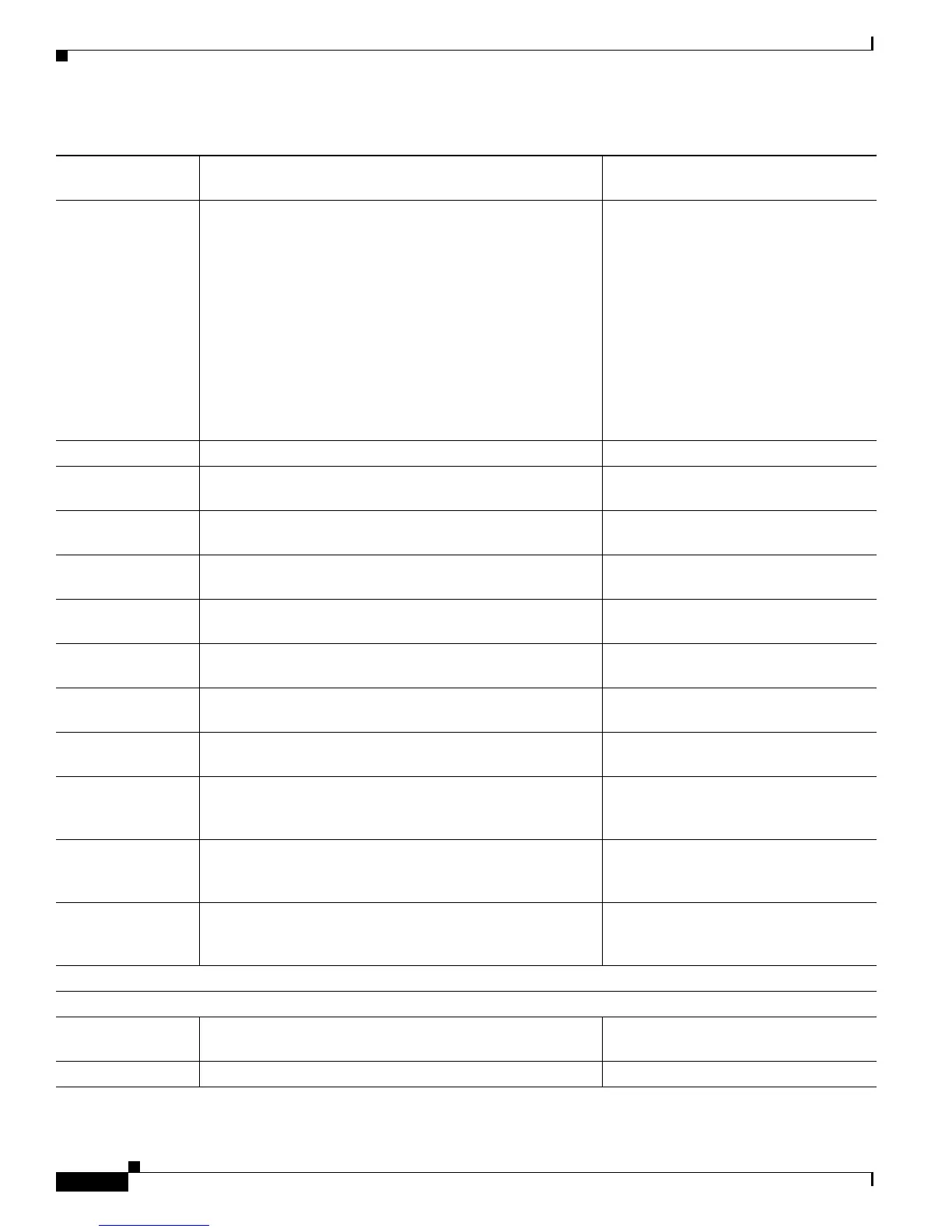Configuring Call Home
Message Contents
44
Cisco ASR 1000 Series Aggregation Services Routers Software Configuration Guide
Server ID If the message is generated from the fabric switch, this is the
unique device identifier (UDI) of the switch.
The format is type@Si
d@serial.
• type is the product model number from backplane
IDPROM.
• @ is a separator character.
• Sid is C, identifying the serial ID as a chassis serial
number.
• serial is the number identified by the Sid field.
Example: ASR1006@C@FOX105101DH
For long text message only
Message description Short text describing the error. CallHome/MessageDescription
Device name Node that experienced the event. Thi
s is the host name of the
device.
CallHome/CustomerData/
SystemInfo/NameName
Contact name Name of person to contact for issues
associated with the
node experiencing the event.
CallHome/CustomerData/
SystemInfo/Contact
Contact e-mail E-mail address of person identified as contact for this unit. CallHome/CustomerData/
SystemInfo/ContactEmail
Contact phone
nu
mber
Phone number of the person identified as the contact for this
unit.
CallHome/CustomerData/
SystemInfo/ContactPhoneN
umber
Street address Optional field containing street address for RMA part
ship
ments associated with this unit.
CallHome/CustomerData/
SystemInfo/StreetAddress
Model name Model name of the router. This is the “specific model as part
of a p
roduct family name.
CallHome/Device/Cisco_Chassis/
Model
Serial number Chassis serial number of the unit. CallHome/Device/Cisco_Chassis/
SerialNumber
Chassis part number Top assembly number of the
chassis. CallHome/Device/Cisco_Chassis/
AdditionalInformation/AD@name=
“PartNumber”
System object ID System Object ID that uniquely identifies the system. CallHome/Device/Cisco_Chassis/
AdditionalInformation/AD@name=
“sysObjectID”
System description System description for the ma
naged element. CallHome/Device/Cisco_Chassis/
AdditionalInformation/AD@name=
“sysDescr”
Fields specific to a particular alert group messa
ge are inserted here.
The following fields may be repeated if multiple CLI commands are executed for this alert group.
Command output
name
The exact name of the issued CLI command. /aml/Attachments/Attachment/Name
Attachment type Attachment type. Usually “inline”. /aml/Attachments/Attachment@type
Table 5 Common Fields for All Long Text and XML Messages (continued)
Data Item
(Plain Text and XML)
Description
(Plain Text and XML)
MML Tag
(XML Only)
