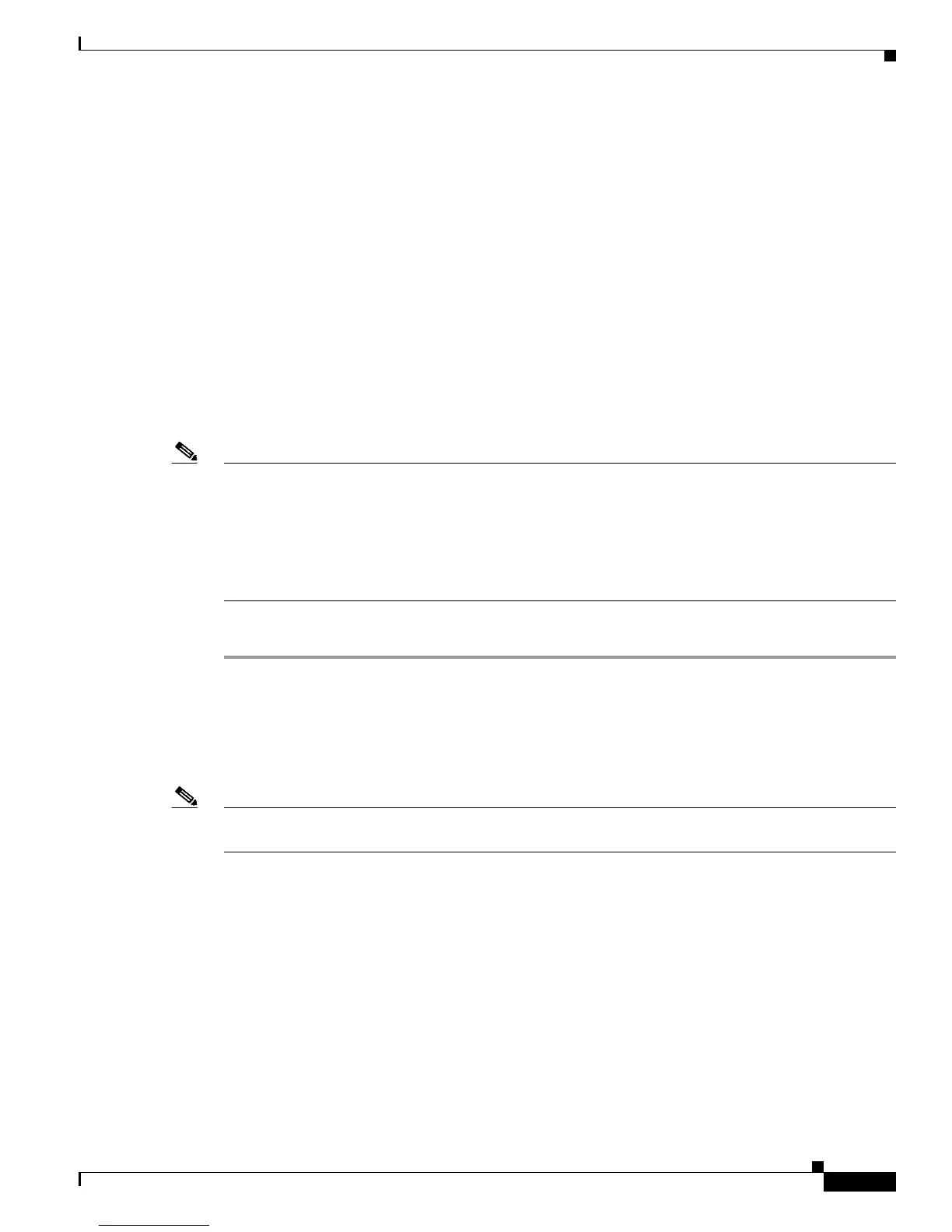Configuring and Accessing the Web User Interface
Configuring the Router for Web User Interface Access
5
Cisco ASR 1000 Series Aggregation Services Routers Software Configuration Guide
The persistent web user interface transport map configuration must be performed in addition to the
legacy web user interface configuration, which is configured using the ip http command set. The ip http
command settings define which ports are used by HTTP or HTTPS for both the legacy and
graphics-based web user interface.
For information on configuring the entire graphics-based w
eb user interface, including the configuration
of persistent web user interface transport maps, see the “Configuring the Router for Web User Interface
Access” section on page 5.
Configuring the Router for Web User Interface Access
The ability to access either web user interface on the Cisco ASR 1000 Series Routers is disabled by
default.
The legacy web user interface must be configured before the gra
phics-based web user interface can be
enabled.
Note The web user interface will not work if the Management Ethernet interface has not been configured or
is not working; specifically, the default route must be specified in the Management Ethernet VRF before
the web user interface can be configured.
See the “Using the Management Ethernet Interface” chapter for information on configuring the
Management Ethernet interface on your router. See the “Setting a Default Route in the Management
Ethernet Interface VRF” section on page 4 chapter for information on configuring a default route in the
Management Ethernet interface on your router.
To enable the entire web user interface, perform the following tasks:
Step 1 (Optional) Ensure the clock setting on your router is accurate by entering the show clock command.
Router# show clock
*13:56:59.257 DST Mon May 5 2008
If the router time is not properly set, use the clock set and clock timezone commands for setting the
router clock.
Note The “Clocks and the Web User Interface” section on page 7 provides additional information on how
clock settings on both the router and the web-browser can impact the web user interface.
Step 2 Connect to your router and enter the configure terminal command to enter global configuration mode.
Step 3 Enable the legacy web user interface by entering one of the following global configuration commands:
• ip http server—Enables HTTP on port 80, which is the default HTTP port.
• ip http port port-number—Enables HTTP on the nondefault user-specified port.
• ip http secure-server—Enables HTTPS on port 443, the default HTTPS port.
• ip http secure-port port-number—Enables HTTPS on the nondefault user-specified port.
The legacy web user interface becomes a
vailable at this point of the procedure. Users attempting to
access the web user interface after this step is completed will see the legacy web user interface only.
To enable the graphics-based w
eb user interface, proceed to Step 4 and complete the remaining steps in
this procedure.
