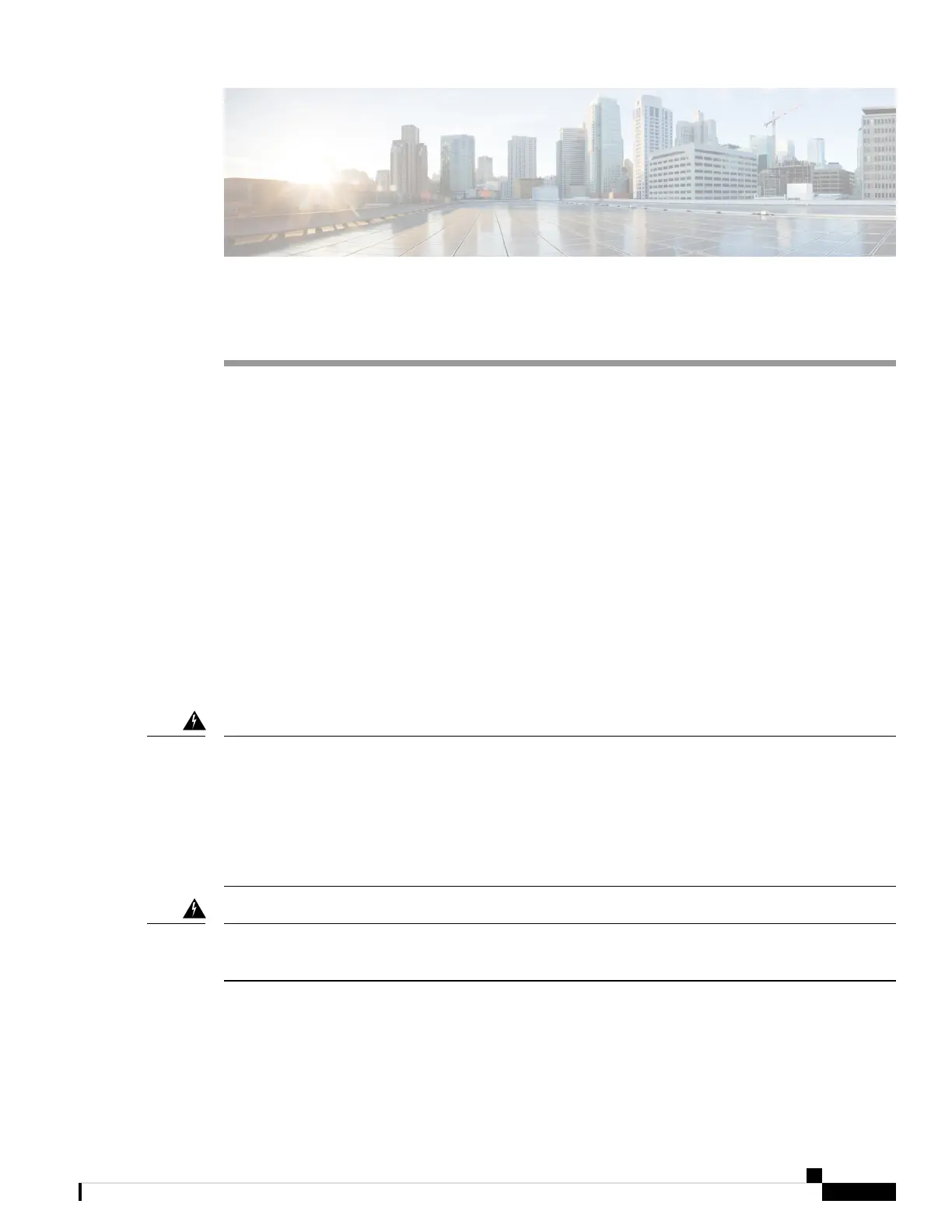CHAPTER 2
Prepare for Router Installation
Before you install the Cisco 1100 Series Integrated Services Routers, you must prepare your site for the
installation. This chapter provides pre-installation information, such as recommendations and requirements
that should be considered before installing your router.
See the following sections to prepare for installation:
• Safety Recommendations, on page 23
• General Site Requirements, on page 24
• Rack Requirements, on page 25
• Safety Recommendations, on page 26
• Power Guidelines and Requirements, on page 26
• Network Cabling Specifications, on page 27
• Required Tools and Equipment for Installation and Maintenance, on page 29
Safety Recommendations
IMPORTANT SAFETY INSTRUCTIONS
This warning symbol means danger. You are in a situation that could cause bodily injury. Before you work
on any equipment, be aware of the hazards involved with electrical circuitry and be familiar with standard
practices for preventing accidents. Use the statement number provided at the end of each warning to locate
its translation in the translated safety warnings that accompanied this device. Statement 1071
SAVE THESE INSTRUCTIONS
Warning
Ultimate disposal of this product should be handled according to all national laws and regulations. Statement
1040.
Warning
Hardware Installation Guide for the Cisco 1000 Series Integrated Services Router
23
