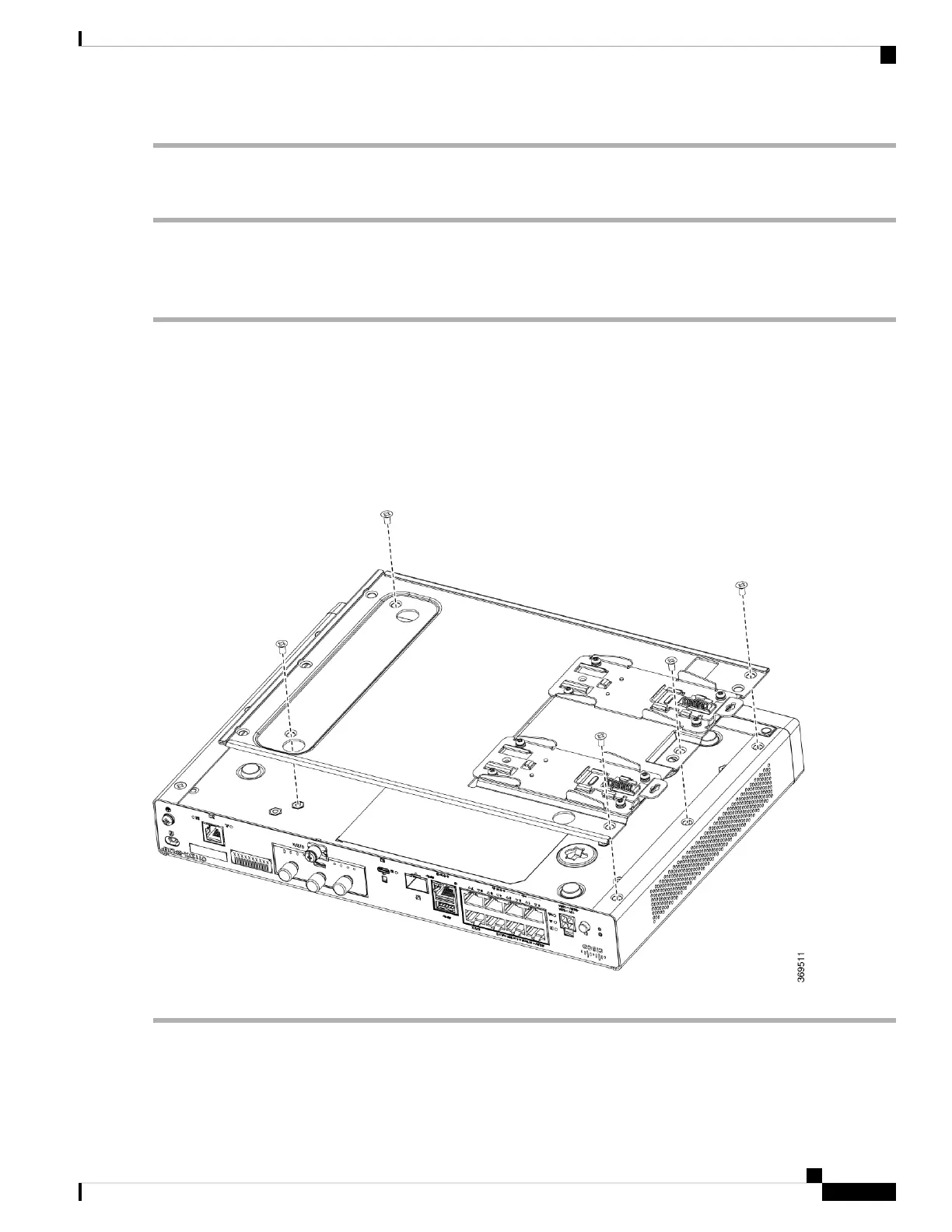To attach the DIN Rail brackets to the router chassis, use the PHMS screws and the plastic spacers provided for each
bracket.
Attach Din-Rail Brackets on C112x
This procedure describes how to attach the brackets on the router chassis:
Step 1 Remove the 3 bottom screws from the chassis.
Step 2 Place the din-rail tray assy on the bottom side of the chassis.
Step 3 Secure the original screw from bottom side of tray, leverage the existing chassis screws to secure the din rail mounting
bracket from the bottom of the chassis.
Step 4 Take the other two screws to secure the din-rail trail assy
Example:
Figure 36: Attaching Din Rail Brackets for C1121-4Px, C1126-8PLTEP and C1128-8PLTEP
Hardware Installation Guide for the Cisco 1000 Series Integrated Services Router
37
Install and Connect the Router
Attach Din-Rail Brackets on C112x
