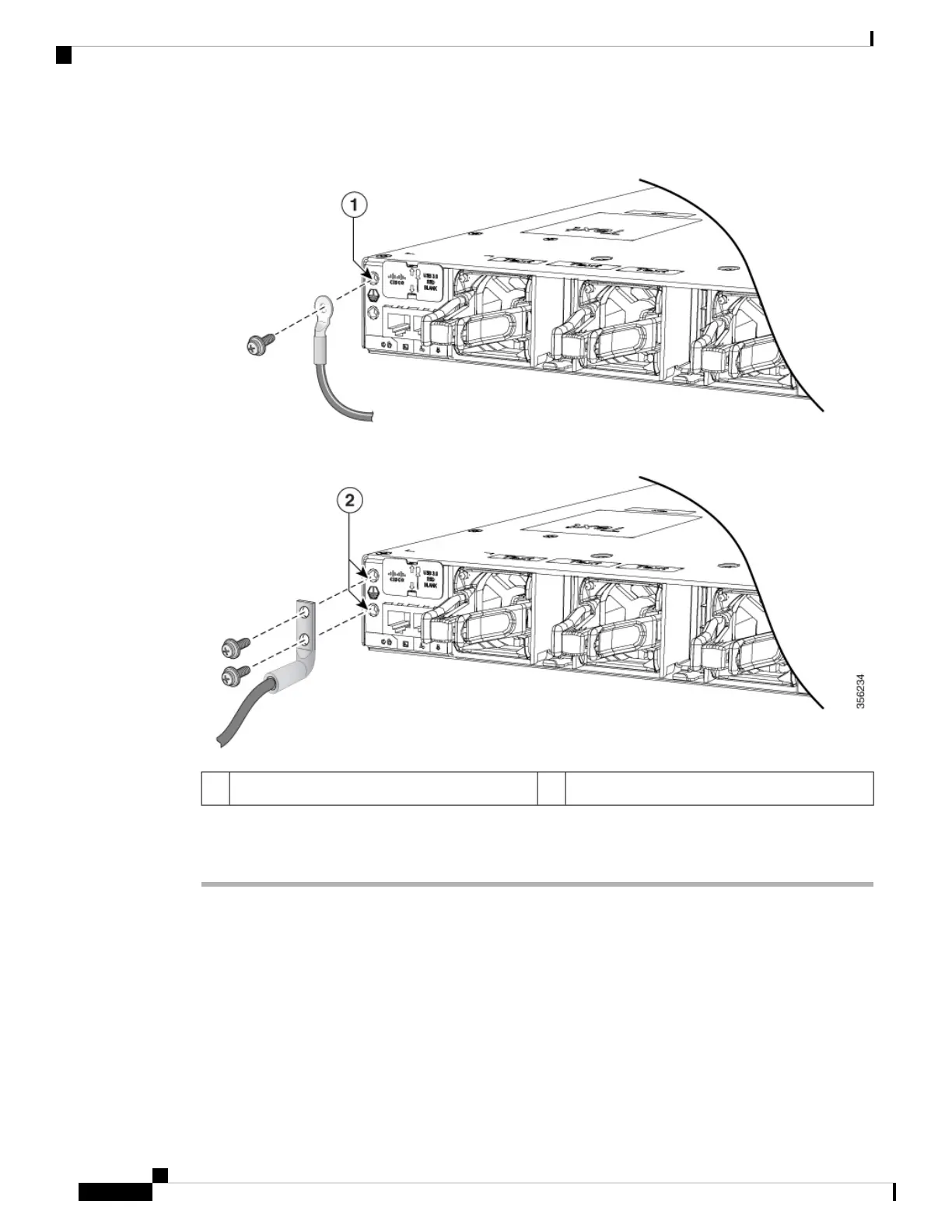Figure 54: Attaching the Ground Lug and Wire Assembly
Attaching the dual-hole ground lug2Attaching the single-hole ground lug1
Step 6 Using a ratcheting torque screwdriver, torque the ground-lug screws to 22-30 lbf-in.
Step 7 Connect the other end of the grounding wire to an appropriate grounding point at your site or to the rack.
Installing the DC Power Supply in the Switch
Before you begin
Before installing the power supply, see the Installation Guidelines, on page 86.
Cisco Catalyst 9300 Series Switches Hardware Installation Guide
92
Installing a Power Supply
Installing the DC Power Supply in the Switch