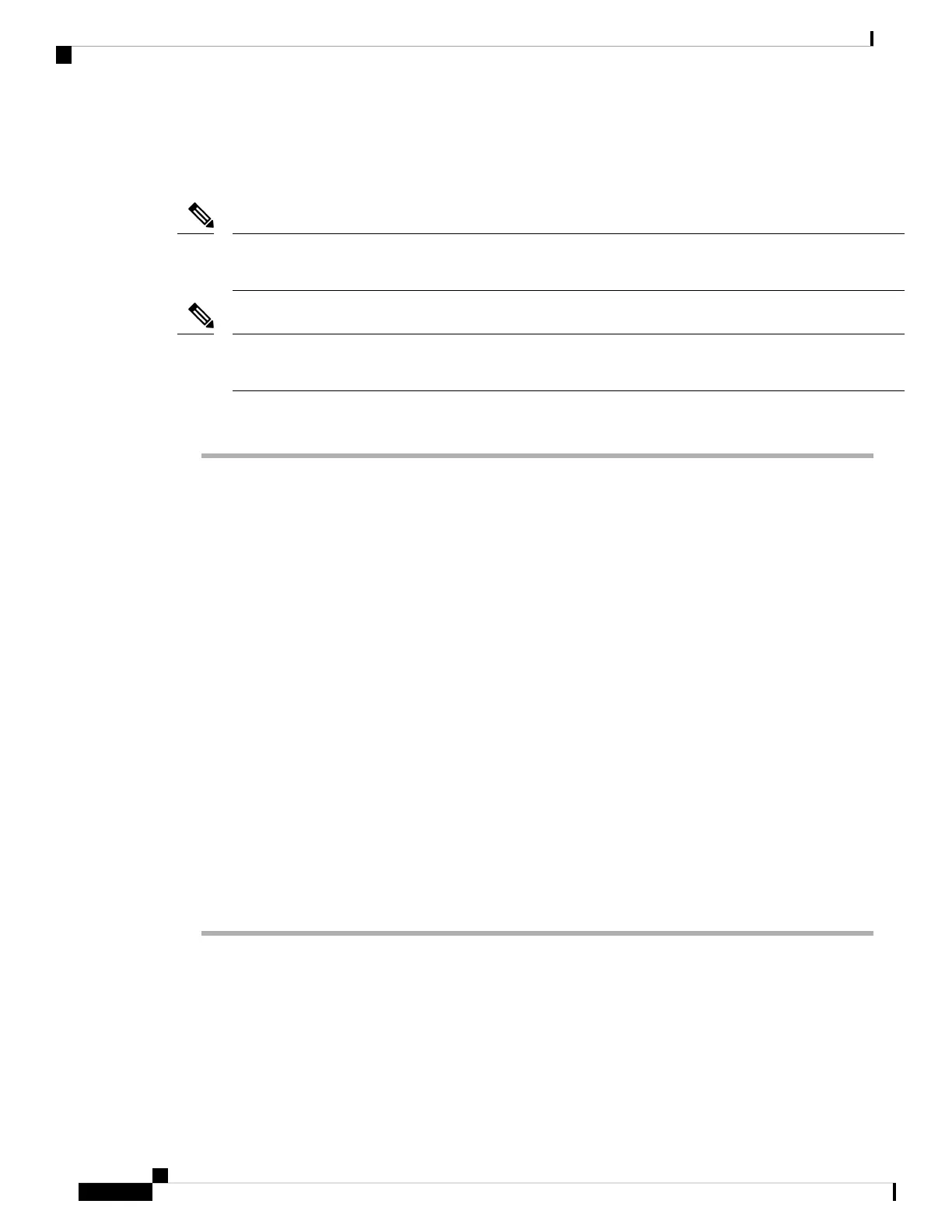Removing a Network Module
The switch complies with EMC, safety, and thermal specifications when a network module is present. If no
uplink ports are required, install a blank network module.
Note
To avoid authentication failure and non-detection of modules, wait for a minimum of 6-8 seconds between
the online insertion and removal (OIR) of network modules.
Note
Procedure
Step 1 Attach an ESD-preventive wrist strap to your wrist and to an earth ground surface
Do not remove the network module with connected cables or installed pluggable transceiver
modules. Always remove any cables and modules before you remove the network module.
Caution
A module interface might become error-disabled when a network module with connected
fiber-optic cables is installed or removed. If an interface is error-disabled, you can reenable the
interface by using the shutdown and no shutdown interface configuration commands.
Caution
Step 2 Disconnect the cables from the pluggable transceiver module.
Step 3 Remove the pluggable transceiver module from the network module.
Step 4 Loosen the captive screws that hold the network module in place until it completely disengages from the
chassis.
The C9300-NM-8X module is secured in the switch by only one jackscrew. This screw also helps
to eject the module from its connector interface. Before the module can be removed completely,
the screw must be unscrewed completely. When removing the screw, a spring pushes the module
out when the screw is completely disengaged. Ensure that you hold the module securely until it
is completely removed.
Note
Step 5 Carefully slide the network module out of the slot.
Step 6 Install a replacement network module or a blank module in the slot.
Step 7 Place the module that you removed in an antistatic bag or other protective environment.
Cisco Catalyst 9300 Series Switches Hardware Installation Guide
76
Installing a Network Module
Removing a Network Module