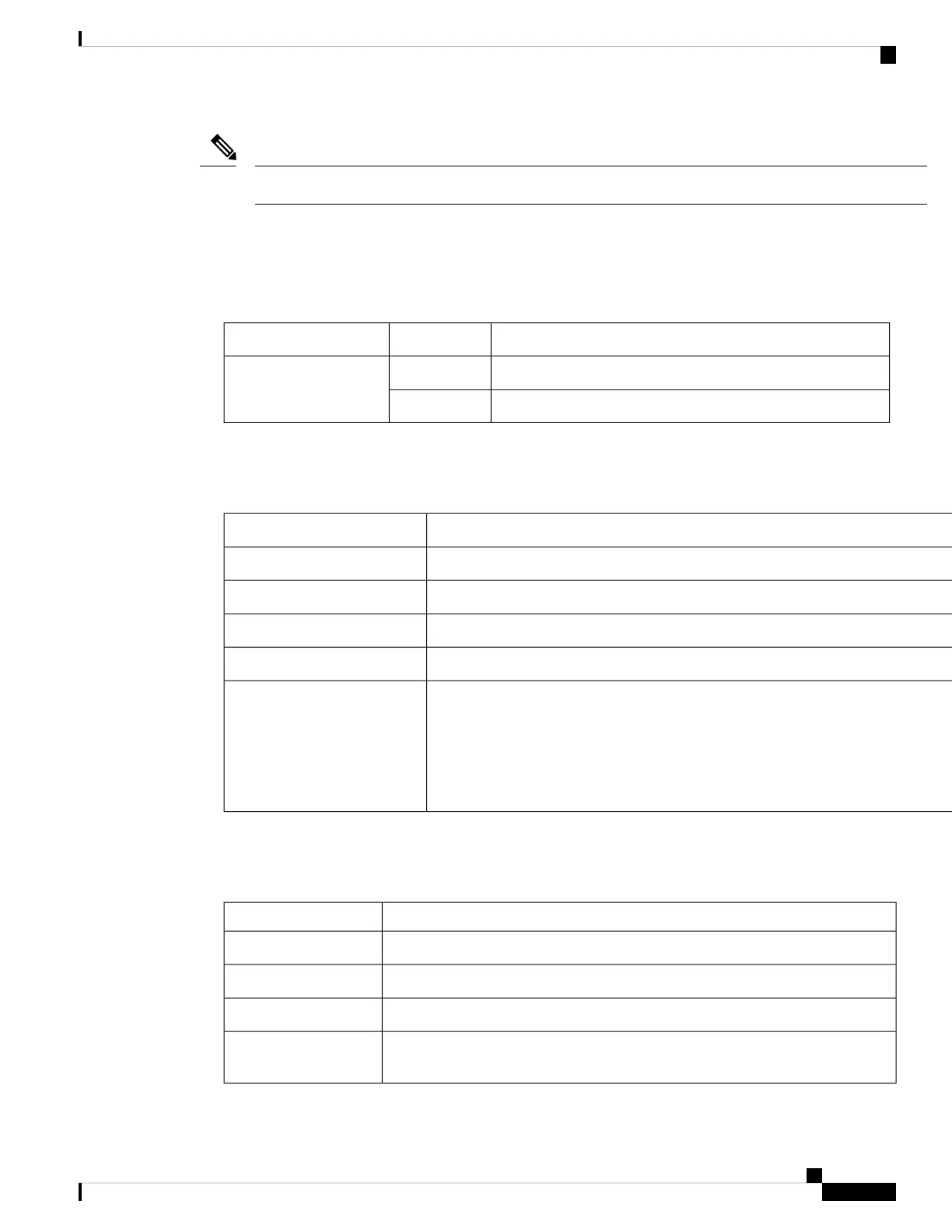XPS and S-PWR LEDs are not applicable to C9300L switches.
Note
USB Console LED
The USB console LED shows whether there is an active USB connection to the port.
Table 6: USB Console LED
DescriptionColorLED
USB console port is active.GreenUSB console port
The USB is disabled.Off
System LED
Table 7: System LED
System StatusColor
System is not powered on.Off
System is operating normally.Green
System is loading the software.Blinking green
System is receiving power but is not functioning properly.Amber
There is a fault with one of the following:
• Network module (non traffic-related)
• Power supply
• Fan module
Blinking amber
Active LED
Table 8: Active LED
DescriptionColor
Switch is not the active switch.Off
Switch is the active switch or a standalone switch.Green
Switch is in stack standby mode.Slow blinking green
An error occurred when the switch was selecting the active switch, or another type
of stack error occurred.
Amber
Cisco Catalyst 9300 Series Switches Hardware Installation Guide
15
Product Overview
USB Console LED