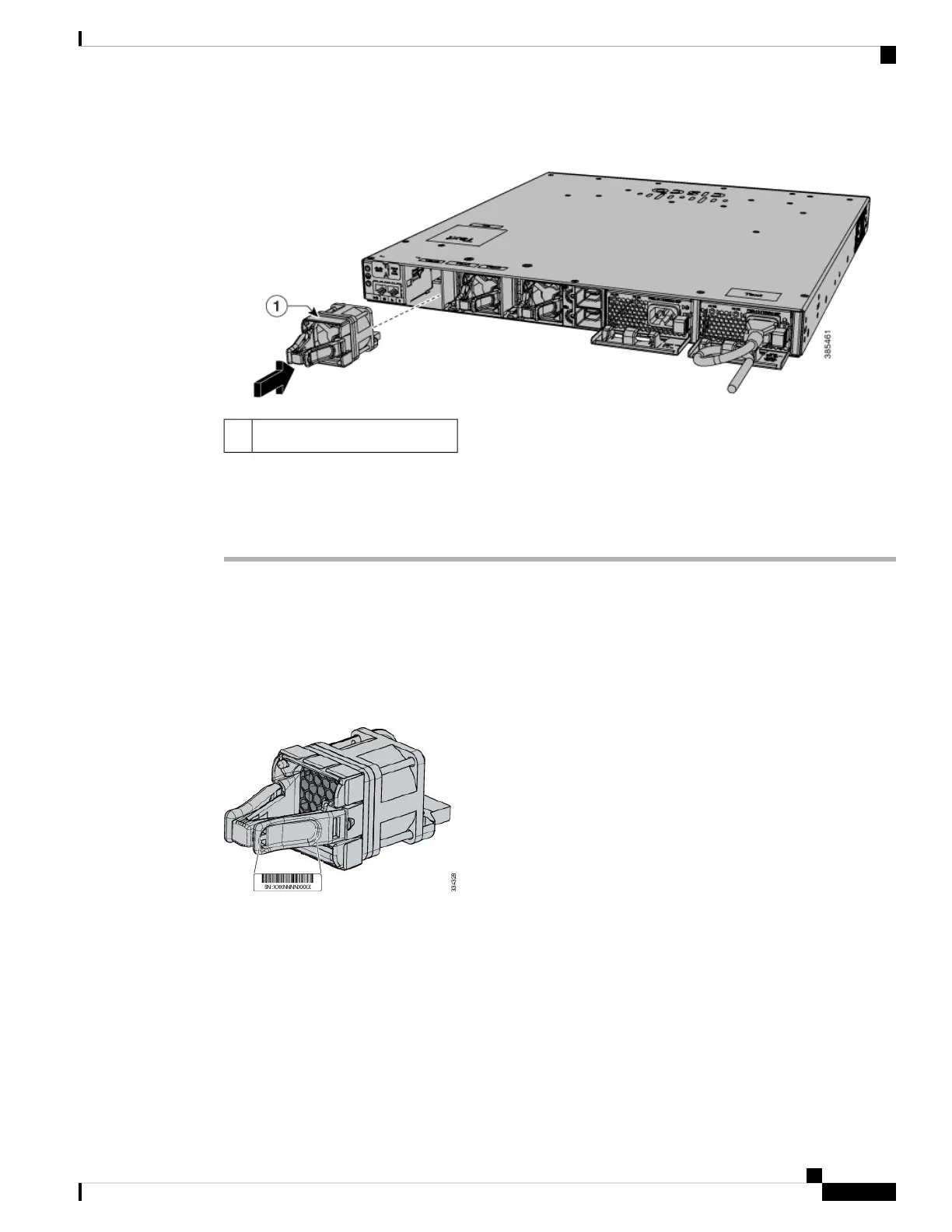Figure 60: Installing the Fan Module
Fan LED1
Ensure that the fans are inserted correctly to match the corresponding power supplies. Fans with
blue handles correspond to power supplies with blue handles, and fans with red handles correspond
to power supplies with red handles.
Note
Finding the Fan Module Serial Number
If you contact Cisco Technical Assistance regarding a fan module, you need to know the fan module serial
number. See the following illustration to find the serial number.
Figure 61: Fan Module Serial Number
Cisco Catalyst 9300 Series Switches Hardware Installation Guide
99
Installing a Fan Module
Finding the Fan Module Serial Number