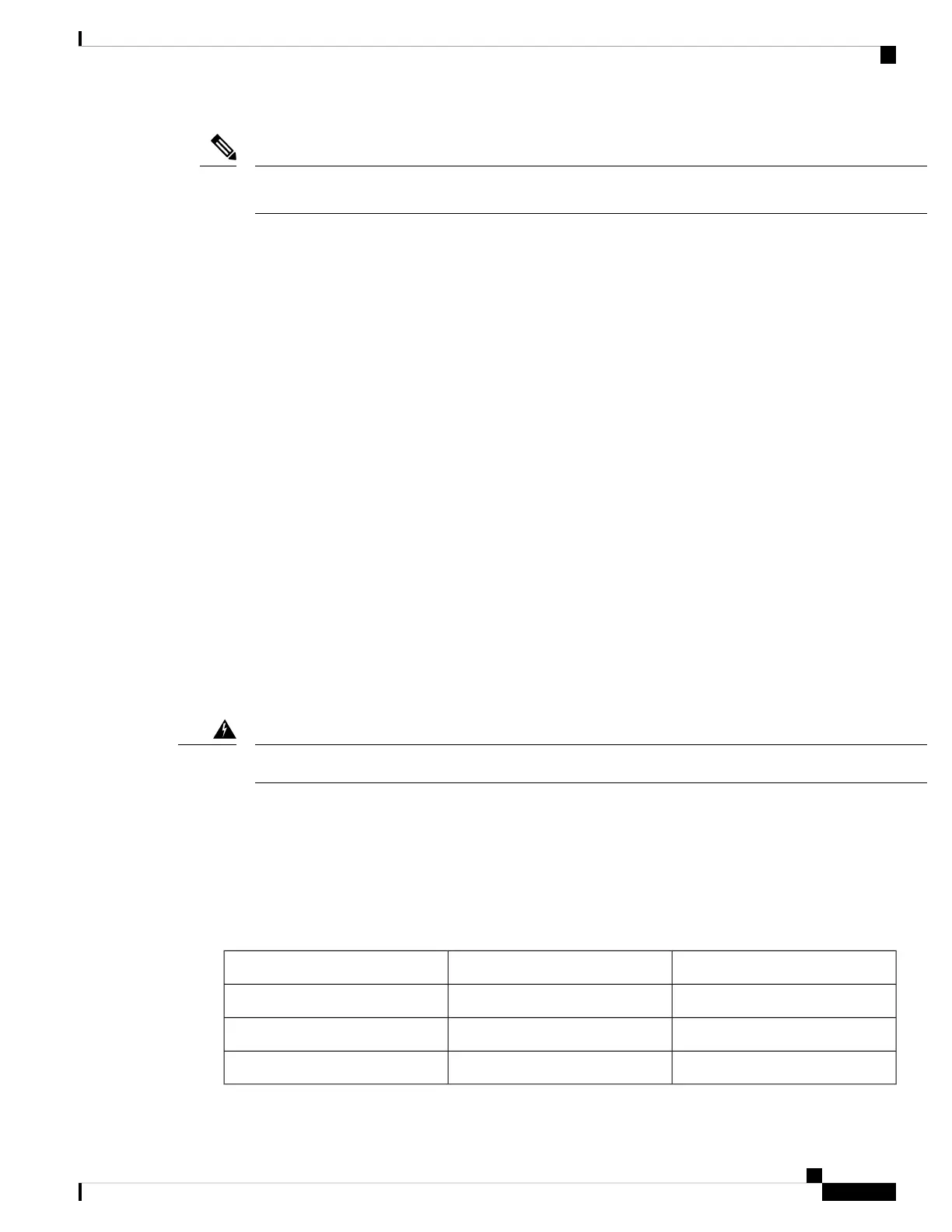1. The item is orderable.
Note
Tools and Equipment
Obtain these necessary tools:
• A Number-2 Phillips screwdriver.
Verifying Switch Operation
Before you install the switch in a rack, or on a table or shelf, power on the switch and verify that it passes
POST.
To power on the switch, plug one end of the AC power cord into the switch AC power connector, and plug
the other end into an AC power outlet.
As the switch powers on, it begins the POST, a series of tests that runs automatically to ensure that the switch
functions properly. LEDs can blink during the test. The SYST LED blinks green, and the other LEDs remain
solid green.
When the switch completes POST successfully, the SYST LED remains green. The other LEDs turn off and
then reflect the switch operating status. If a switch fails POST, the SYST LED turns amber.
POST failures are usually fatal. Call Cisco technical support representative if your switch fails POST.
After a successful POST, unplug the power cord from the switch and install the switch in a rack, on a table,
or on a shelf.
Attach only the following Cisco external power system to the switch: Cisco XPS 2200 Statement 387
Warning
Planning a Switch Data Stack
Cisco Catalyst 9300 switches can share bandwidth by using data stacking. The following table lists the
supported stacking options:
Table 20: Supported Stacking Options
Supported BandwidthStacking OptionSwitch Model
1 TbpsStackWise-1TC9300X modular uplinks
480 GbpsStackWise-480C9300 modular uplinks
320 GbpsStackWise-320C9300L fixed uplinks
Cisco Catalyst 9300 Series Switches Hardware Installation Guide
47
Installing a Switch
Tools and Equipment