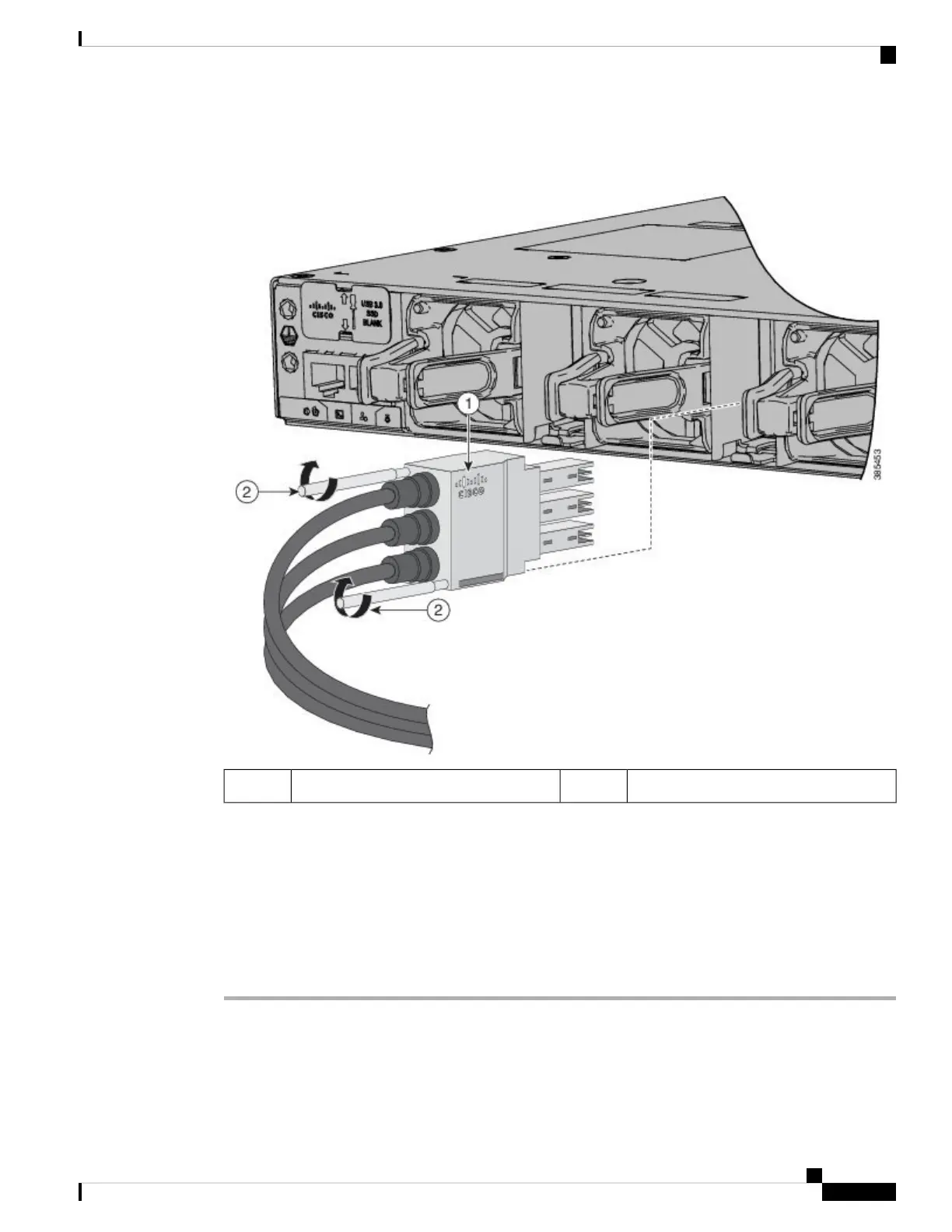Figure 38: Connecting the StackWise-480/1T Cable in a StackWise Port
Connector screws2Cisco logo1
Step 3 Connect the other end of the cable to the port on the other switch and finger-tighten the screws. Avoid
overtightening the screws.
To remove the StackWise-480/1T cable from the connector, make sure you fully unscrew the correct screws.
When the connectors are not being used, replace the dust covers.
Removing and installing the StackWise cable can shorten its useful life. Do not remove and insert
the cable more often than is absolutely necessary (installing and removing it up to 200 times is
supported).
Caution
Cisco Catalyst 9300 Series Switches Hardware Installation Guide
63
Installing a Switch
Connecting a StackWise-480/1T Cable