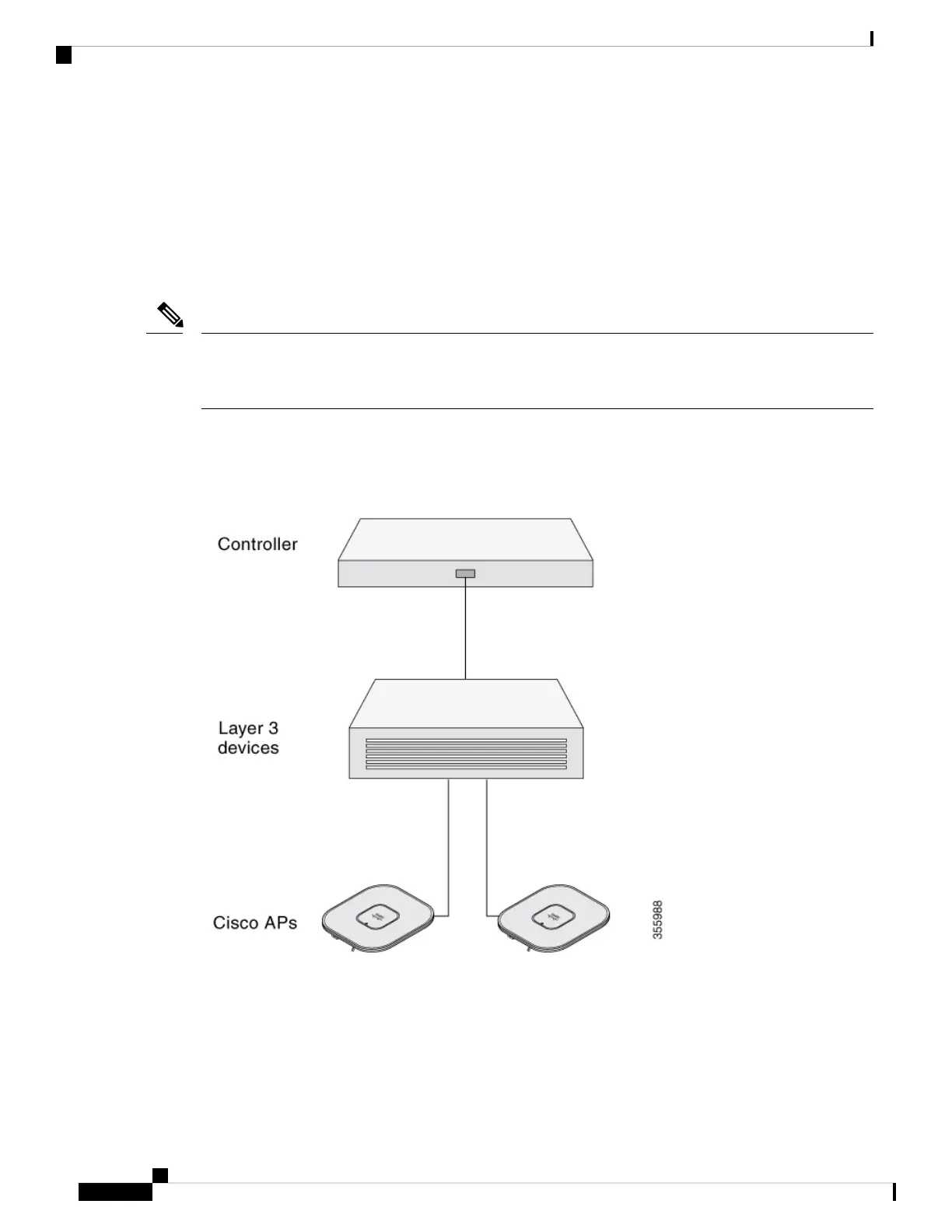We recommend that you prepare a site map showing AP locations so that you can record the device MAC
addresses from each location and return them to the person who is planning or managing your wireless network.
Performing a Preinstallation Configuration (Optional)
Performing the following procedures ensure that the AP installation and the initial operation proceed as
expected. This procedure is optional.
If your wireless controller is configured properly, you can install the AP in its final location and connect it to
the network from there. For additional information, see Deploying the Access Point in a Wireless Network,
on page 82.
Note
The preinstallation configuration setup is illustrated in Figure 52: Preinstallation Configuration Setup, on page
36:
Figure 52: Preinstallation Configuration Setup
To perform preinstallation configuration, follow these steps:
Cisco Catalyst 9124AX Series Outdoor Access Point Hardware Installation Guide
36
Installation Overview
Performing a Preinstallation Configuration (Optional)
