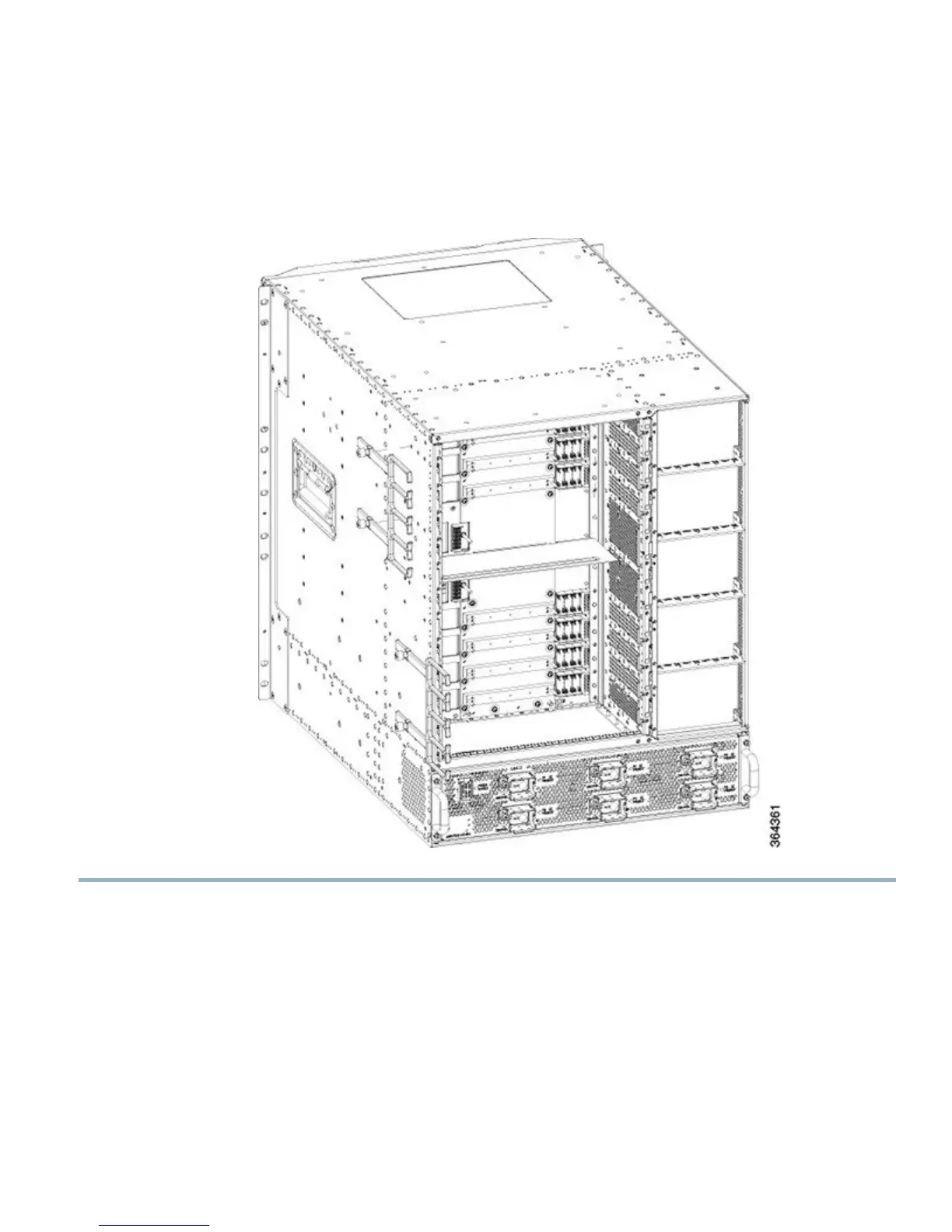Do not over tighten the cable-management captive screws when using a #2 Phillips torque screwdriver. Torque
must not exceed 7 in-lbs.
Note
Figure 8: Installing the Cable-Management Brackets
Attaching the Fiber/Cable Routing Guide on the Chassis
The fiber/cable routing accessories are made up of:
•
2 strap-down clips
• 4 snap-on plastic fiber/cable routing guides—with upper slot for fiber and lower slot for copper cables
The strap-down clips have multiple uses. They can be used:
15
