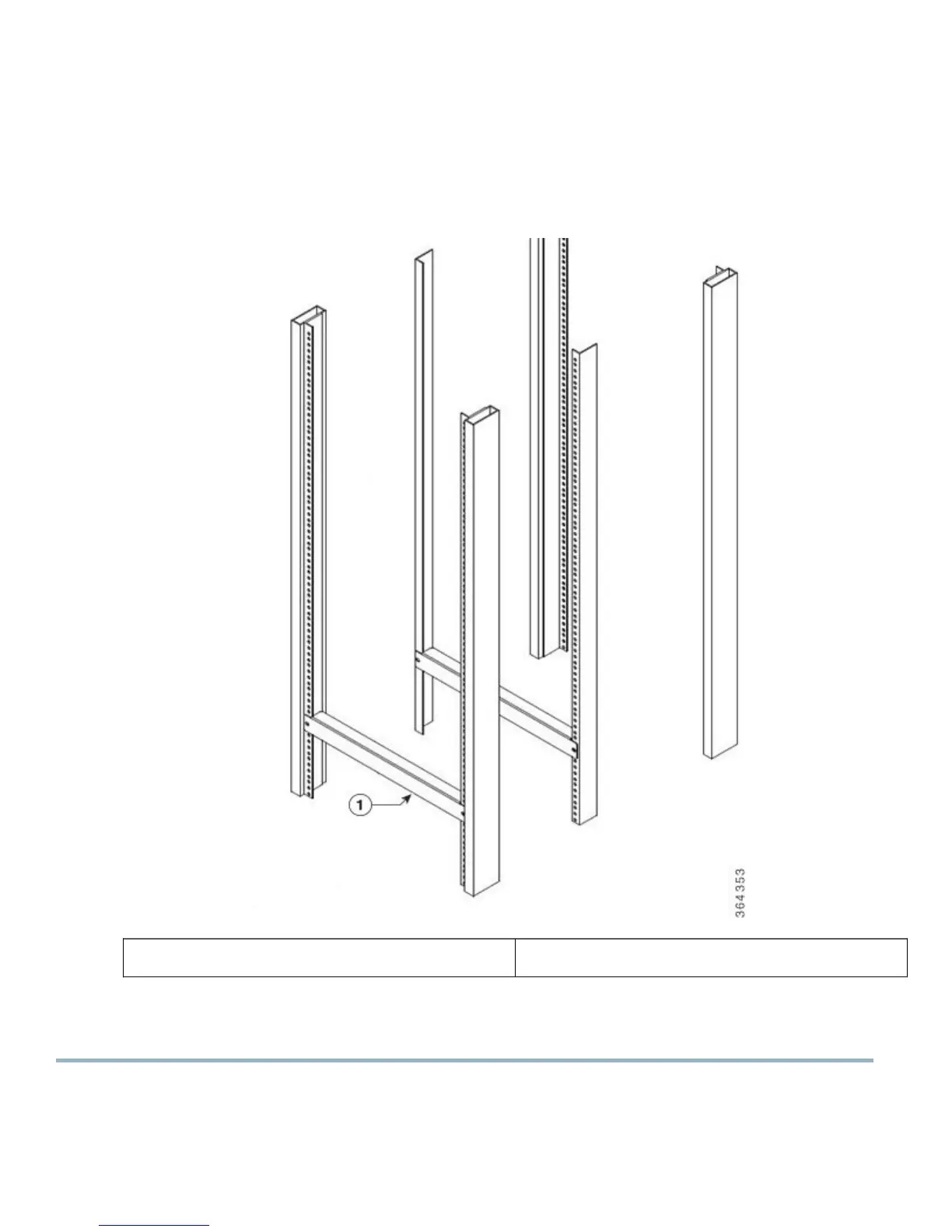If there is a second internal rack rail that is no more than 23 inches from the front rail, position the second installation
bracket to create a rear support for the chassis during installation.
Figure 2: Chassis Installation Bracket
Chassis Installation Bracket1
After the chassis is installed and secured to the rack the chassis installation brackets can be removed from the
rack. These brackets are not needed for supporting the weight of the chassis after all rack mount screws are secured.
Note
4
