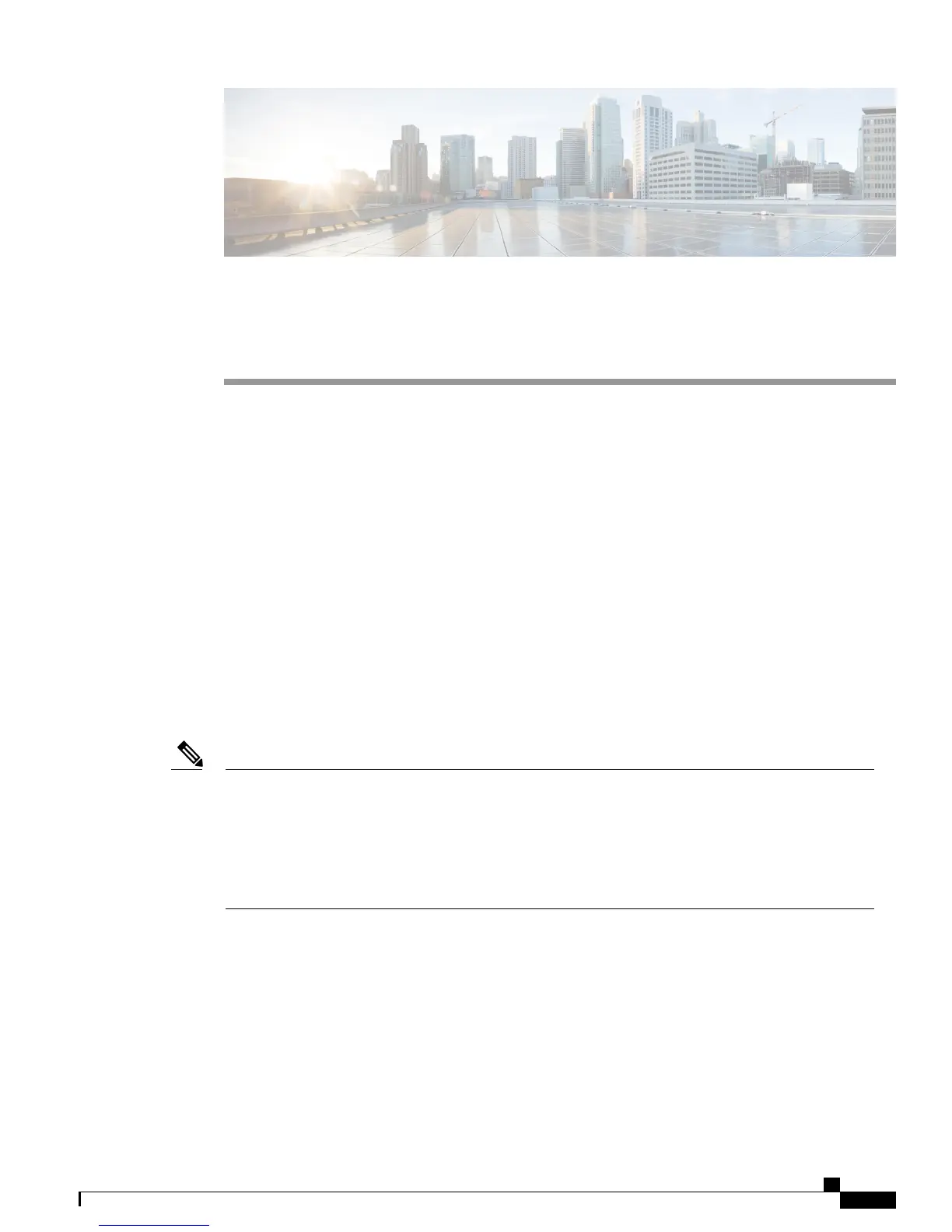APPENDIX C
Configuring the Switch
This appendix contains these topics:
•
Configuring the Switch Using the Configuration Setup Wizard, page 93
•
Configuring the Switch Using the CLI, page 95
•
Using the Smartphone App, page 99
Configuring the Switch Using the Configuration Setup Wizard
Quick Setup: Accessing the Configuration Setup Wizard
When you first set up the switch, use the Configuration Setup wizard to enter the initial IP information. This
enables the switch to connect to local routers and the Internet. You can then access the switch through the IP
address for further configuration.
After you receive the switch from factory, when the switch is powered on the first time, it will boot in
standalone mode. In this mode, bluetooth is turned on and DHCP server is enabled.
We recommend you to change the default credentials before deploying in the network, once commissioning
is complete. To start the switch in network mode, reload the switch with a new configuration file (by
entering the write erase command followed by the reload command. This disables bluetooth and prevents
default configurations from being set on subsequent ‘write erase and reload command.
Note
Before you Begin: If your PC has a static IP address, change your PC settings to temporarily use DHCP.
Catalyst Digital Building Series Switch Hardware Installation Guide
93