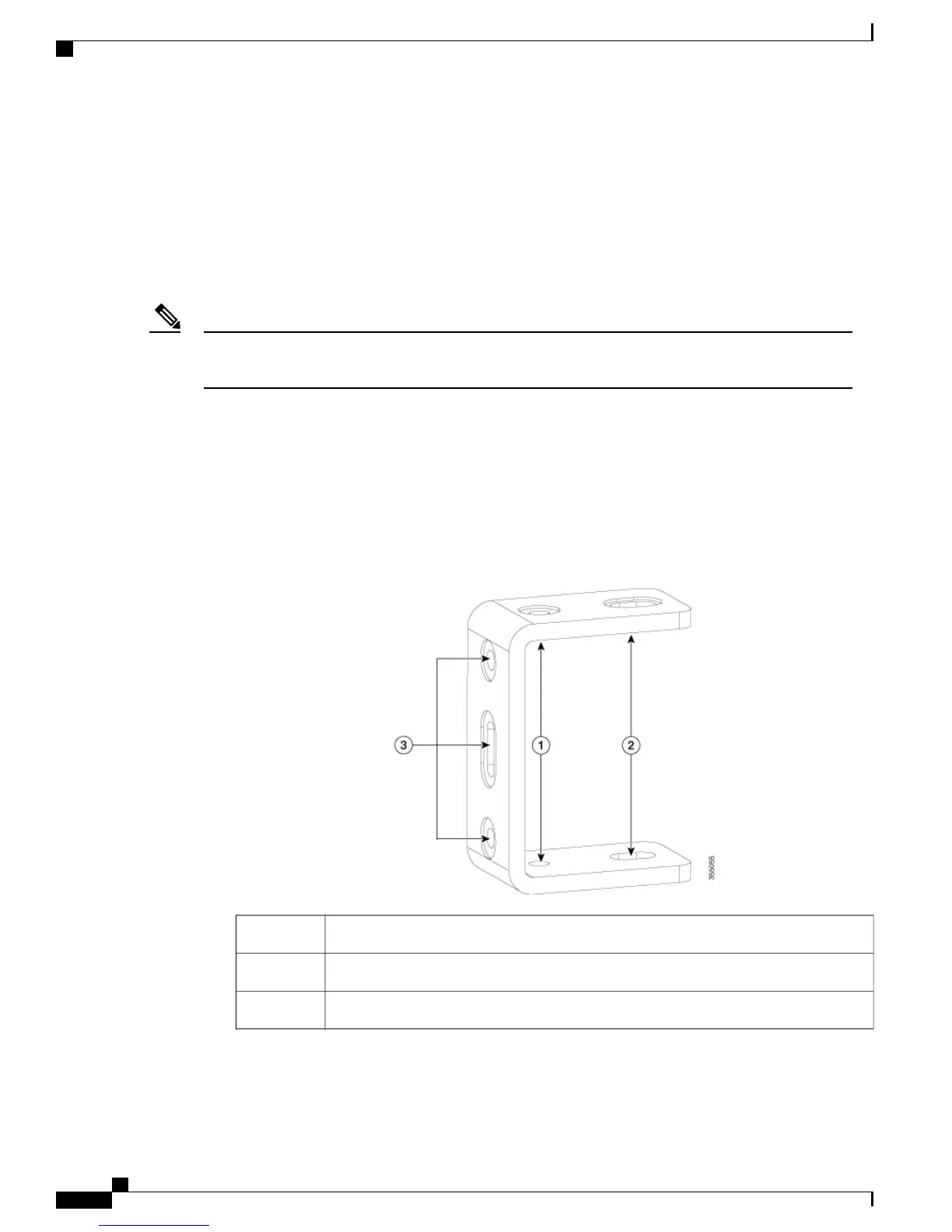Horizontal Mounting
Horizontal Mounting can be done in two different positions :
Horizontal Mounting - Undermount
To install the Catalyst Digital Building Series Switch in a flexible mount in horizontal undermount orientation,
follow these steps :
If you are using the flexible mount with direct-wired junction box (CDB-MNT-FLEX-DIR), refer to the
Electrical Installation section before you start the installation procedure.
Note
Before You Begin
•
Refer to Installation Guidelines section.
•
Refer to Electrical Installation section if you are using the flexible mount with direct-wired junction box
(CDB-MNT-FLEX-DIR).
•
Review the following illustrations and tables.
Figure 14: Mounting Bracket Detail
1/4" hole for attaching to strut channel1
3/8" hole for attaching to strut channel2
Mounting screw holes3
Catalyst Digital Building Series Switch Hardware Installation Guide
24
Switch Installation
Flexible Mounting