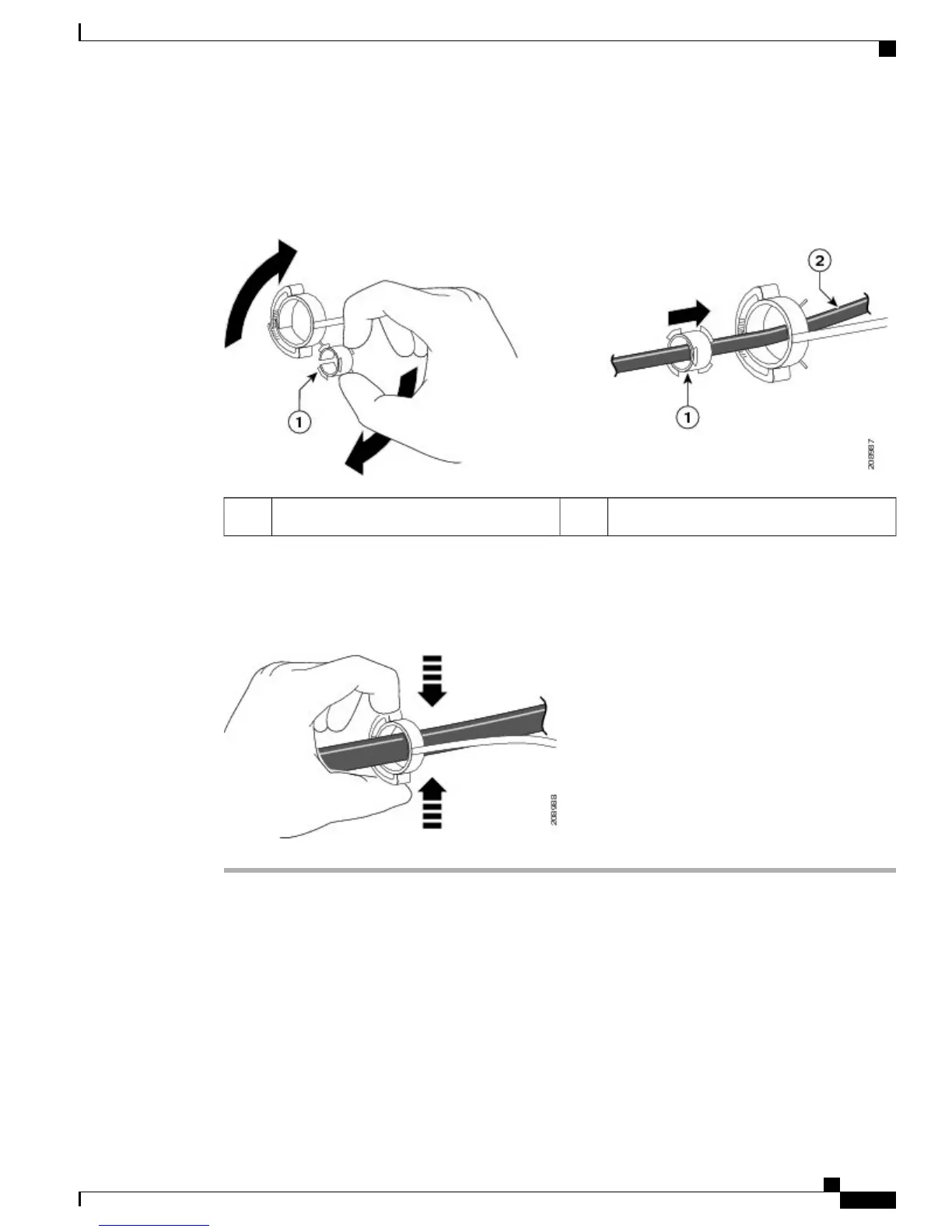Step 5
(Optional) Use the small sleeve for thin power cords. Use the small sleeve to provide greater stability for thin
cords. Detach the sleeve, and slide it over the power cord.
Figure 55: Sleeve Around the Power Cord
AC power cord2Smaller sleeve for thin power cords1
Step 6
Secure the AC power cord by pressing on the retainer.
Figure 56: Securing the Power Cord in the Retainer
10/100 Port Connections
The switch 10/100 port configuration changes to operate at the speed of the attached device. If the attached
ports do not support autonegotiation, you can manually set the speed and duplex parameters. Connecting
devices that do not autonegotiate or that have the speed and duplex parameters manually set can reduce
performance or result in no linkage.
To maximize performance, choose one of these methods for configuring the Ethernet ports:
Catalyst Digital Building Series Switch Hardware Installation Guide
79
Switch Installation
10/100 Port Connections