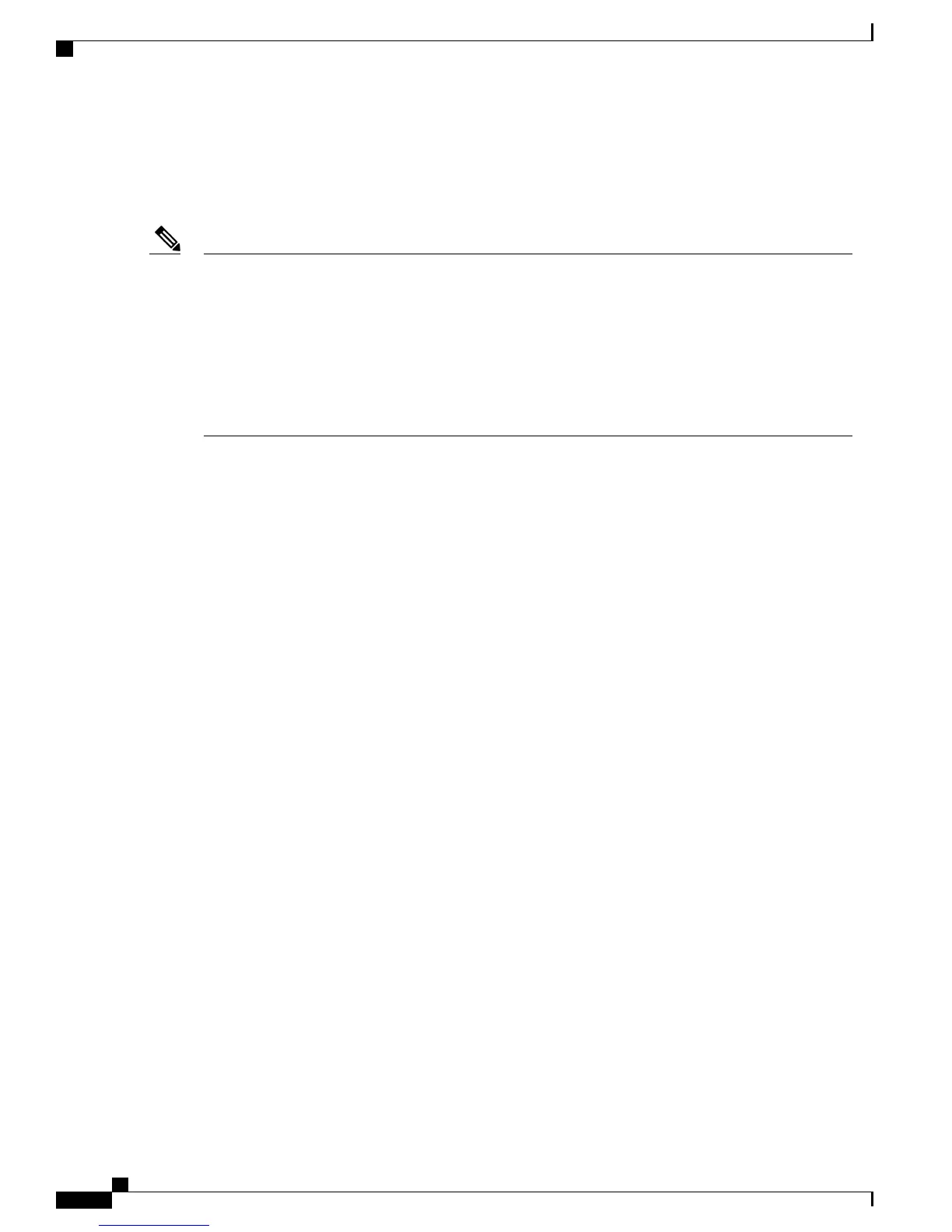Connecting Your Smartphone to the Switch
After you have installed the Digital Building — Installer app, turn on Bluetooth on your smartphone, open
the app and connect to the switch. Refer to the app’s help documentation for instructions on how to connect
your smartphone to the switch.
You must connect your smartphone to the switch only from the Digital Building — Installer app. Do not
connect to the switch by going to the Settings option in your smartphone.
Note
•
If you have an Android device, your smartphone should connect to the switch via Classic Bluetooth.
This can happen only if you connect to the switch from the app and not from the Android Settings
option.
•
If you have an iOS device, your smartphone should connect to the switch via Bluetooth Low Energy.
This can happen only if you connect to the switch from the app and not from the iOS Settings option.
Catalyst Digital Building Series Switch Hardware Installation Guide
100
Configuring the Switch
Using the Smartphone App