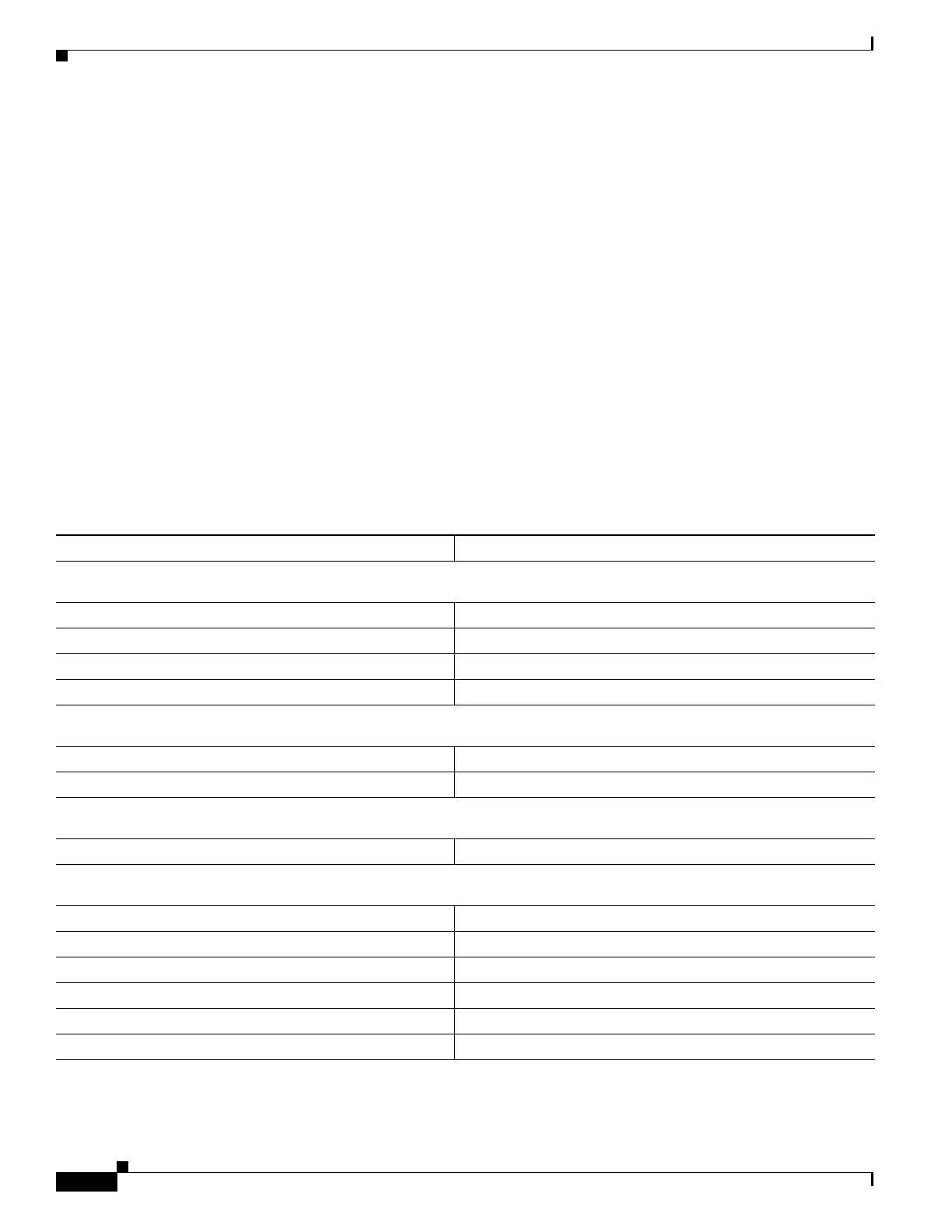58
Getting Started Guide for Cisco Digital Media Players
78-19212-02
Learn More About...
Learn More About...
Check the
DMP mount
Your DMP is equipped with an infrared (IR) sensor that receives, recognizes, and
reacts to the signals from a DMP remote control.
However, the way that you mount your DMP can limit how well it responds to these
signals. For example, the mounting method might block the IR sensor. This in turn
might cause you to attach an IR extension cable to your DMP, as a workaround.
But even when you mount the receptor from this extension where it is not
obstructed— and even though this method improves the reception of IR signals that
are blocked otherwise—IR extension cables are not perfect. The physics that
underlie their design ensure that these cables always have some signal loss,
Furthermore, greater cable length contributes greater signal loss. Thus, the field
(angle) of transmission becomes narrower for a remote control and the range
(distance) becomes shorter in direct proportion to the length of the IR extension cable.
Check for
sunlight
Prevent sunlight from shining directly on your DMP’s IR sensor. And take further
steps as needed to stop halogen bulbs from shining at the sensor.
To Learn About Go To
Cisco Digital Media Suite
Cisco DMS products and technologies http://cisco.com/go/dms
Cisco DMS technical documentation http://cisco.com/go/dms/docroadmap
Cisco DMS APIs and SDK http://cisco.com/go/dms/sdk
Cisco DMS MIB http://cisco.com/go/dms/mib
Cisco DMS Services
Cisco Academy of Digital Signage http://cisco.com/go/dms/ads
Cisco Digital Media Creative Services http://cisco.com/go/dmcs
Cisco Connected Sports
Cisco StadiumVision http://cisco.com/web/strategy/sports/connected_sports.html
Cisco
Service contracts http://cisco.com/go/cscc
Standard warranties http://cisco.com/go/warranty
1
Technical support http://cisco.com/go/support
Technical documentation http://cisco.com/go/techdocs
Product security http://cisco.com/go/psirt
Sales http://cisco.com/go/ordering
