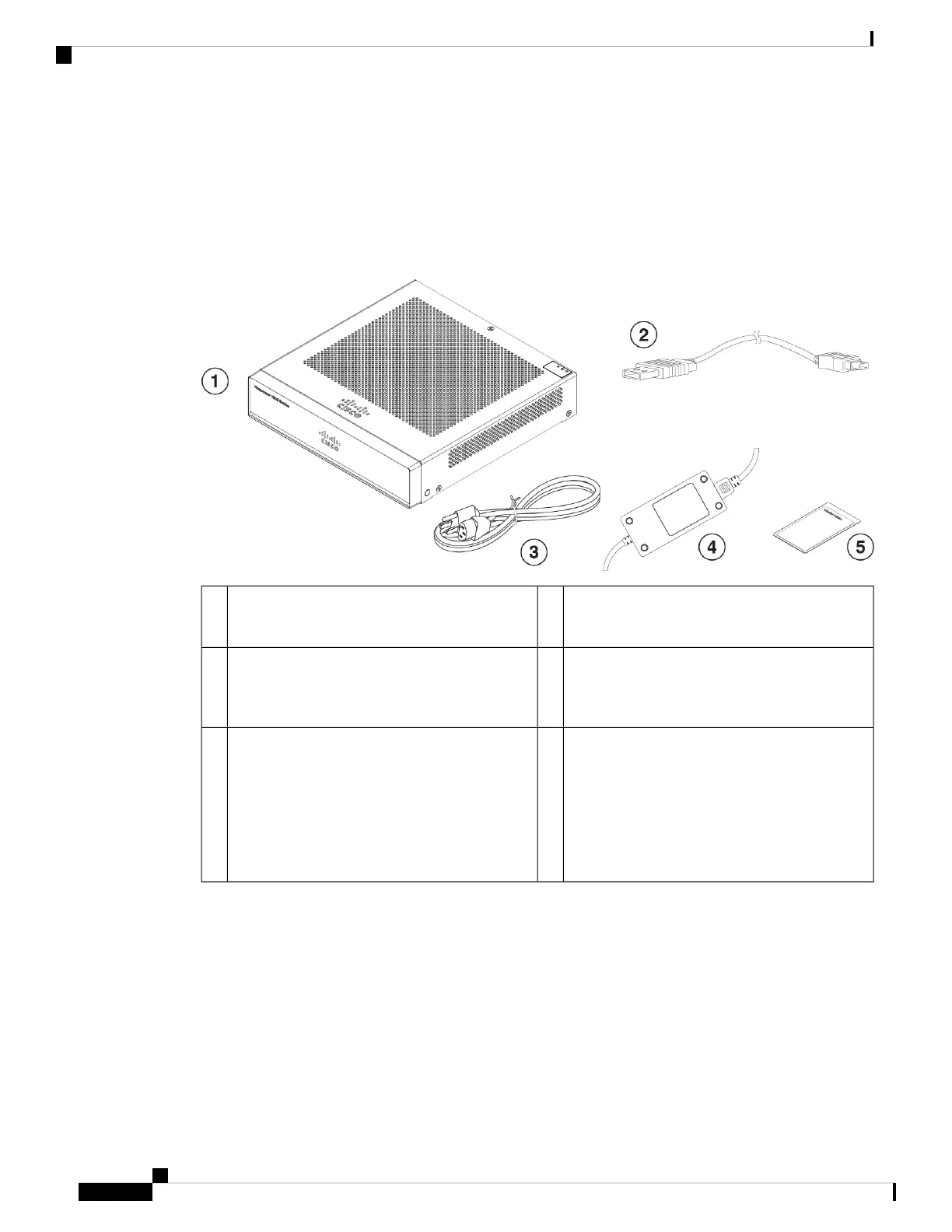Package Contents
The following figure shows the package contents for the Firepower 1010 and 1010E. Note that the contents
are subject to change and your exact contents might contain additional or fewer items.
Figure 2: Firepower 1010 and 1010E Package Contents
USB console cable (Type A to Mini Type B)
Part number 37-19770-01
2Chassis1
Power supply4Power cord
See Power Cord Specifications, on page 16 for
a list of the approved power cords.
3
—Cisco Secure Firepower 1010
This document has a URL and QR code that point
to the Digital Documentation Portal. The portal
contains links to the Product Information page,
the Hardware Installation Guide, the Regulatory
and Safety Information Guide, the Getting Started
Guide, and the Easy Deployment Guide.
5
QR Code Sticker
The QR code sticker on the rear panel of the chassis points to the Easy Deployment Guide for Cisco Secure
Firewall 1000, 2100, and 3100 Series that explains low touch provisioning (LTP). LTP allows anyone to
connect a new Firepower 1010 to a network so that the IT department can onboard the device to CDO and
configure it remotely. CDO supports Firepower Threat Defense (FTD) version 6.7 and later.
The following figure shows the QR code sticker.
Cisco Firepower 1010 Series Hardware Installation Guide
8
Overview
Package Contents
