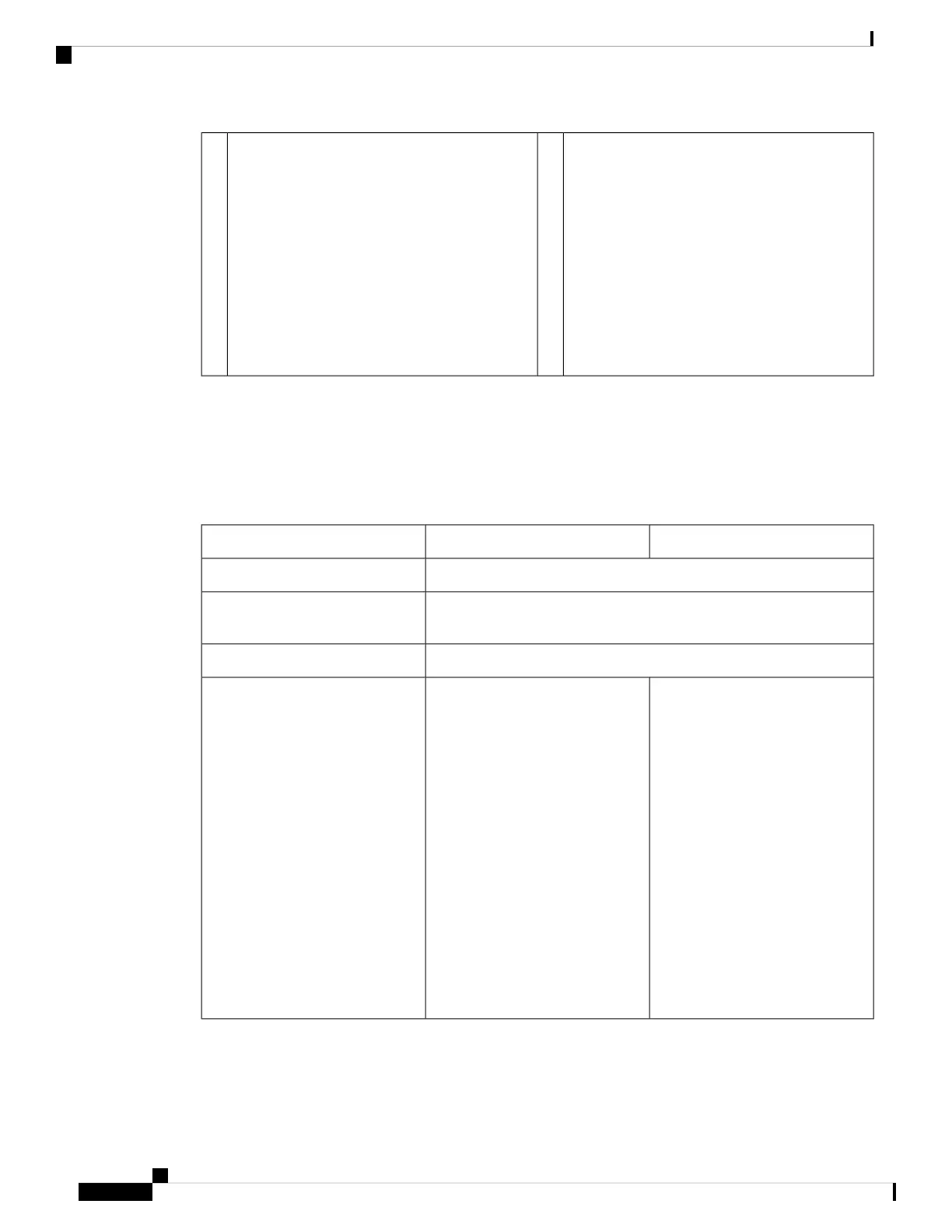—Network
Status of the network ports.
Connection-speed status (S):
• Green, flashing—One flash every three
seconds = 10 Mbps.
• Green, flashing—Two rapid flashes = 100
Mbps.
• Green, flashing—Three rapid flashes = 1000
Mbps.
5
Hardware Specifications
The following table contains hardware specifications for the Firepower 1010 and 1010E.
Table 2: Firepower 1010 and 1010E Hardware Specifications
1010E1010
1.82 x 7.85 x 8.07 inches (4.62 x 19.94 x 20.50 cm)Chassis dimensions (H x W x D)
3.06 x 17.40 x 19.70 inches (7.77 x 44.2 x 50.04 cm)Rack-mount shelf dimensions (H x
W x D)
3 lb (1.36 kg)Chassis weight
30 W
30 W
Not including any PoE devices
connected to the chassis. 55 W is
the maximum power for the power
supply.
Use the power supply
(part number
341-100765-01) that
shipped with the
chassis. It supports
PoE+.
Note
PoE+ is first
supported in FTD
Version 6.5 and ASA
Version 9.13.
Note
System power
Cisco Firepower 1010 Series Hardware Installation Guide
14
Overview
Hardware Specifications
