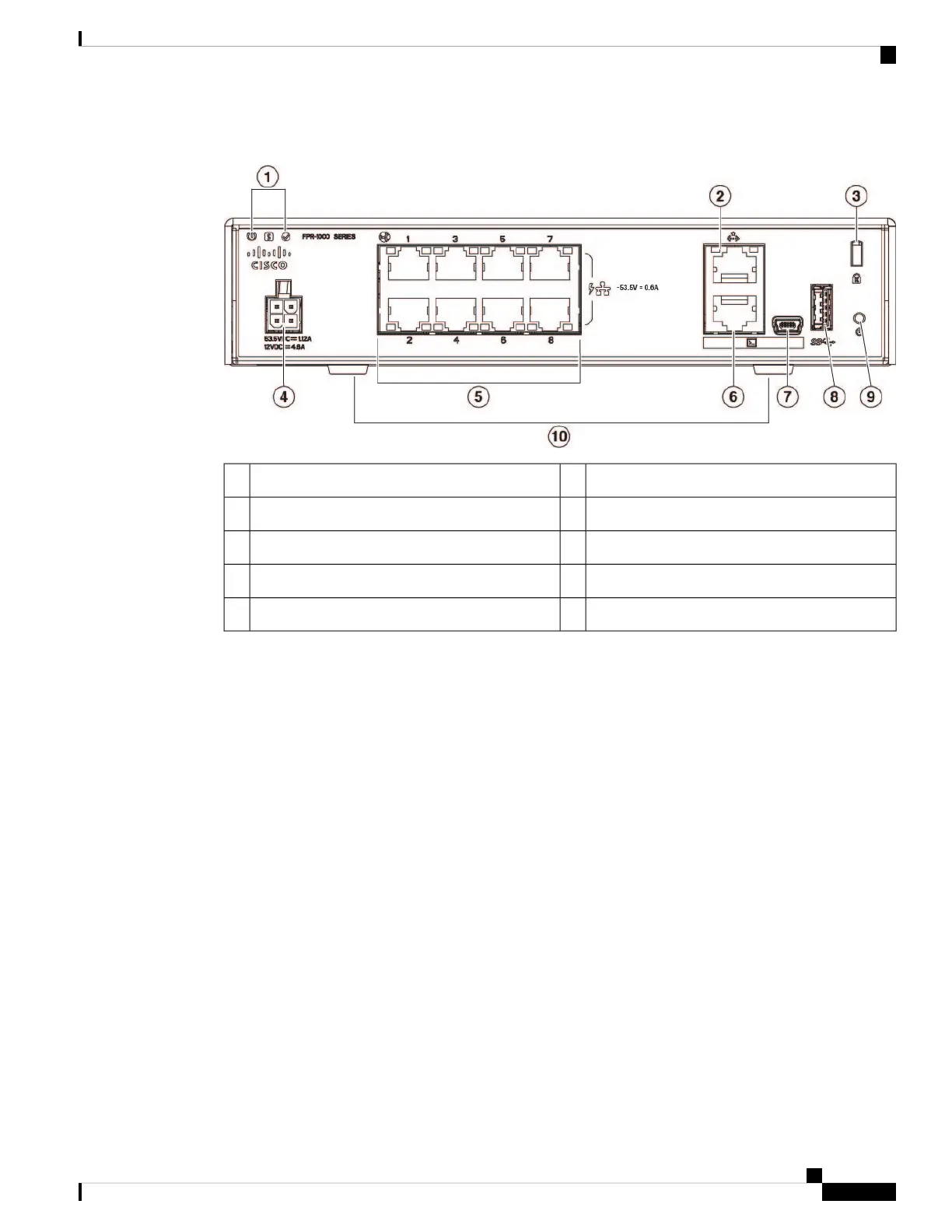Figure 7: Firepower 1010 and 1010E Rear Panel
Management port2Status LEDs1
Power cord socket4Lock slot3
Console port6Network data ports5
USB Type A port8USB Mini B port7
Rubber feet10Reset button9
Status LEDs
Facing the rear of the chassis, the LEDs are located on the top left edge (facing the front of the chassis, they
are in the back right corner of the top). The network port LEDs are at the top sides of each network port.
The following figure shows the status LEDs on the rear panel and on the cover of the chassis.
Cisco Firepower 1010 Series Hardware Installation Guide
11
Overview
Status LEDs
