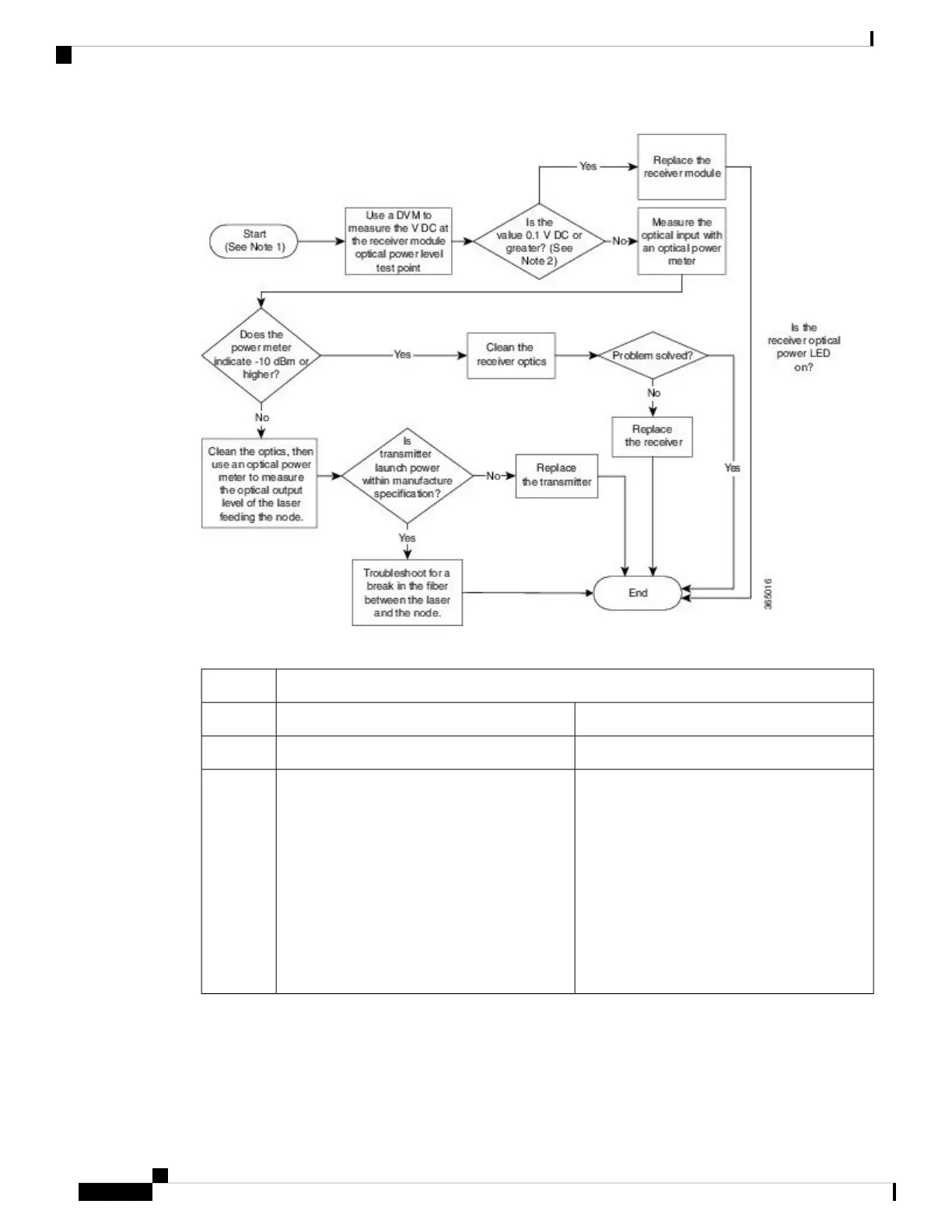These notes apply to the previous troubleshooting flowchart.
DescriptionNote
For low input receiverFor standard receiver
This unit will have no RF output.This unit will have no RF output.1
The receiver will not function below this DC
level which is equal to -10 dBm.
• The optimum light level input is -10 to -2
dBm.
• For every 1 dBm change in optical input
power, the RF output will change by 2 dB.
• Excessively high light input levels (> -2
dBm) will cause distortions and/or damage
the photo diode.
The receiver will not function below this DC
level which is equal to -10 dBm.
• The optimum light level input is -6 to 2
dBm.
• For every 1 dBm change in optical input
power, the RF output will change by 2 dB.
• Excessively high light input levels (> +2
dBm) will cause distortions and/or damage
the photo diode.
2
Troubleshooting
2
Troubleshooting
No RF Output at Receiver RF Test Point: Optical Power LED on Receiver Module is off
