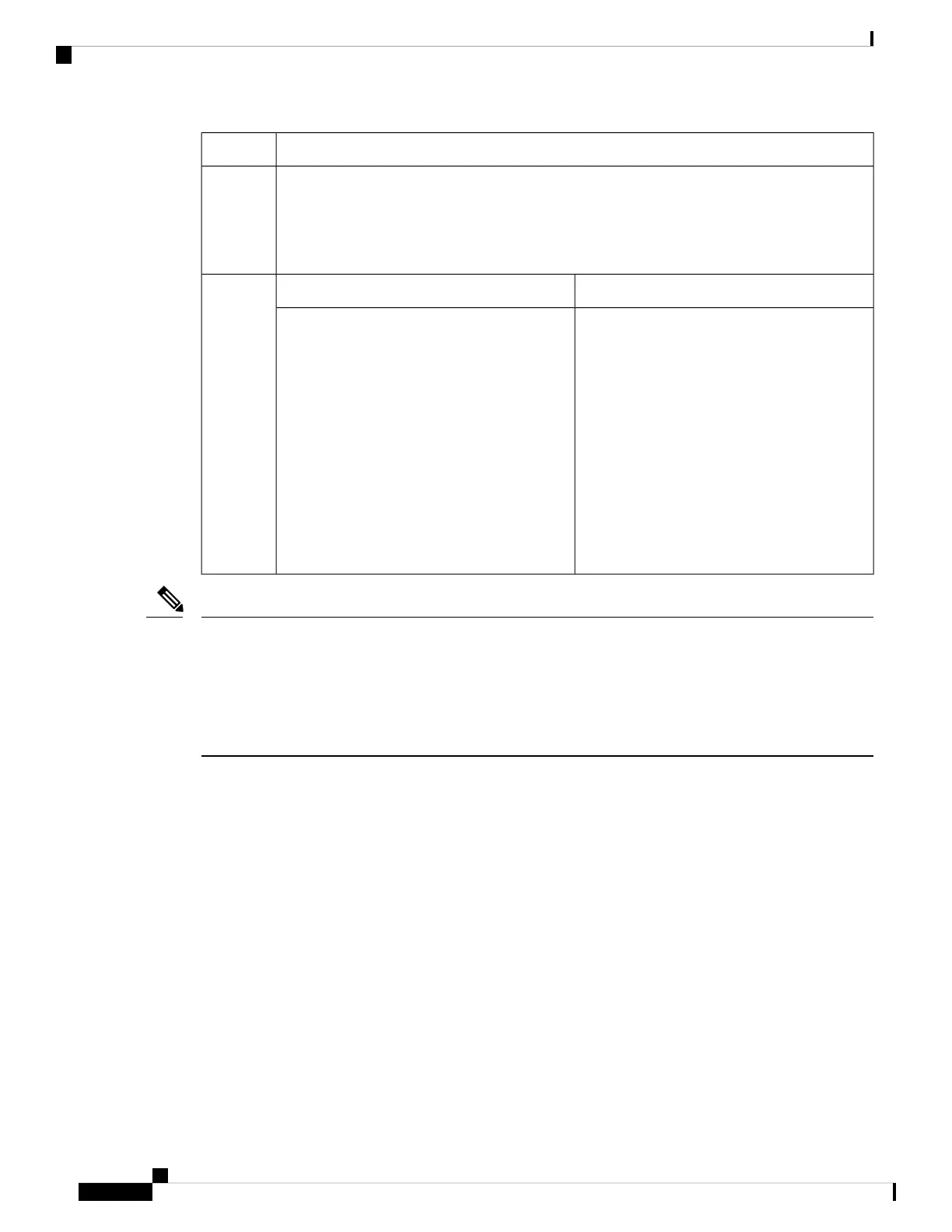DescriptionNote
It is important to monitor the DC level at the receiver module because in the process of cleaning
the connectors, the transfer of light through each connector may improve or degrade. The DC
reading should degrade if there is a reflection in the path depending on the severity of the core
mismatch. Scratches on the surface of the fiber of the connector can cause reflections. Scratched
connectors must be replaced.
3
For low input receiver
For standard receiver4
Attenuate the light to simulate the amount of
light that should be at the node and rerun the
C/N performance. Add components into the
path one at a time until the problem is found.
Change jumpers, couplers, fibers and connectors
one at a time, taking C/N measurements after
each change.
A phenomenon called “shot noise” will occur
if the light level is too high into the receiver.
This is noise generated by the photo diode when
the light is converted back to RF. An optical
input level exceeding -2 dBm at the detector
will also generate distortions.
Attenuate the light to simulate the amount of
light that should be at the node and rerun the
C/N performance. Add components into the
path one at a time until the problem is found.
Change jumpers, couplers, fibers and connectors
one at a time, taking C/N measurements after
each change.
A phenomenon called “shot noise” will occur
if the light level is too high into the receiver.
This is noise generated by the photo diode when
the light is converted back to RF. An optical
input level exceeding +2 dBm at the detector
will also generate distortions.
• Assumes 2.5% OMI/CH or 20% composite.
• Assumes 1310 nm wavelength / Add one dB for 1550.
• Assumes 0dB attenuator switch setting unless noted, if otherwise subtract attenuator value from reading.
• Assumes -4dB optical input, if otherwise add or subtract 2dB RF for each 1dB optical input.
Note
Poor Distortion Performance
Follow this troubleshooting flowchart. Also see the notes following the chart.
Troubleshooting
6
Troubleshooting
Poor Distortion Performance
