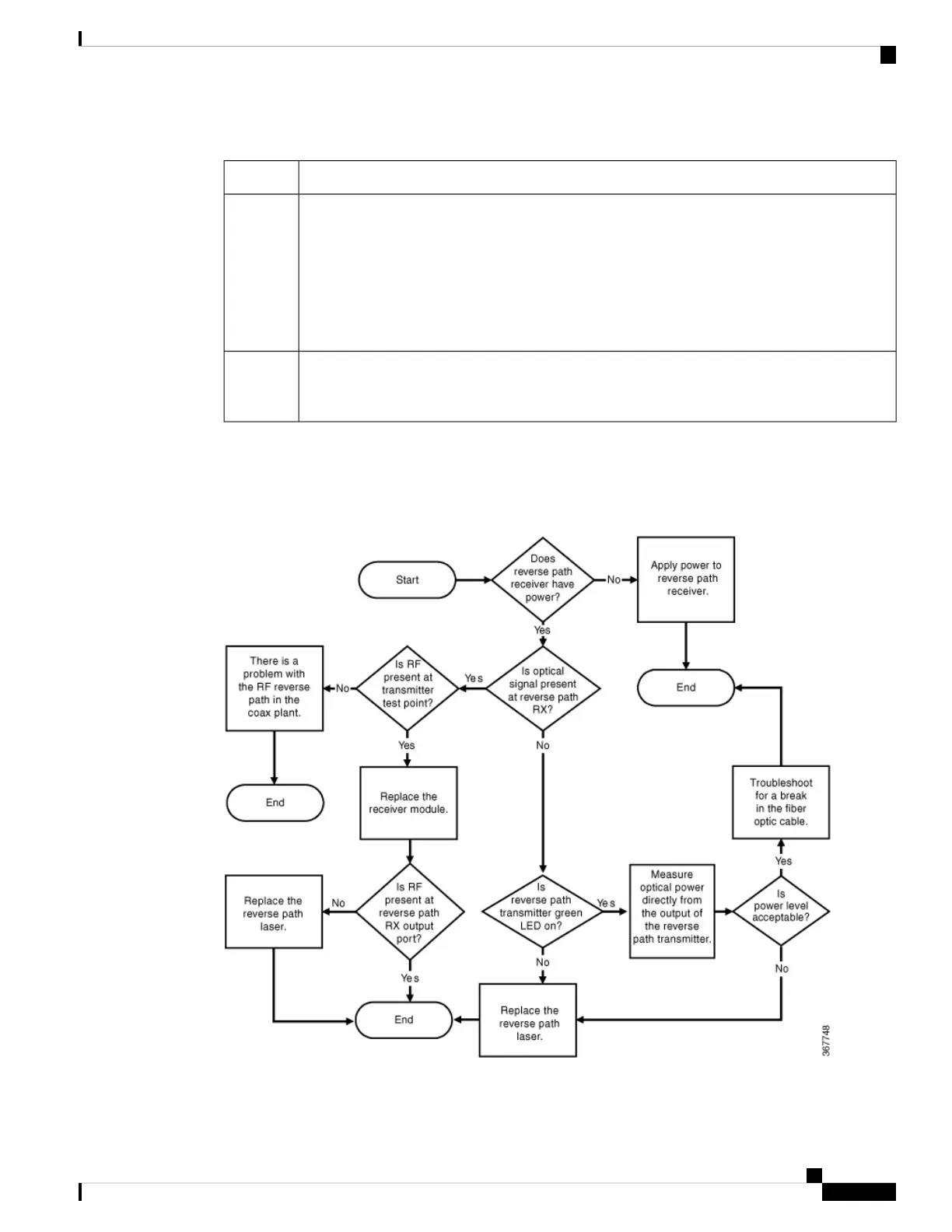These notes apply to the previous troubleshooting flowchart.
DescriptionNote
Be sure all unused ports are properly terminated into 75 ohms to prevent mismatches. The
frequency response is cumulative and reflects the response of each active device in the link:
• The frequency response for the transmitter is dependent on the transmitter manufacturer's
specification.
• The frequency response of the node is ±1.0 dB from 52 MHz to 1218 MHz (for optical
receiver and amplifier combined).
1
It is possible that the RF amplifier is set up incorrectly. Always check to see that padding and
equalization is correct to ensure proper levels at the inputs to each gain stage. See the pad and
equalizer selection charts in Technical Information for correct pad and equalization.
2
No RF Output from Reverse Receiver
Follow this troubleshooting flowchart.
Troubleshooting
9
Troubleshooting
No RF Output from Reverse Receiver
